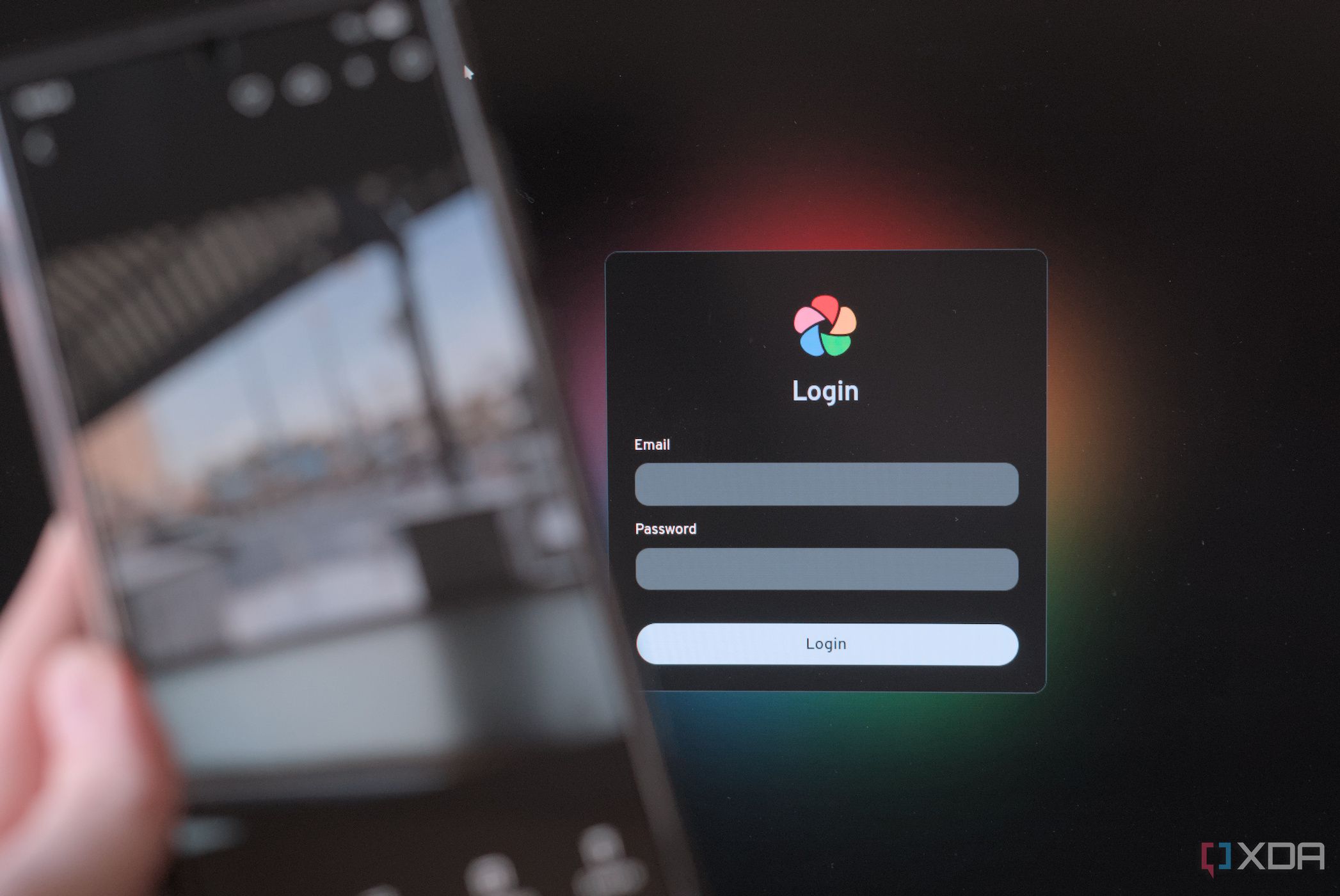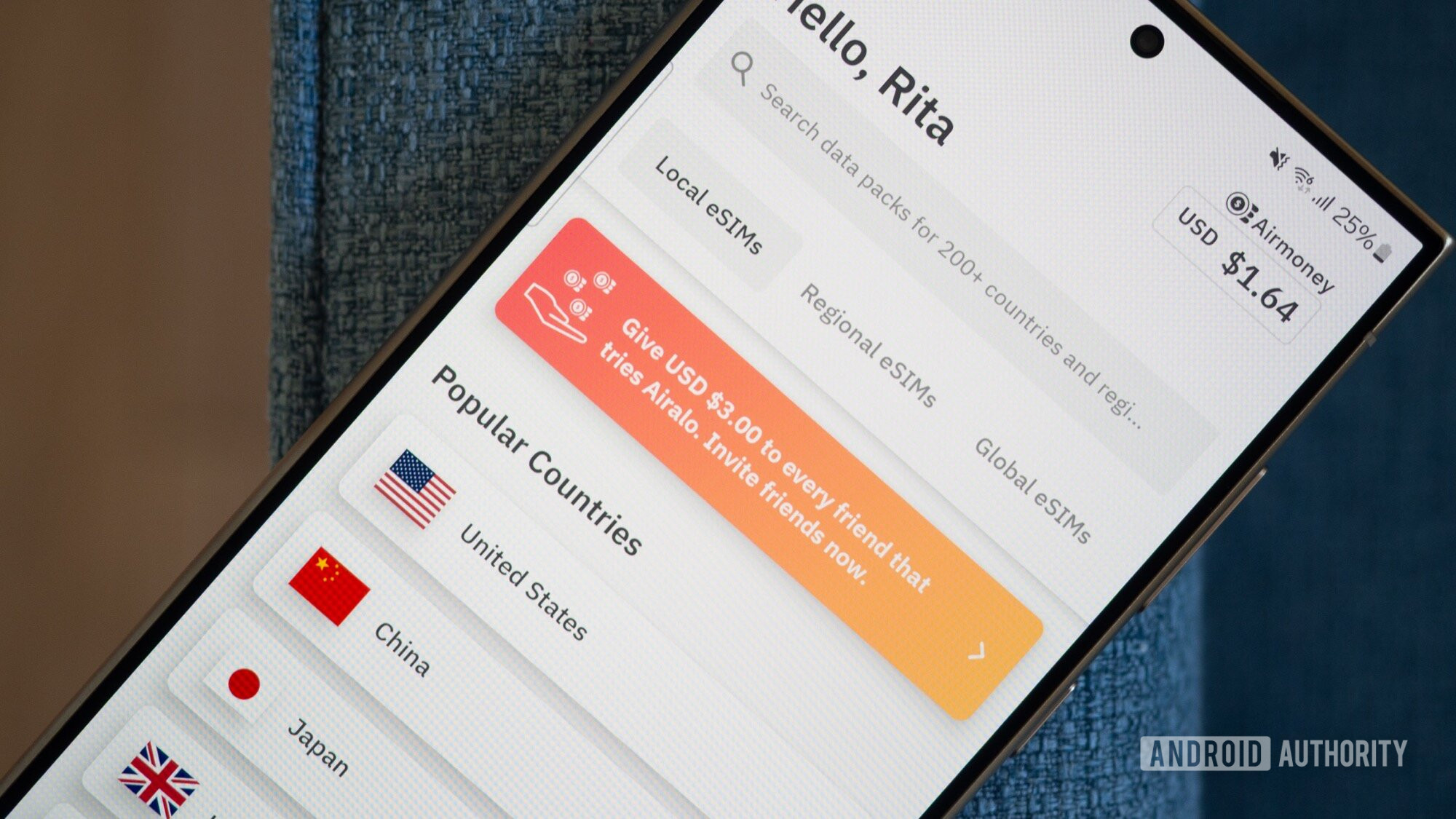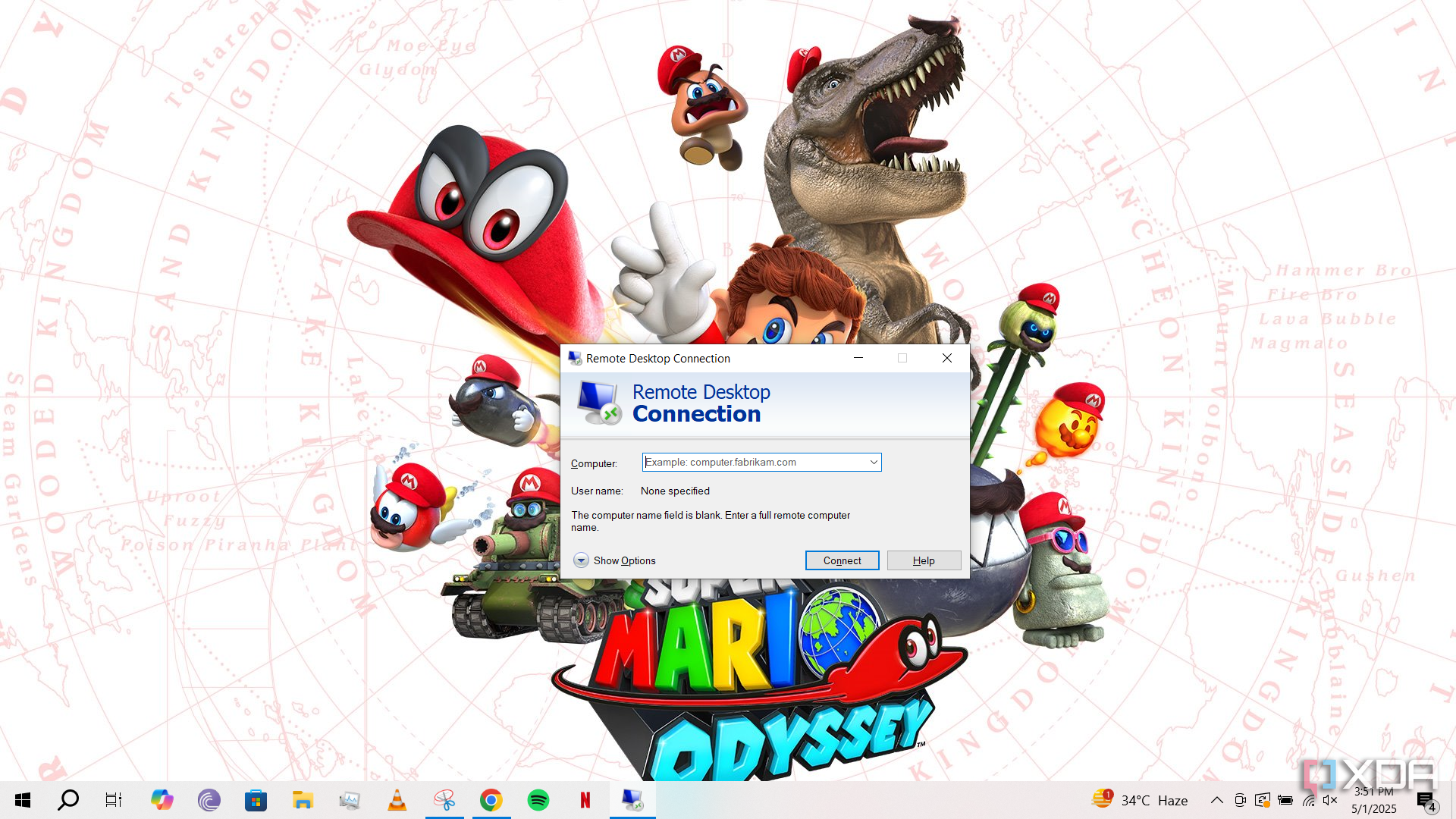4 unexpected ways using a tiling window manager has boosted my productivity on Windows
Using a tiling window manager has really boosted my productivity.
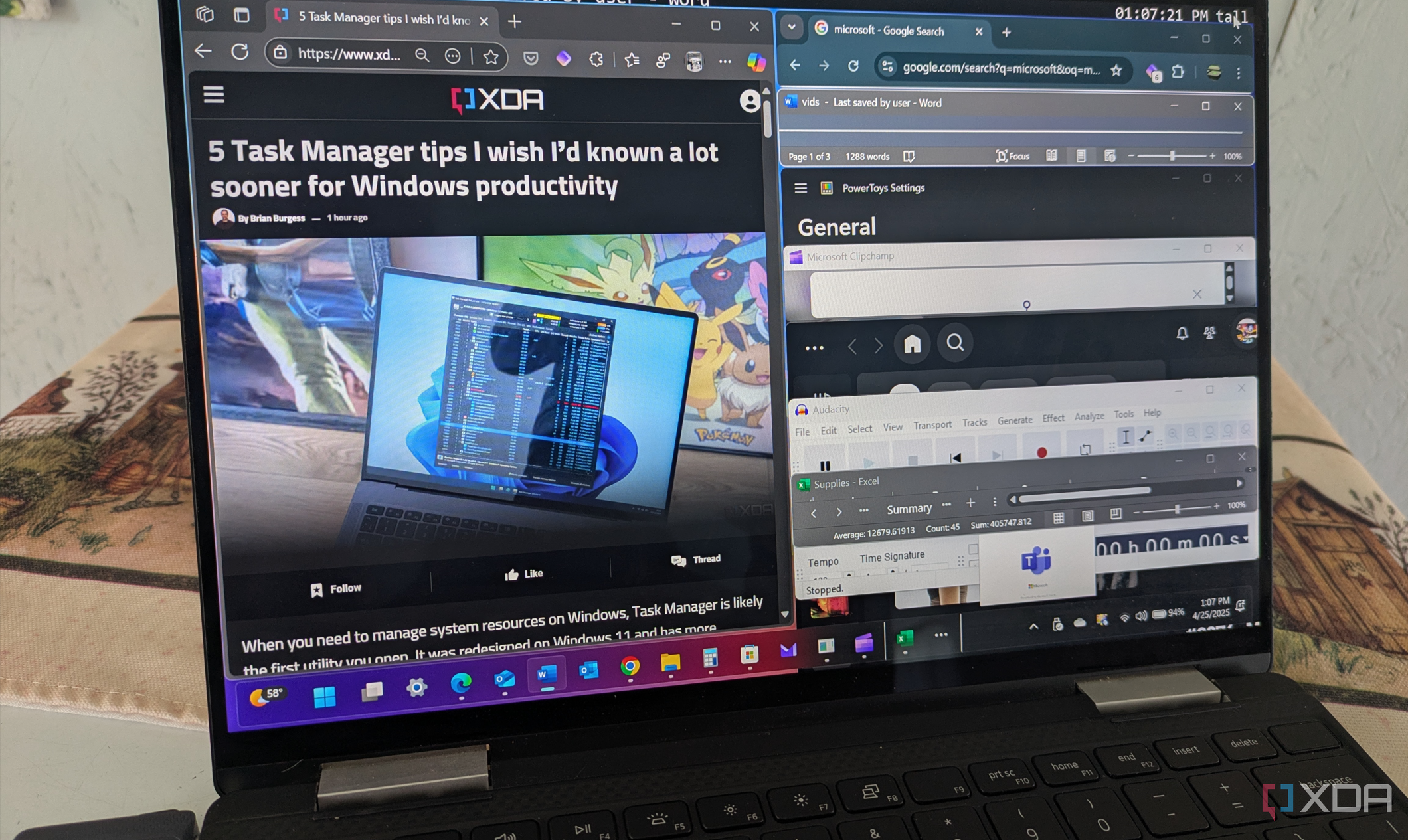
I always look for new ways to boost my productivity when working on a Windows PC. I’ve discovered that tiling window managers are a fascinating way to do it. They allow automatic arrangement of the open windows you’re working on to auto-arrange and resize app screens without overlapping. They create a structure that resembles a grid of apps on your screen. But it doesn’t stop there. You can place windows side by side or stack them up. Some allow adjustments on the fly as app windows are opened or closed.