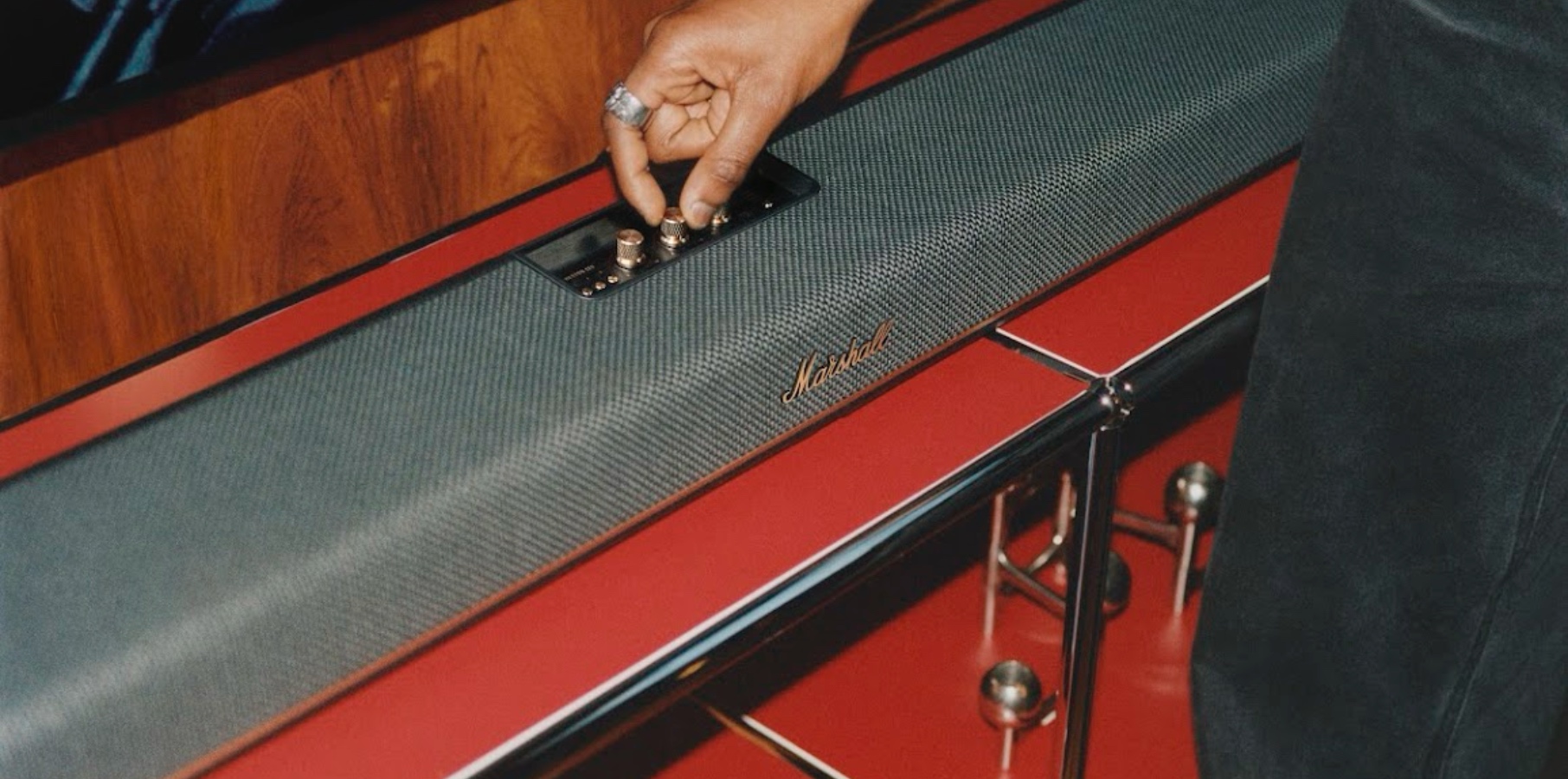Apple just released new AirPods Max firmware, and here’s how to update
A few weeks after making wired lossless audio available for the USB-C AirPods Max, Apple has released a new firmware update for its premium headphones. … The post Apple just released new AirPods Max firmware, and here’s how to update appeared first on BGR.


A few weeks after making wired lossless audio available for the USB-C AirPods Max, Apple has released a new firmware update for its premium headphones. At the moment, it's unclear what's available in this new software. However, it likely improves the capabilities of lossless streaming. If you don't recall, Apple previously pulled the AirPods Max firmware update that would bring these new features to the headphones.
So far, Apple has only released a firmware update for AirPods Max. The USB-C model has been updated to version 7E108 from the previous 7E101 firmware.
While the USB-C AirPods Max are the same headphones as the 2020 release, the main difference is the USB-C port. In April, Apple announced it would unlock lossless audio capability when connected to a wired network.
With that, AirPods Max could stream songs in 24-bit, 48 kHz lossless audio, which preserves the integrity of original recordings. In addition, it would be possible to listen to lossless audio while still enjoying personalized spatial audio.
Apple says users must use the AirPods Max’s USB-C cable included with their iPhone, iPad, and Mac devices to take advantage of lossless capabilities. More interesting than that, gamers and live streamers can also take advantage of ultra-low latency audio to experience no response delay while playing or live streaming, which, according to Apple, becomes “reliably smooth and even more immersive for users.”
Here's how to update your AirPods Max firmware
Follow these steps to update your AirPods Max firmware:
- Make sure that your AirPods are in Bluetooth range of your iPhone, iPad, or Mac that’s connected to Wi-Fi.
- Put your AirPods in their charging case and close the lid.
- Plug the charging cable into your charging case, then plug the other end of the cable into a USB charger or port.
- Keep the lid of the charging case closed, and wait at least 30 minutes for the firmware to update.
- Open the lid of the charging case to reconnect your AirPods to your iPhone, iPad, or Mac.
- Check the firmware version again.
We'll continue to let you know when Apple rolls out new AirPods firmware updates.
The post Apple just released new AirPods Max firmware, and here’s how to update appeared first on BGR.
Today's Top Deals
- Today’s deals: Heybike ALPHA, $299 Apple Watch Series 10, $90 23-piece cookware set, more
- Today’s deals: $30 Anker waterproof speaker, $50 off Powerbeats Pro 2, $9 Angry Orange pet stain spray, more
- Memorial Day security camera deals: Reolink’s unbeatable sale has prices from $29.98
- Today’s deals: $99 AirPods 4, $50 TP-Link WiFi 6 router, $279 3D printer, $200 Toshiba smart TV, more
Apple just released new AirPods Max firmware, and here’s how to update originally appeared on BGR.com on Tue, 20 May 2025 at 15:28:00 EDT. Please see our terms for use of feeds.