ChatGPT makes my iPad Pro feel like a computer, but iPadOS 19 could take it to the next level
Last year, I bought the M4 iPad Pro. The first revamped iPad Pro since the 2018 model, I was excited about so many things available … The post ChatGPT makes my iPad Pro feel like a computer, but iPadOS 19 could take it to the next level appeared first on BGR.


Last year, I bought the M4 iPad Pro. The first revamped iPad Pro since the 2018 model, I was excited about so many things available on this device. The OLED display looked like a major upgrade, the ultra-thin design was very enticing, and the M4 chip landed first on this device. Plus, the revamped Magic Keyboard and Apple Pencil Pro accessories would finally address some of the long-standing issues I had with my well-worn second-gen iPad Pro.
While Apple stopped promoting the iPad as a computer replacement, I could never forget the “What’s a Computer?” campaign, which launched even before iPadOS was introduced. Still, like many of you, I honestly thought that 2024 would finally be the year Apple revamped its operating system. After all, the 2024 iPad Pro was the first Apple device with the M4 chip, so that probably would’ve meant something, right? Right?
Well, no. Apple announced iPadOS 18, and despite the delayed Apple Intelligence features, there wasn’t anything major in the iPad’s newest operating system. Worse, there weren’t any exclusive features for the M4 iPad Pro. I mean, come on, Apple.
However, even with a lackluster iPadOS 18 update, I was ready to get the most out of my M4 iPad Pro. After all, I’m a journalist. I edit photos, write, use Slack and Mail, and that’s pretty much it. Still, as you’re aware, these everyday tasks can be tricky on an iPad. Just yesterday, I missed an important Slack message because iPadOS decided not to show it. Yay.
New iPad, same complaints

The iPadOS system is limited. It has terrible file management, the 8GB (or 16GB) of RAM means little to nothing, Stage Manager still doesn’t give me the same flexibility as macOS’s floating windows, and the 13-inch iPad Pro doesn’t feel like it lets me do as much as I can on the 14-inch MacBook Pro.
Truthfully, even if I had a 16-inch iPad Pro, I’m sure I wouldn’t be able to take advantage of that extra space. However, one small detail annoyed me greatly while working on the iPad Pro: Grammarly bugs whenever I have the Magic Keyboard attached to the iPad.
Because of that, I couldn’t correct my grammar, and eventually, I went back to my MacBook Pro. Then, when Apple Intelligence was finally released, I was sure I could ditch Grammarly for Apple Intelligence. Sadly, that was also too good to be true. Unless I make a terrible grammar mistake, Apple Intelligence’s Writing Tools are of no use.
Even with iPadOS 18.5 beta 2, the Writing Tools functionality is bad, and if I had to rely on it, I’d likely misspell words and make serious grammatical mistakes more often. But then, I started using ChatGPT, and everything changed.
ChatGPT is the best iPad Pro companion app
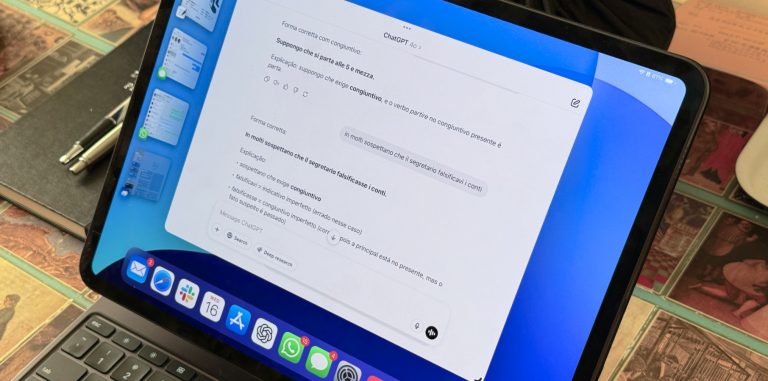
I’m currently in Italy improving my Italian. I have classes in the morning and work in the afternoon. Throughout the day, I’m using ChatGPT to help me speak Italian, translate things, give me tips on what to do, help me with grammar, and so on.
With the AI, I can finally take advantage of my iPad Pro, as it removes many of the barriers iPadOS imposes on me. Still, I wish it could run in the background when I ask for a more substantial task or that WordPress on iPad (even on Safari) wasn’t so bad when copying and pasting content from one app to another.
That’s why I think the iPad Pro isn’t a computer replacement. It’s one of the most beautiful pieces of hardware I’ve ever owned. However, it lacks so many features. Even with the rumored redesign for iOS, iPadOS, and macOS, I’m still unsure about the actual changes, as what the iPad really needs are the little things: better file management, dragging and dropping documents on the desktop, improved external display support, and internet browsers that behave like desktop browsers, not mobile ones.
Wrap up
I could spend the entire day complaining about all the little things the iPad needs to become the computer replacement Apple once positioned it as, but you’re probably tired of reading that, right? That said, at least I can share this: if you’re having an existential crisis with your $2,000+ iPad, maybe ChatGPT can make it a little more useful.
The post ChatGPT makes my iPad Pro feel like a computer, but iPadOS 19 could take it to the next level appeared first on BGR.
Today's Top Deals
- Best Echo Dot deals for April 2025
- Deal Alert: TORRAS’ Slimmest 360° Magnetic Case Just Got Cheaper – Why We Ditched Our Daily Driver for the Ostand R Fitness
- Today’s deals: $349 MacBook Air, $60 Waterpik, $120 off Bose QC headphones, 20% off Anker sleep buds, more
- Today’s deals: Free Pixel 9a, $80 Vizio soundbar, $100 Beats earbuds, $100 Roomba vaccum and mop, more
ChatGPT makes my iPad Pro feel like a computer, but iPadOS 19 could take it to the next level originally appeared on BGR.com on Wed, 16 Apr 2025 at 19:09:00 EDT. Please see our terms for use of feeds.






