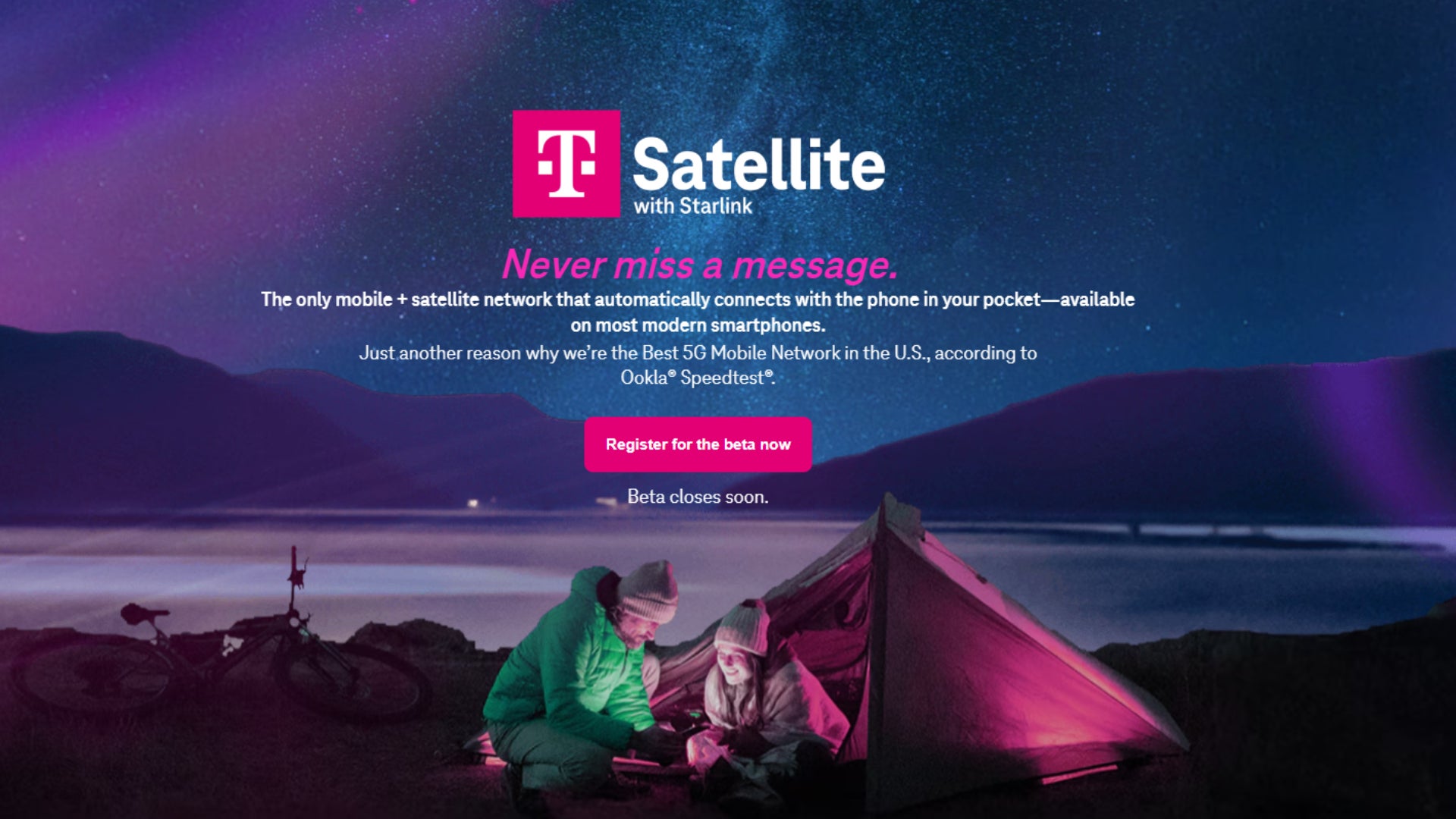Chromebook Plus gets smarter with new AI features
Google is rolling out new Chromebook Plus AI features, including text capture, Lens search, and Lenovo exclusives like smart tab grouping. The post Chromebook Plus gets smarter with new AI features appeared first on Phandroid.
Google just dropped a fresh batch of Chromebook Plus AI features, and they’re coming soon to all supported devices. If you own a Chromebook Plus, keep an eye out. These new tools are built right into ChromeOS and will roll out in the coming weeks.
One standout is Select to search with Lens, which lets you tap and drag over anything on your screen to get more info. It works kind of like Circle to Search on Android. Just long-press the launcher or open the screenshot tool to activate it, then select what you want to learn more about.
Text capture is another handy one. It pulls text from images, like handwritten notes or recipes, and turns them into editable digital text. You can even highlight a date or event and send it straight to Google Calendar.
There’s also a Quick Insert tool that makes it easy to drop AI-generated images, photos, or emojis into your documents and slides. This saves you from having to copy and paste from elsewhere.
Google is also upgrading the Help Me Read feature. It already summarizes long reads, but now it adds a Simplify button that simplifies complex language into something easier to understand.
If you’re eyeing the new Lenovo Chromebook Plus 14, you’ll get two exclusive perks. Smart grouping automatically organizes your tabs and files into logical clusters. The Gallery app now supports AI image editing, so you can tweak your photos without needing extra software.
Google also confirmed that Luminar AI and Squid Game: Unleashed are now optimized for Chromebooks. Every Chromebook Plus also comes with a 12-month AI Pro plan, and you can now launch NotebookLM directly from the shelf for quicker access.
The post Chromebook Plus gets smarter with new AI features appeared first on Phandroid.