Control your installed web application title
Starting with Microsoft Edge 134 (and Chrome 134), we're happy to announce the availability of a new HTML meta tag, , which allows developers to control the text that appears in the title ba The post Control your installed web application title appeared first on Windows Blog.
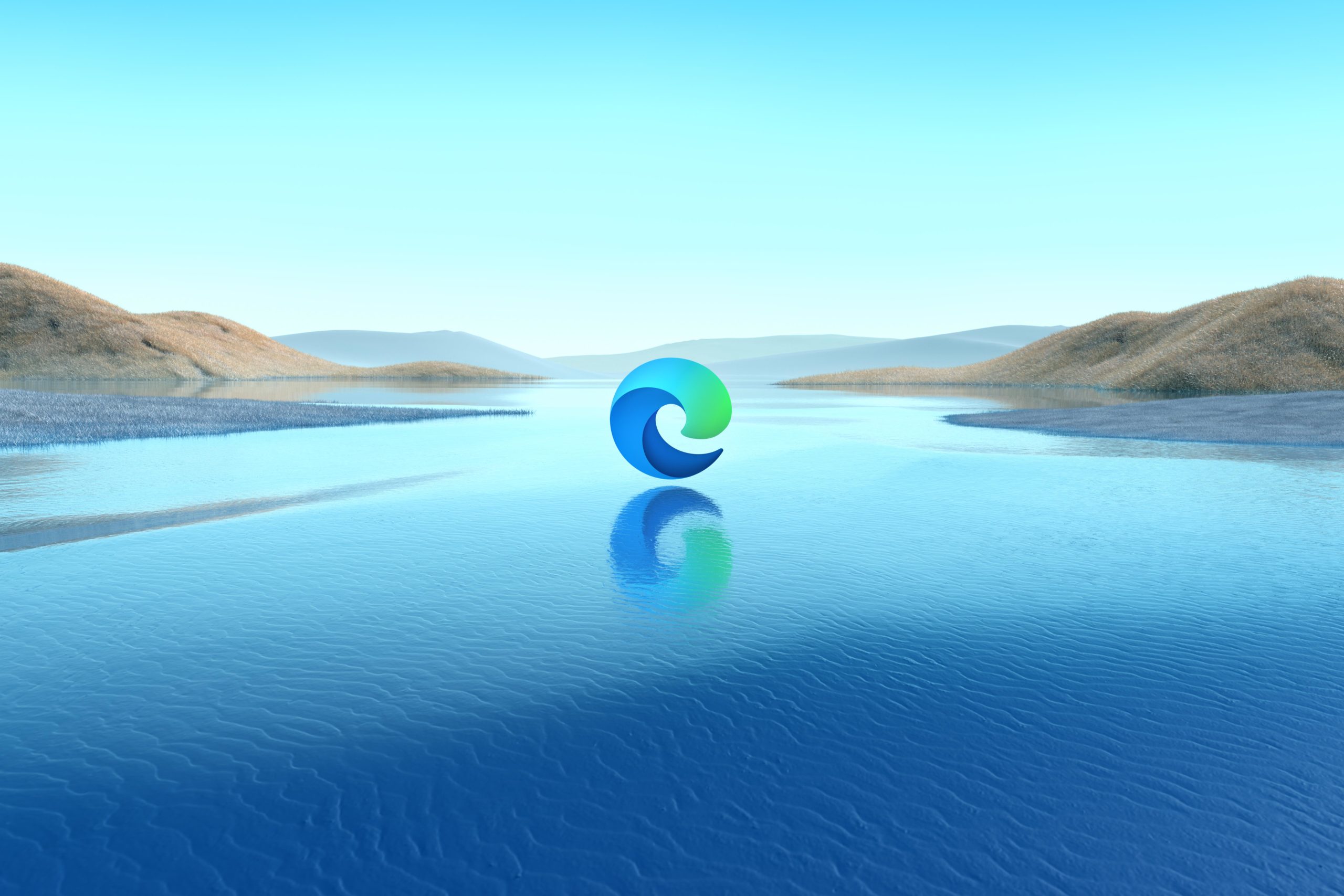
Starting with Microsoft Edge 134 (and Chrome 134), we're happy to announce the availability of a new HTML meta tag, 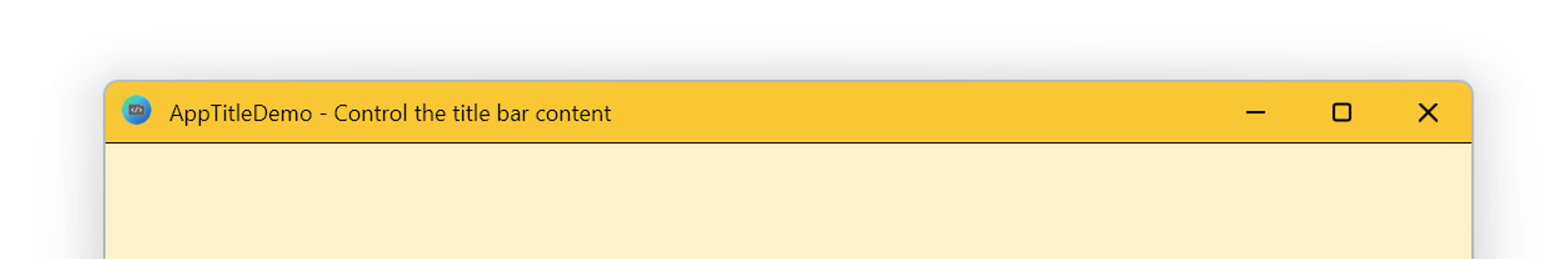 When developing a web application, giving your users a good experience is important. Across the various parts of your application's user interface, there will be many opportunities to fine-tune the experience and make it feel more polished. For installed web applications though, one of these opportunities lies in the title bar.
The title bar of an app is usually represented as a horizontal bar that sits at the top of the window, and which contains the name of the application and the window control buttons. Sometimes, depending on the application, the title bar can also include contextual information, such as the name of an opened document for example.
On the web platform, several options are available to you to control the information that's included in the title bar. In fact, in a previous post, we had covered how you can even hide the entire title bar and create your own custom UI by using the Window Controls Overlay API. But, if you choose to retain the default title bar, that UI element displays the text that comes from the page's
When developing a web application, giving your users a good experience is important. Across the various parts of your application's user interface, there will be many opportunities to fine-tune the experience and make it feel more polished. For installed web applications though, one of these opportunities lies in the title bar.
The title bar of an app is usually represented as a horizontal bar that sits at the top of the window, and which contains the name of the application and the window control buttons. Sometimes, depending on the application, the title bar can also include contextual information, such as the name of an opened document for example.
On the web platform, several options are available to you to control the information that's included in the title bar. In fact, in a previous post, we had covered how you can even hide the entire title bar and create your own custom UI by using the Window Controls Overlay API. But, if you choose to retain the default title bar, that UI element displays the text that comes from the page's
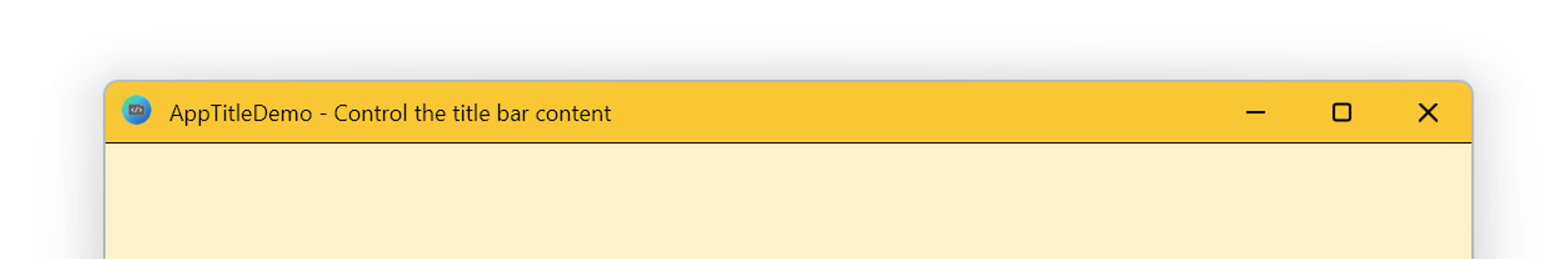 When developing a web application, giving your users a good experience is important. Across the various parts of your application's user interface, there will be many opportunities to fine-tune the experience and make it feel more polished. For installed web applications though, one of these opportunities lies in the title bar.
The title bar of an app is usually represented as a horizontal bar that sits at the top of the window, and which contains the name of the application and the window control buttons. Sometimes, depending on the application, the title bar can also include contextual information, such as the name of an opened document for example.
On the web platform, several options are available to you to control the information that's included in the title bar. In fact, in a previous post, we had covered how you can even hide the entire title bar and create your own custom UI by using the Window Controls Overlay API. But, if you choose to retain the default title bar, that UI element displays the text that comes from the page's
When developing a web application, giving your users a good experience is important. Across the various parts of your application's user interface, there will be many opportunities to fine-tune the experience and make it feel more polished. For installed web applications though, one of these opportunities lies in the title bar.
The title bar of an app is usually represented as a horizontal bar that sits at the top of the window, and which contains the name of the application and the window control buttons. Sometimes, depending on the application, the title bar can also include contextual information, such as the name of an opened document for example.
On the web platform, several options are available to you to control the information that's included in the title bar. In fact, in a previous post, we had covered how you can even hide the entire title bar and create your own custom UI by using the Window Controls Overlay API. But, if you choose to retain the default title bar, that UI element displays the text that comes from the page's </code> HTML element, which can sometimes be a problem.
Indeed, the same <code><title></code> HTML element is what controls the text that's displayed in a browser tab, when your app is not installed. Developers generally use the <code><title></code> HTML element to put various pieces of contextual information about the state of their app. This can be, for instance, the number of unread messages, the name of the open document, or any other information about the state of the app. In addition, it's common for developers to add the name of their app in the <code><title></code>.
As an example, a TODO list application called <strong>TODO app</strong> might define an HTML title like:
<p><em>My personal list - 4 tasks to do - 2 tasks done | TODO app</em>
When that same TODO list app is installed, it gets its own app window, and therefore, its own title bar. On Windows, the title bar of an installed web application always starts with the name of the app, taken from the manifest file, followed by a dash, and then followed by the contents of the HTML <code><title></code> element.
Taking the previous example again, once the app is installed, the following title bar content would appear:
<p><em>TODO app - My personal list - 4 tasks to do - 2 tasks done | TODO app</em>
The repetition of the app's name is problematic here. Additionally, a browser tab and an installed application title bar are different UIs that serve different purposes, and we know that developers usually want to display different text content for when their app is displayed in a browser tab vs. when it's installed.
This is why we implemented <code><meta name="application-title"></code>, a new HTML meta tag which lets you control your installed application title bar content.
Taking the TODO list application example one more time, setting the title bar content to "TODO app - My personal list" can be achieved with this HTML code: <code><meta name='application-title' content='My personal list'></code>.
With the new <code>application-title</code> meta tag, you can now progressively enhance your web app's UX by displaying the appropriate text content whether it's installed as a standalone app or running in a tab, all without having to use JavaScript to dynamically change the app's name.
This functionality is available in Microsoft Edge starting with version 134 (and in other Chromium-based browsers). To learn more, see <a href="https://developer.mozilla.org/en-US/docs/Web/HTML/Element/meta/name#:~:text=Other%20names-,application-title,-%3A%20Used%20to%20customize">application-title on MDN</a> and visit our <a href="https://microsoftedge.github.io/Demos/pwa-application-title/">sample application</a> with a supporting browser (<a href="https://github.com/MicrosoftEdge/Demos/tree/main/pwa-application-title">source code</a>).
If you have any feedback, please share it with our team by going to <strong>Settings and more</strong> (<strong>...</strong>) > <strong>Help and feedback</strong> > <strong>Send feedback</strong> in Edge. </div>
<div class="d-flex flex-row-reverse mt-4">
<a href="https://blogs.windows.com/msedgedev/2025/02/05/control-your-installed-web-application-title/" class="btn btn-md btn-custom" target="_blank" rel="nofollow">
Read More <svg xmlns="http://www.w3.org/2000/svg" width="16" height="16" fill="currentColor" class="m-l-5" viewBox="0 0 16 16">
<path fill-rule="evenodd" d="M1 8a.5.5 0 0 1 .5-.5h11.793l-3.147-3.146a.5.5 0 0 1 .708-.708l4 4a.5.5 0 0 1 0 .708l-4 4a.5.5 0 0 1-.708-.708L13.293 8.5H1.5A.5.5 0 0 1 1 8z"/>
</svg>
</a>
</div>
<div class="d-flex flex-row post-tags align-items-center mt-5">
<h2 class="title">Tags:</h2>
<ul class="d-flex flex-row">
</ul>
</div>
<div class="post-next-prev mt-5">
<div class="row">
<div class="col-sm-6 col-xs-12 left">
<div class="head-title text-end">
<a href="https://djazapps.com/apple-now-offers-parts-and-self-repair-manuals-for-m4-mac-lineup">
<svg xmlns="http://www.w3.org/2000/svg" width="16" height="16" fill="currentColor" class="bi bi-arrow-left" viewBox="0 0 16 16">
<path fill-rule="evenodd" d="M15 8a.5.5 0 0 0-.5-.5H2.707l3.147-3.146a.5.5 0 1 0-.708-.708l-4 4a.5.5 0 0 0 0 .708l4 4a.5.5 0 0 0 .708-.708L2.707 8.5H14.5A.5.5 0 0 0 15 8z"/>
</svg>
Previous Article </a>
</div>
<h3 class="title text-end">
<a href="https://djazapps.com/apple-now-offers-parts-and-self-repair-manuals-for-m4-mac-lineup">Apple now offers parts and self-repair manuals for M4 Mac lineup</a>
</h3>
</div>
<div class="col-sm-6 col-xs-12 right">
<div class="head-title text-start">
<a href="https://djazapps.com/no-apple-didnt-just-install-elon-musks-starlink-on-everyones-iphone">
Next Article <svg xmlns="http://www.w3.org/2000/svg" width="16" height="16" fill="currentColor" class="bi bi-arrow-right" viewBox="0 0 16 16">
<path fill-rule="evenodd" d="M1 8a.5.5 0 0 1 .5-.5h11.793l-3.147-3.146a.5.5 0 0 1 .708-.708l4 4a.5.5 0 0 1 0 .708l-4 4a.5.5 0 0 1-.708-.708L13.293 8.5H1.5A.5.5 0 0 1 1 8z"/>
</svg>
</a>
</div>
<h3 class="title text-start">
<a href="https://djazapps.com/no-apple-didnt-just-install-elon-musks-starlink-on-everyones-iphone">No, Apple didn’t just ‘install’ Elon Musk’s Starlink on everyone’s iPhone</a>
</h3>
</div>
</div>
</div>
<section class="section section-related-posts mt-5">
<div class="row">
<div class="col-12">
<div class="section-title">
<div class="d-flex justify-content-between align-items-center">
<h3 class="title">Related Posts</h3>
</div>
</div>
<div class="section-content">
<div class="row">
<div class="col-sm-12 col-md-6 col-lg-4">
<div class="post-item">
<div class="image ratio">
<a href="https://djazapps.com/releasing-windows-11-build-261003902-to-the-release-preview-channel">
<img src="data:image/png;base64,iVBORw0KGgoAAAANSUhEUgAAAcIAAAEYAQMAAAD1c2RPAAAAA1BMVEUAAACnej3aAAAAAXRSTlMAQObYZgAAACVJREFUaN7twQEBAAAAgqD+r26IwAAAAAAAAAAAAAAAAAAAACDoP3AAASZRMyIAAAAASUVORK5CYII=" data-src="https://pub-d00f534024b04d0e8036586fc78a41fa.r2.dev/sites/44/2021/08/social-media-graphic.png" alt="Releasing Windows 11 Build 26100.3902 to the Release Preview Channel" class="img-fluid lazyload" width="269" height="160"/>
</a>
</div>
<h3 class="title fsize-16"><a href="https://djazapps.com/releasing-windows-11-build-261003902-to-the-release-preview-channel">Releasing Windows 11 Build 26100.3902 to the Release Pr...</a></h3>
<p class="small-post-meta"> <span>Apr 10, 2025</span>
<span><i class="icon-comment"></i> 0</span>
</p>
</div>
</div>
<div class="col-sm-12 col-md-6 col-lg-4">
<div class="post-item">
<div class="image ratio">
<a href="https://djazapps.com/paint-update-begins-rolling-out-to-windows-insiders">
<img src="data:image/png;base64,iVBORw0KGgoAAAANSUhEUgAAAcIAAAEYAQMAAAD1c2RPAAAAA1BMVEUAAACnej3aAAAAAXRSTlMAQObYZgAAACVJREFUaN7twQEBAAAAgqD+r26IwAAAAAAAAAAAAAAAAAAAACDoP3AAASZRMyIAAAAASUVORK5CYII=" data-src="https://blogs.windows.com/wp-content/themes/microsoft-stories-theme/img/theme/logos/windows.jpg" alt="Paint update begins rolling out to Windows Insiders" class="img-fluid lazyload" width="269" height="160"/>
</a>
</div>
<h3 class="title fsize-16"><a href="https://djazapps.com/paint-update-begins-rolling-out-to-windows-insiders">Paint update begins rolling out to Windows Insiders</a></h3>
<p class="small-post-meta"> <span>Mar 17, 2025</span>
<span><i class="icon-comment"></i> 0</span>
</p>
</div>
</div>
<div class="col-sm-12 col-md-6 col-lg-4">
<div class="post-item">
<div class="image ratio">
<a href="https://djazapps.com/announcing-windows-11-insider-preview-build-226354950-beta-channel">
<img src="data:image/png;base64,iVBORw0KGgoAAAANSUhEUgAAAcIAAAEYAQMAAAD1c2RPAAAAA1BMVEUAAACnej3aAAAAAXRSTlMAQObYZgAAACVJREFUaN7twQEBAAAAgqD+r26IwAAAAAAAAAAAAAAAAAAAACDoP3AAASZRMyIAAAAASUVORK5CYII=" data-src="https://pub-d00f534024b04d0e8036586fc78a41fa.r2.dev/sites/44/2021/08/social-media-graphic.png" alt="Announcing Windows 11 Insider Preview Build 22635.4950 (Beta Channel)" class="img-fluid lazyload" width="269" height="160"/>
</a>
</div>
<h3 class="title fsize-16"><a href="https://djazapps.com/announcing-windows-11-insider-preview-build-226354950-beta-channel">Announcing Windows 11 Insider Preview Build 22635.4950 ...</a></h3>
<p class="small-post-meta"> <span>Feb 21, 2025</span>
<span><i class="icon-comment"></i> 0</span>
</p>
</div>
</div>
</div>
</div>
</div>
</div>
</section>
<section class="section section-comments mt-5">
<div class="row">
<div class="col-12">
<div class="nav nav-tabs" id="navTabsComment" role="tablist">
<button class="nav-link active" data-bs-toggle="tab" data-bs-target="#navComments" type="button" role="tab">Comments</button>
</div>
<div class="tab-content" id="navTabsComment">
<div class="tab-pane fade show active" id="navComments" role="tabpanel" aria-labelledby="nav-home-tab">
<form id="add_comment">
<input type="hidden" name="parent_id" value="0">
<input type="hidden" name="post_id" value="2169">
<div class="form-row">
<div class="row">
<div class="form-group col-md-6">
<label>Name</label>
<input type="text" name="name" class="form-control form-input" maxlength="40" placeholder="Name">
</div>
<div class="form-group col-md-6">
<label>Email</label>
<input type="email" name="email" class="form-control form-input" maxlength="100" placeholder="Email">
</div>
</div>
</div>
<div class="form-group">
<label>Comment</label>
<textarea name="comment" class="form-control form-input form-textarea" maxlength="4999" placeholder="Leave your comment..."></textarea>
</div>
<div class="form-group">
<script src="https://www.google.com/recaptcha/api.js?hl=en"></script><div class="g-recaptcha" data-sitekey="6LcYqbkqAAAAACMuHANkKrUl8qSvIeZv65eNWhR5" data-theme="dark"></div> </div>
<button type="submit" class="btn btn-md btn-custom">Post Comment</button>
</form>
<div id="message-comment-result" class="message-comment-result"></div>
<div id="comment-result">
<input type="hidden" value="5" id="post_comment_limit">
<div class="row">
<div class="col-sm-12">
<div class="comments">
<ul class="comment-list">
</ul>
</div>
</div>
</div> </div>
</div>
</div>
</div>
</div>
</section>
</div>
</div>
<div class="col-md-12 col-lg-4">
<div class="col-sidebar sticky-lg-top">
<div class="row">
<div class="col-12">
<div class="sidebar-widget">
<div class="widget-head"><h4 class="title">Popular Posts</h4></div>
<div class="widget-body">
<div class="row">
<div class="col-12">
<div class="tbl-container post-item-small">
<div class="tbl-cell left">
<div class="image">
<a href="https://djazapps.com/settings-to-check-out-and-change-on-your-brand-new-galaxy-s25-s25-or-s25-ultra">
<img src="data:image/gif;base64,R0lGODlhAQABAIAAAP///wAAACH5BAEAAAAALAAAAAABAAEAAAICRAEAOw==" data-src="https://www.sammobile.com/wp-content/uploads/2025/02/Galaxy-S25-Plus-Blue.jpg" alt="Settings to check out (and change) on your brand new Galaxy S25, S25+, or S25 Ultra" class="img-fluid lazyload" width="130" height="91"/>
</a>
</div>
</div>
<div class="tbl-cell right">
<h3 class="title"><a href="https://djazapps.com/settings-to-check-out-and-change-on-your-brand-new-galaxy-s25-s25-or-s25-ultra">Settings to check out (and change) on your brand n...</a></h3>
<p class="small-post-meta"> <span>Feb 5, 2025</span>
<span><i class="icon-comment"></i> 0</span>
</p>
</div>
</div> </div>
<div class="col-12">
<div class="tbl-container post-item-small">
<div class="tbl-cell left">
<div class="image">
<a href="https://djazapps.com/nvidia-shield-tv-gets-upgrade-92-and-theres-actually-new-stuff-bug-fixes">
<img src="data:image/gif;base64,R0lGODlhAQABAIAAAP///wAAACH5BAEAAAAALAAAAAABAAEAAAICRAEAOw==" data-src="https://www.droid-life.com/wp-content/uploads/2024/03/SHIELD-TV-980x653.jpg?#" alt="NVIDIA SHIELD TV Gets Upgrade 9.2 and There’s Actually New Stuff, Bug Fixes" class="img-fluid lazyload" width="130" height="91"/>
</a>
</div>
</div>
<div class="tbl-cell right">
<h3 class="title"><a href="https://djazapps.com/nvidia-shield-tv-gets-upgrade-92-and-theres-actually-new-stuff-bug-fixes">NVIDIA SHIELD TV Gets Upgrade 9.2 and There’s Actu...</a></h3>
<p class="small-post-meta"> <span>Feb 6, 2025</span>
<span><i class="icon-comment"></i> 0</span>
</p>
</div>
</div> </div>
<div class="col-12">
<div class="tbl-container post-item-small">
<div class="tbl-cell left">
<div class="image">
<a href="https://djazapps.com/releasing-windows-11-build-261003613-to-the-release-preview-channel">
<img src="data:image/gif;base64,R0lGODlhAQABAIAAAP///wAAACH5BAEAAAAALAAAAAABAAEAAAICRAEAOw==" data-src="https://pub-d00f534024b04d0e8036586fc78a41fa.r2.dev/sites/44/2021/08/social-media-graphic.png" alt="Releasing Windows 11 Build 26100.3613 to the Release Preview Channel" class="img-fluid lazyload" width="130" height="91"/>
</a>
</div>
</div>
<div class="tbl-cell right">
<h3 class="title"><a href="https://djazapps.com/releasing-windows-11-build-261003613-to-the-release-preview-channel">Releasing Windows 11 Build 26100.3613 to the Relea...</a></h3>
<p class="small-post-meta"> <span>Mar 18, 2025</span>
<span><i class="icon-comment"></i> 0</span>
</p>
</div>
</div> </div>
<div class="col-12">
<div class="tbl-container post-item-small">
<div class="tbl-cell left">
<div class="image">
<a href="https://djazapps.com/introducing-our-new-and-improved-edge-add-ons-website">
<img src="data:image/gif;base64,R0lGODlhAQABAIAAAP///wAAACH5BAEAAAAALAAAAAABAAEAAAICRAEAOw==" data-src="https://pub-d00f534024b04d0e8036586fc78a41fa.r2.dev/sites/33/2025/02/2025-02-new-add-ons%0A%3C/p%3E%0A%3Cp%3EThe%20post%20%3Ca%20href=" alt="Introducing our new and improved Edge Add-ons website" class="img-fluid lazyload" width="130" height="91"/>
</a>
</div>
</div>
<div class="tbl-cell right">
<h3 class="title"><a href="https://djazapps.com/introducing-our-new-and-improved-edge-add-ons-website">Introducing our new and improved Edge Add-ons website</a></h3>
<p class="small-post-meta"> <span>Feb 20, 2025</span>
<span><i class="icon-comment"></i> 0</span>
</p>
</div>
</div> </div>
<div class="col-12">
<div class="tbl-container post-item-small">
<div class="tbl-cell left">
<div class="image">
<a href="https://djazapps.com/google-meet-adds-enhanced-screen-reader-control-in-accessibility-win">
<img src="data:image/gif;base64,R0lGODlhAQABAIAAAP///wAAACH5BAEAAAAALAAAAAABAAEAAAICRAEAOw==" data-src="https://static1.anpoimages.com/wordpress/wp-content/uploads/2024/09/google-meet-2-ap24-hero-1.jpg?#" alt="Google Meet adds enhanced screen reader control in accessibility win" class="img-fluid lazyload" width="130" height="91"/>
</a>
</div>
</div>
<div class="tbl-cell right">
<h3 class="title"><a href="https://djazapps.com/google-meet-adds-enhanced-screen-reader-control-in-accessibility-win">Google Meet adds enhanced screen reader control in...</a></h3>
<p class="small-post-meta"> <span>Feb 5, 2025</span>
<span><i class="icon-comment"></i> 0</span>
</p>
</div>
</div> </div>
</div>
</div>
</div>
<div class="sidebar-widget">
<div class="widget-head"><h4 class="title">Recommended Posts</h4></div>
<div class="widget-body">
<div class="row">
</div>
</div>
</div>
</div>
</div>
</div> </div>
</div>
</div>
</section>
<style>
.post-text img {
display: none !important;
}
.post-content .post-summary {
display: none;
}
</style>
<script type="application/ld+json">[{
"@context": "http://schema.org",
"@type": "Organization",
"url": "https://djazapps.com",
"logo": {"@type": "ImageObject","width": 190,"height": 60,"url": "https://djazapps.com/uploads/logo/logo_679fbc485bf671-39682857.png"},"sameAs": []
},
{
"@context": "http://schema.org",
"@type": "WebSite",
"url": "https://djazapps.com",
"potentialAction": {
"@type": "SearchAction",
"target": "https://djazapps.com/search?q={search_term_string}",
"query-input": "required name=search_term_string"
}
}]
</script>
<script type="application/ld+json">
{
"@context": "https://schema.org",
"@type": "NewsArticle",
"mainEntityOfPage": {
"@type": "WebPage",
"@id": "https://djazapps.com/control-your-installed-web-application-title"
},
"headline": "Control your installed web application title",
"name": "Control your installed web application title",
"articleSection": "Windows Blog",
"image": {
"@type": "ImageObject",
"url": "https://pub-d00f534024b04d0e8036586fc78a41fa.r2.dev/sites/33/2020/09/Edge-Hero-scaled.jpg",
"width": 750,
"height": 500
},
"datePublished": "2025-02-05T18:15:06+0100",
"dateModified": "2025-02-05T18:15:06+0100",
"inLanguage": "en-US",
"keywords": "Control, your, installed, web, application, title",
"author": {
"@type": "Person",
"name": "tedwalid"
},
"publisher": {
"@type": "Organization",
"name": "DjazApps: Apps News, Curated",
"logo": {
"@type": "ImageObject",
"width": 190,
"height": 60,
"url": "https://djazapps.com/uploads/logo/logo_679fbc485bf671-39682857.png"
}
},
"description": "Starting with Microsoft Edge 134 (and Chrome 134), we're happy to announce the availability of a new HTML meta tag, , which allows developers to control the text that appears in the title ba
The post Control your installed web application title appeared first on Windows Blog."
}
</script>
<footer id="footer">
<div class="footer-inner">
<div class="container-xl">
<div class="row justify-content-between">
<div class="col-sm-12 col-md-6 col-lg-4 footer-widget footer-widget-about">
<div class="footer-logo">
<img src="https://djazapps.com/uploads/logo/logo_679fbc485c0122-22554873.png" alt="logo" class="logo" width="240" height="90">
</div>
<div class="footer-about">
DjazApps is your go-to source for tech news, apps, and software updates. We aggregate content from leading industry sources, ensuring you get the most important news, all in one place. </div>
</div>
<div class="col-sm-12 col-md-6 col-lg-4 footer-widget">
<h4 class="widget-title">Most Viewed Posts</h4>
<div class="footer-posts">
<div class="tbl-container post-item-small">
<div class="tbl-cell left">
<div class="image">
<a href="https://djazapps.com/settings-to-check-out-and-change-on-your-brand-new-galaxy-s25-s25-or-s25-ultra">
<img src="data:image/gif;base64,R0lGODlhAQABAIAAAP///wAAACH5BAEAAAAALAAAAAABAAEAAAICRAEAOw==" data-src="https://www.sammobile.com/wp-content/uploads/2025/02/Galaxy-S25-Plus-Blue.jpg" alt="Settings to check out (and change) on your brand new Galaxy S25, S25+, or S25 Ultra" class="img-fluid lazyload" width="130" height="91"/>
</a>
</div>
</div>
<div class="tbl-cell right">
<h3 class="title"><a href="https://djazapps.com/settings-to-check-out-and-change-on-your-brand-new-galaxy-s25-s25-or-s25-ultra">Settings to check out (and change) on your brand n...</a></h3>
<p class="small-post-meta"> <span>Feb 5, 2025</span>
<span><i class="icon-comment"></i> 0</span>
</p>
</div>
</div> <div class="tbl-container post-item-small">
<div class="tbl-cell left">
<div class="image">
<a href="https://djazapps.com/nvidia-shield-tv-gets-upgrade-92-and-theres-actually-new-stuff-bug-fixes">
<img src="data:image/gif;base64,R0lGODlhAQABAIAAAP///wAAACH5BAEAAAAALAAAAAABAAEAAAICRAEAOw==" data-src="https://www.droid-life.com/wp-content/uploads/2024/03/SHIELD-TV-980x653.jpg?#" alt="NVIDIA SHIELD TV Gets Upgrade 9.2 and There’s Actually New Stuff, Bug Fixes" class="img-fluid lazyload" width="130" height="91"/>
</a>
</div>
</div>
<div class="tbl-cell right">
<h3 class="title"><a href="https://djazapps.com/nvidia-shield-tv-gets-upgrade-92-and-theres-actually-new-stuff-bug-fixes">NVIDIA SHIELD TV Gets Upgrade 9.2 and There’s Actu...</a></h3>
<p class="small-post-meta"> <span>Feb 6, 2025</span>
<span><i class="icon-comment"></i> 0</span>
</p>
</div>
</div> <div class="tbl-container post-item-small">
<div class="tbl-cell left">
<div class="image">
<a href="https://djazapps.com/when-will-apple-start-beta-testing-ios-184">
<img src="data:image/gif;base64,R0lGODlhAQABAIAAAP///wAAACH5BAEAAAAALAAAAAABAAEAAAICRAEAOw==" data-src="https://bgr.com/wp-content/uploads/2025/01/apple-intelligence-bgr.jpg?quality=82&h=1000#038;strip=all" alt="When will Apple start beta testing iOS 18.4?" class="img-fluid lazyload" width="130" height="91"/>
</a>
</div>
</div>
<div class="tbl-cell right">
<h3 class="title"><a href="https://djazapps.com/when-will-apple-start-beta-testing-ios-184">When will Apple start beta testing iOS 18.4?</a></h3>
<p class="small-post-meta"> <span>Feb 5, 2025</span>
<span><i class="icon-comment"></i> 0</span>
</p>
</div>
</div> </div>
</div>
<div class="col-sm-12 col-md-6 col-lg-4 footer-widget">
<h4 class="widget-title">Newsletter</h4>
<div class="newsletter">
<p class="description">Join our subscribers list to get the latest news, updates and special offers directly in your inbox</p>
<form id="form_newsletter_footer" class="form-newsletter">
<div class="newsletter-inputs">
<input type="email" name="email" class="form-control form-input newsletter-input" maxlength="199" placeholder="Email">
<button type="submit" name="submit" value="form" class="btn btn-custom newsletter-button">Subscribe</button>
</div>
<input type="text" name="url">
<div id="form_newsletter_response"></div>
</form>
</div>
<div class="footer-social-links">
<ul>
</ul>
</div>
</div>
</div>
</div>
</div>
<div class="footer-copyright">
<div class="container-xl">
<div class="row align-items-center">
<div class="col-sm-12 col-md-6">
<div class="copyright text-start">
Copyright 2024 DjazApps- All Rights Reserved. </div>
</div>
<div class="col-sm-12 col-md-6">
<div class="nav-footer text-end">
<ul>
<li><a href="https://djazapps.com/terms-conditions">Terms & Conditions </a></li>
<li><a href="https://djazapps.com/cookies-policy">Cookies Policy </a></li>
</ul>
</div>
</div>
</div>
</div>
</div>
</footer>
<a href="#" class="scrollup"><i class="icon-arrow-up"></i></a>
<div class="cookies-warning">
<button type="button" aria-label="close" class="close" onclick="closeCookiesWarning();">
<svg xmlns="http://www.w3.org/2000/svg" width="20" height="20" fill="currentColor" class="bi bi-x" viewBox="0 0 16 16">
<path d="M4.646 4.646a.5.5 0 0 1 .708 0L8 7.293l2.646-2.647a.5.5 0 0 1 .708.708L8.707 8l2.647 2.646a.5.5 0 0 1-.708.708L8 8.707l-2.646 2.647a.5.5 0 0 1-.708-.708L7.293 8 4.646 5.354a.5.5 0 0 1 0-.708z"/>
</svg>
</button>
<div class="text">
<p>This site uses cookies. By continuing to browse the site you are agreeing to our use of cookies.</p> </div>
<button type="button" class="btn btn-md btn-block btn-custom" aria-label="close" onclick="closeCookiesWarning();">Accept Cookies</button>
</div>
<script src="https://djazapps.com/assets/themes/magazine/js/jquery-3.6.1.min.js "></script>
<script src="https://djazapps.com/assets/vendor/bootstrap/js/bootstrap.bundle.min.js "></script>
<script src="https://djazapps.com/assets/themes/magazine/js/plugins-2.3.js "></script>
<script src="https://djazapps.com/assets/themes/magazine/js/script-2.3.min.js "></script>
<script>$("form[method='post']").append("<input type='hidden' name='sys_lang_id' value='1'>");</script>
<script>if ('serviceWorker' in navigator) {window.addEventListener('load', function () {navigator.serviceWorker.register('https://djazapps.com/pwa-sw.js').then(function (registration) {}, function (err) {console.log('ServiceWorker registration failed: ', err);}).catch(function (err) {console.log(err);});});} else {console.log('service worker is not supported');}</script>
<!-- Matomo -->
<script>
var _paq = window._paq = window._paq || [];
/* tracker methods like "setCustomDimension" should be called before "trackPageView" */
_paq.push(['trackPageView']);
_paq.push(['enableLinkTracking']);
(function() {
var u="//analytics.djaz.one/";
_paq.push(['setTrackerUrl', u+'matomo.php']);
_paq.push(['setSiteId', '14']);
var d=document, g=d.createElement('script'), s=d.getElementsByTagName('script')[0];
g.async=true; g.src=u+'matomo.js'; s.parentNode.insertBefore(g,s);
})();
</script>
<!-- End Matomo Code --> </body>
</html>
