Exclusive: We tried One UI 8 (Android 16) on a Galaxy S25 Ultra!
While owners of the Galaxy S24 series phones have had to endure a long wait for their phone's first major Android OS upgrade, it will likely be the opposite for those who use a Galaxy S25, Galaxy S25+, or Galaxy S25 Ultra. We got access to an early One UI 8 (Android 16) firmware for […] The post Exclusive: We tried One UI 8 (Android 16) on a Galaxy S25 Ultra! appeared first on SamMobile.

While owners of the Galaxy S24 series phones have had to endure a long wait for their phone's first major Android OS upgrade, it will likely be the opposite for those who use a Galaxy S25, Galaxy S25+, or Galaxy S25 Ultra.
We got access to an early One UI 8 (Android 16) firmware for the Galaxy S25 Ultra, and we decided to take it for a spin to see what sort of changes and new features it will offer.
One UI 8 may be the most boring One UI update ever
Sadly, in its current form, we're not sure One UI 8 even qualifies as an OS upgrade. One UI 8 on the Galaxy Z Flip 6, which we tested earlier, was a tad more interesting, but only because it added a few Galaxy S25 features that Samsung didn't include in One UI 7.

Android 16 easter egg
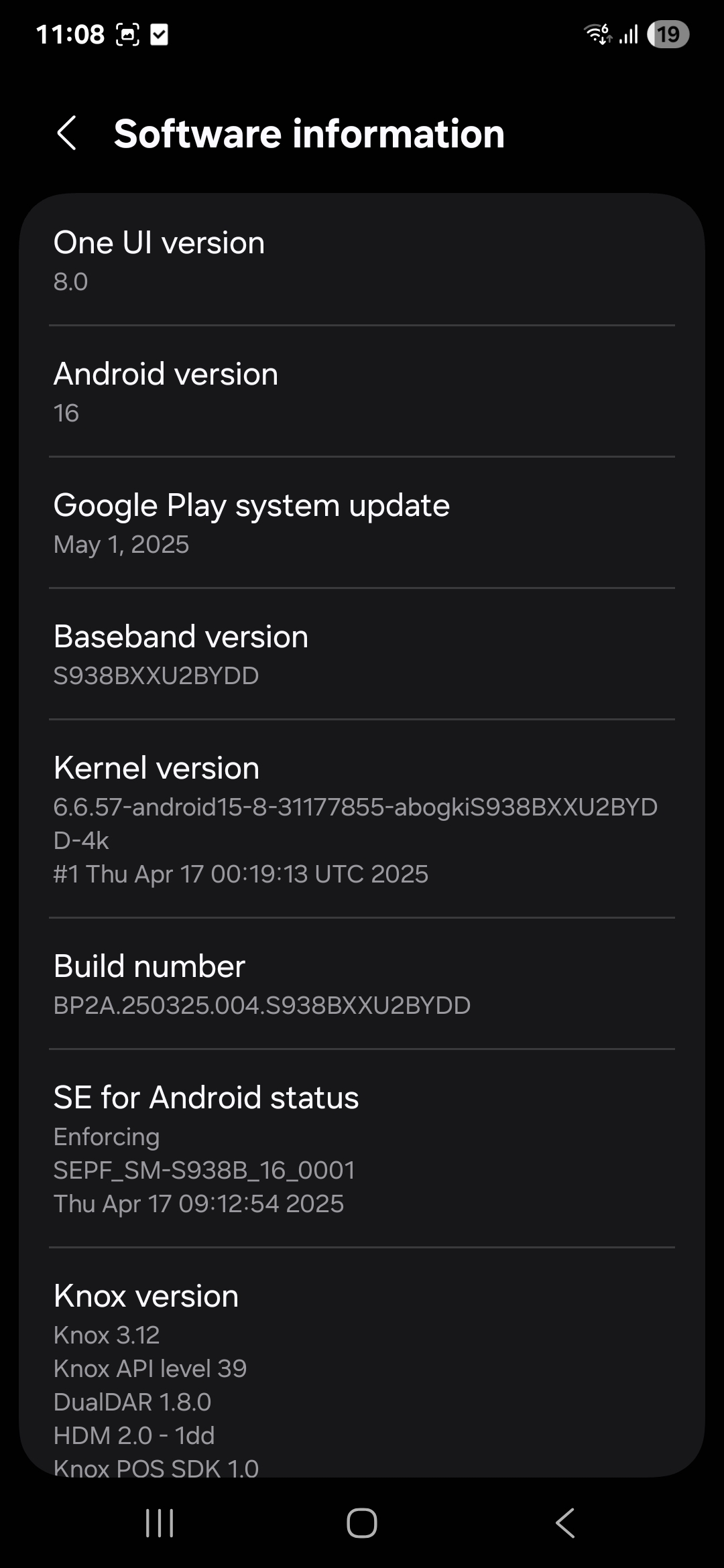
One UI 8 software information
On the Galaxy S25 Ultra, we see the new version of Quick Share, which now includes a Receive tab that lets you make your phone discoverable for file transfer from other devices for as long as is needed.

Quick Share's new Receive UI
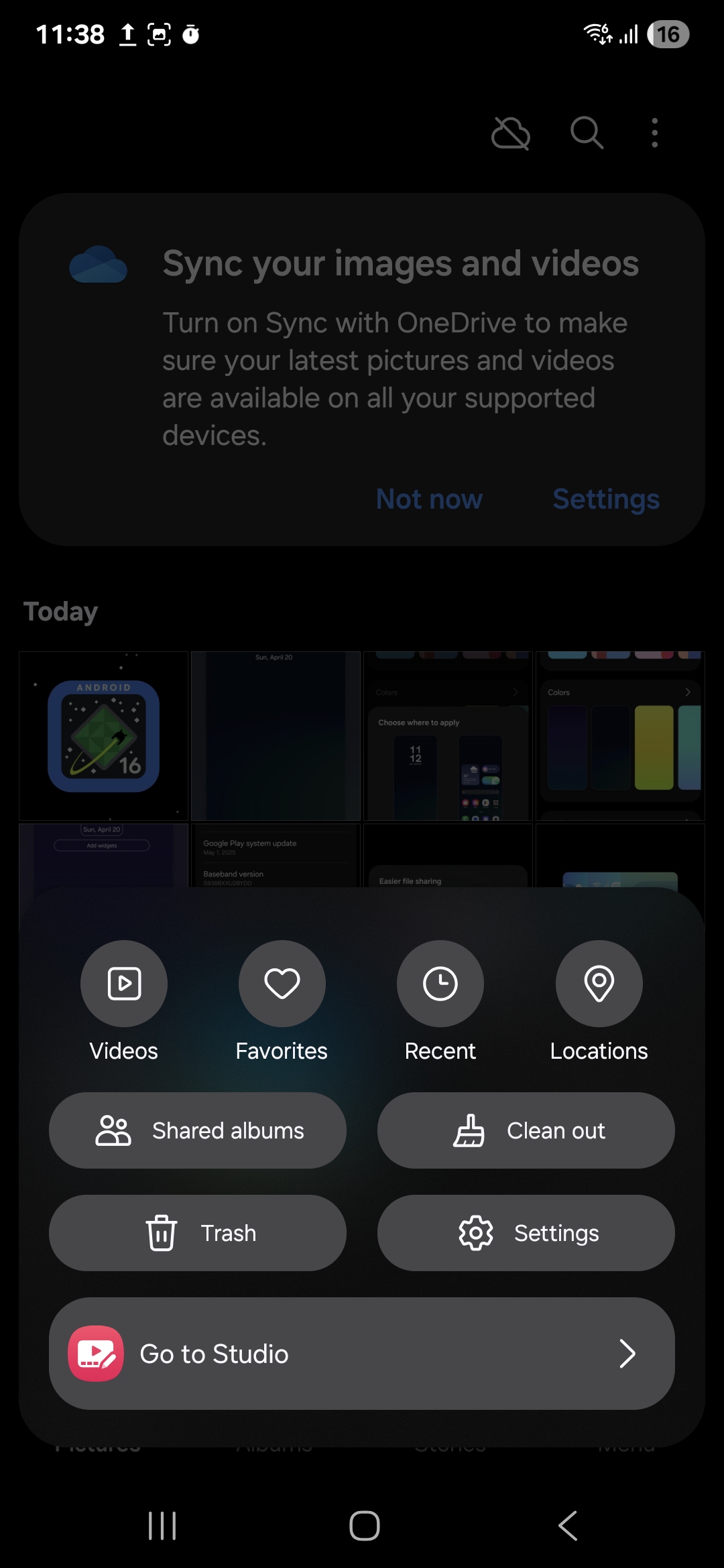
Gallery app's updated menu look
As for UI changes, we see the new encircled buttons in the Gallery app's pop-up menu. There are also a couple of new wallpaper colors.
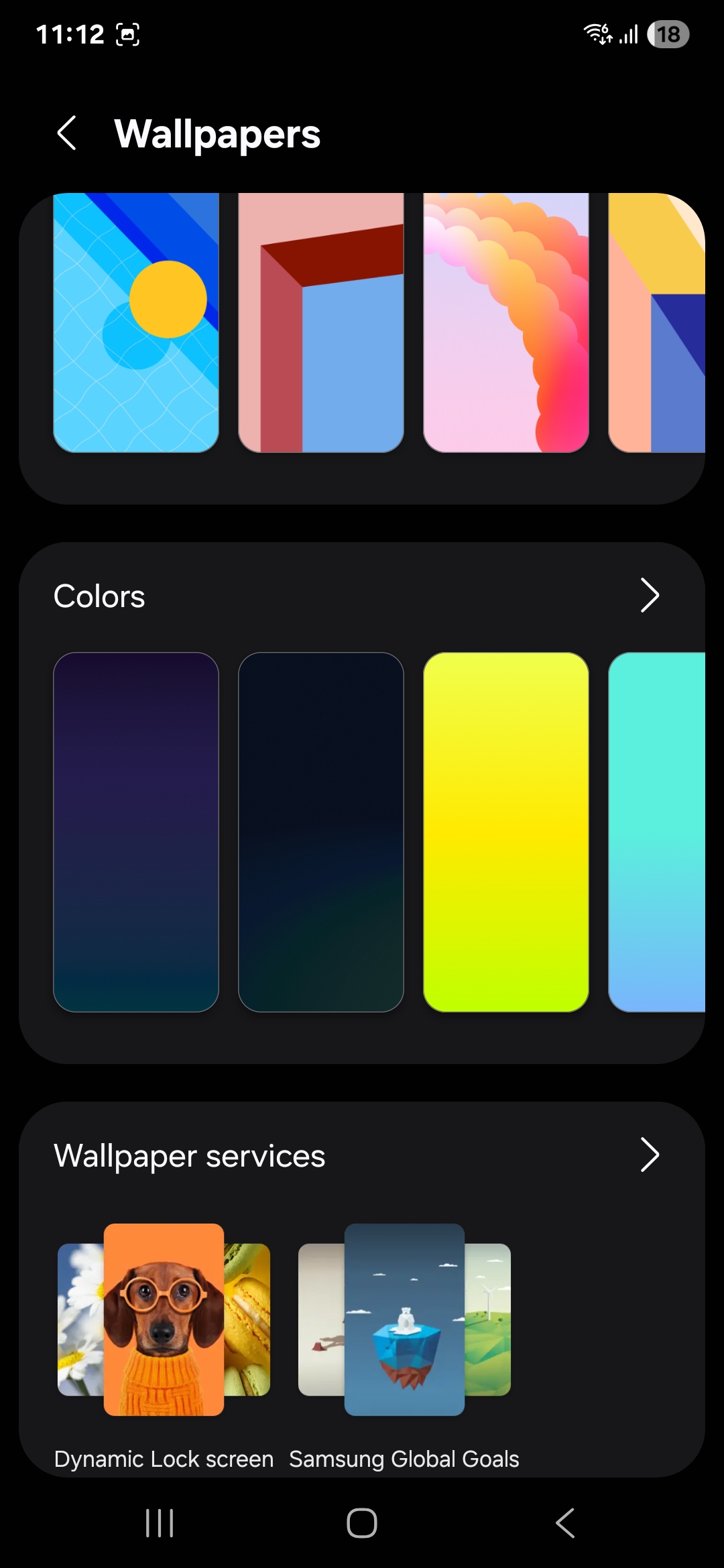
Additional wallpaper color options
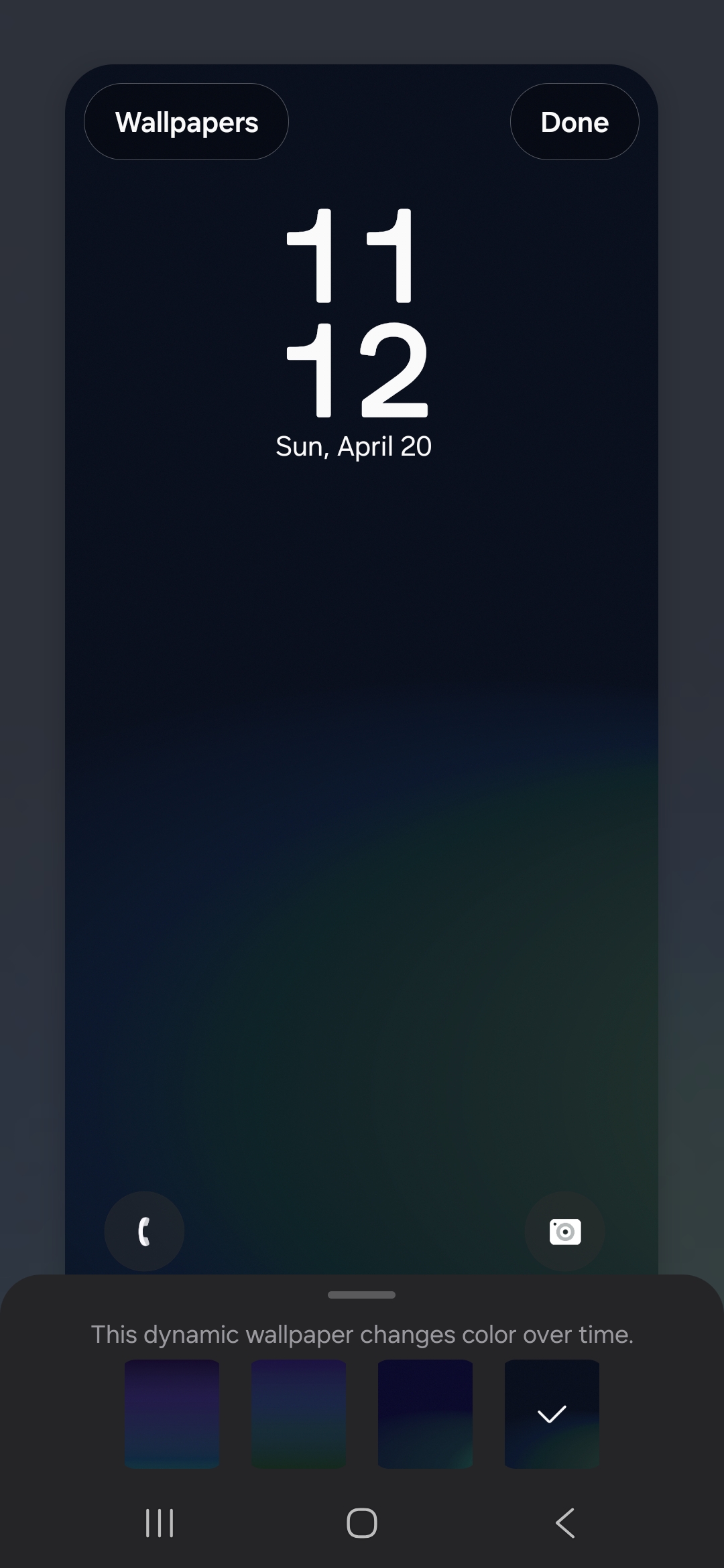
Samsung also appears to have dropped the need for the Galaxy Wearable app for pairing the Galaxy Buds. On existing versions of One UI, if you connect to a pair of Galaxy Buds through the Bluetooth menu, the Galaxy Wearable app opens automatically even though it's not necessary for pairing. On One UI 8, Samsung appears to have fixed that nuisance.
One UI 8 is buggy on the S25 Ultra right now
The firmware we tested appears to be rather buggy. The biggest issue we spotted is that Now Bar live notifications don't work, something that isn't the case on One UI 8 on the Galaxy Z Flip 6. Bugs are expected with non-final software, though, especially when Samsung still isn't done rolling out the previous One UI and Android update to most devices.
A general theme we noticed when testing One UI 8 on the Galaxy S25 Ultra and the Galaxy Z Flip 6 is that this is an extremely minor update. In fact, this may be the first time that a major new version of One UI almost exclusively brings only under-the-hood changes made by Google to the underlying Android operating system.
Samsung could have more changes and some new features in development, but our sources have told us the official One UI 8 update could start rolling out within the next three months, and if that's accurate, then what we see on these early firmware could be it.
We'll keep you updated with information on the One UI 8 update for Galaxy smartphones and tablets and will hopefully have something more exciting to share in the future, so stay tuned.
The post Exclusive: We tried One UI 8 (Android 16) on a Galaxy S25 Ultra! appeared first on SamMobile.







