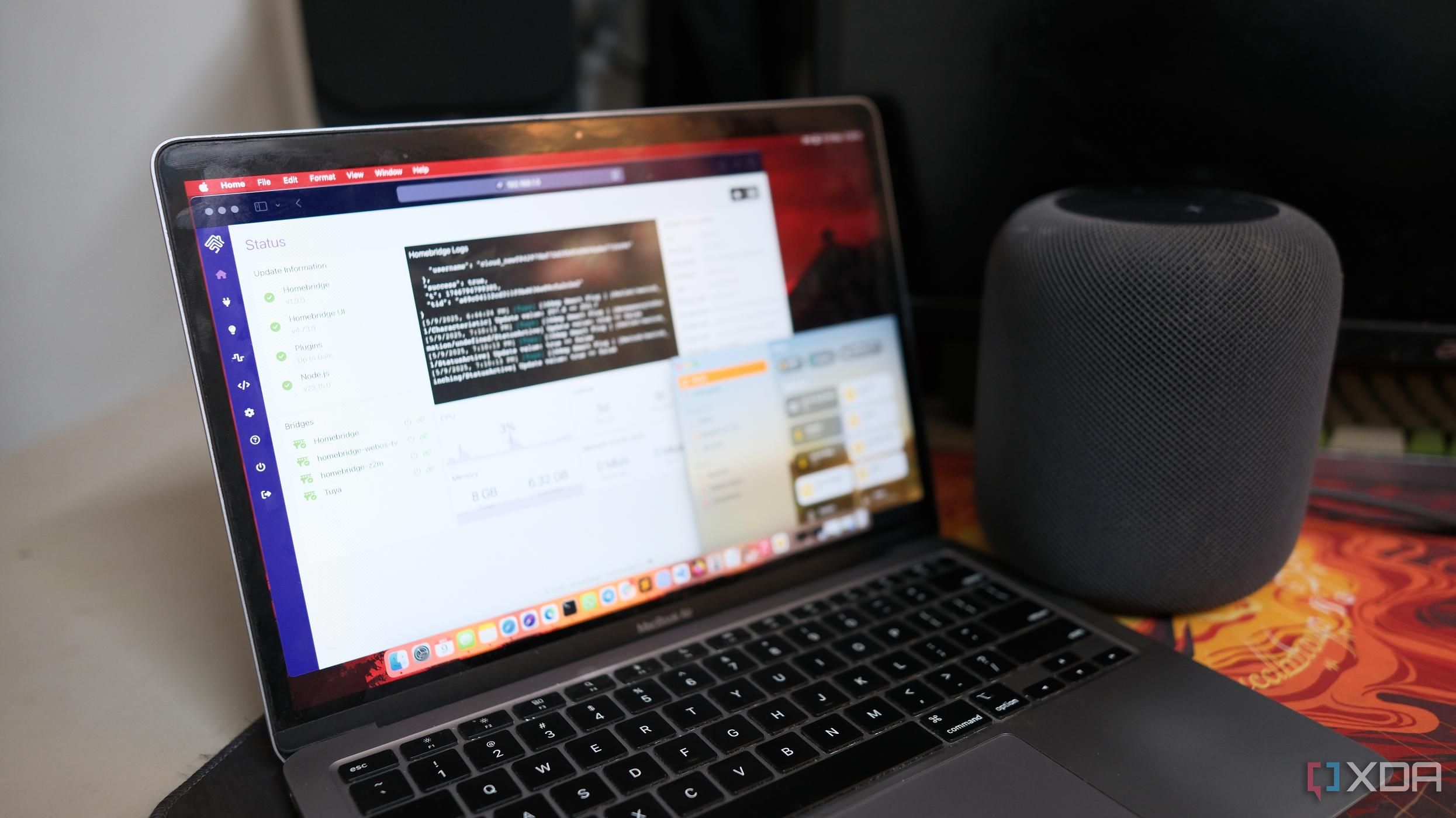Extract and categorize data in AppSheet with the power of Gemini
What’s changingAt Google Cloud Next 2025, we introduced Gemini in AppSheet solutions for AppSheet Enterprise Plus users. Now you can automatically extract key information from uploaded photos, parse through complex PDFs, or even categorize, route and prioritize incoming requests based on their content – all seamlessly within your existing AppSheet apps. The new AI Task (Preview) feature, powered by Gemini, makes this a reality.AppSheet Enterprise Plus users can now leverage this new 'AI Task' when building automations. These AI tasks make Gemini handle the heavy lifting, allowing it to supercharge your processes. Whether it's extracting details from equipment photos, processing PDF purchase orders, or categorizing incoming requests by their nature, Gemini is here to assist—all directly within your AppSheet.To ensure these AI-powered features work precisely as you intend, you can quickly test individual steps within your workflow using the integrated AI Task Step Testing feature, now generally available (GA). This allows you to iterate with speed and confidence.The AI Task, extract, and categorize functionality is available for all AppSheet Enterprise Plus users in preview. AI Task Step testing is now GA for all AppSheet Enterprise Plus users.Testing the extract AI Task feature in AppSheetWho’s impactedAdmins and end usersWhy it’s importantAI Made Easy & Powerful: Integrating Gemini into AppSheet significantly simplifies how you incorporate advanced AI functions, such as data extraction and categorization, into your apps. It's designed to be user-friendly and effective:Get started quickly: The extract and categorize AI capabilities work out-of-the-box once enabled (see "Getting started" below).Customize with context: Easily add additional context or instructions to tailor the results to your specific needs.Here are just a few examples of what you can do:Extract Information:Have technicians snap a photo of equipment; use the AI Task to automatically extract the Serial Number, Model Number, or Meter Reading into your AppSheet table.Process uploaded purchase orders (PDFs) or photos of shipping labels to extract PO numbers, company names, tracking numbers, or addresses.Extract key details like location, date, or names from incident reports.Extract purchase details from a PDF contract, categorize order details by fulfillment team, and assign follow up action items.Categorize Records:Analyze the description in employee expense submissions and automatically categorize them by type ("Travel", "Meals", "Software", "Training").Read incoming facility maintenance requests and categorize them by urgency ("High", "Medium", "Low") or equipment type ("HVAC", "Plumbing", "Electrical").Classify customer survey responses or feedback form submissions into types like "Bug Report", "Feature Request", "Positive Feedback", or "Billing Inquiry".Before deploying your AI-powered automations, remember you can use the AI Task Step Testing feature, now in GA, to rigorously validate how your AI Tasks (Preview) perform with your specific data and instructions. This crucial step allows you to iterate, refine configurations, and see immediate results on data from your table, ensuring your AI-powered automations work as intended without needing to test the entire bot.Additional detailsUsage of AI tasks during preview: During this Public Preview phase, AppSheet Enterprise Plus users have complimentary access to explore and learn these Gemini AI Task capabilities. We plan to track usage against entitled credits when these AI Task features become generally available.Testing quotas: Running inline tests using the AI Task Step Testing feature will count towards your general AppSheet automation limits and entitled credits when AI Task becomes generally available.Admin governance policies can be applied as described below in "Getting started."App creators must enable preview features for their apps as described below in "Getting started."Getting startedAdmins: Optional: For AppSheet Enterprise Plus accounts, Gemini features are accessible to app creators who follow the steps below. However, Admins can define governance policies to control or disable the use of AI Tasks powered by Gemini. Learn more about controlling which app creators can use AI in automations.End users: App Creators - Required for Preview access: To use Gemini in AppSheet solutions’ AI Tasks during this public preview, please follow the instructions to turn Gemini in AppSheet solutions on or off. As part of this process, you will need to ensure your app is included in the AppSheet preview program - learn more about the AppSheet preview program here. This step is required for access unless an organization or team policy prevents usage (see the Admin section above).As you explore the new Gemini AI Task capabilities in AppSheet, your feedback is invaluable in helping us shape this feature for GA. We encourage you to take a few minutes to share your thoughts through our feedback survey

What’s changing
At Google Cloud Next 2025, we introduced Gemini in AppSheet solutions for AppSheet Enterprise Plus users. Now you can automatically extract key information from uploaded photos, parse through complex PDFs, or even categorize, route and prioritize incoming requests based on their content – all seamlessly within your existing AppSheet apps. The new AI Task (Preview) feature, powered by Gemini, makes this a reality.
AppSheet Enterprise Plus users can now leverage this new 'AI Task' when building automations. These AI tasks make Gemini handle the heavy lifting, allowing it to supercharge your processes. Whether it's extracting details from equipment photos, processing PDF purchase orders, or categorizing incoming requests by their nature, Gemini is here to assist—all directly within your AppSheet.
To ensure these AI-powered features work precisely as you intend, you can quickly test individual steps within your workflow using the integrated AI Task Step Testing feature, now generally available (GA). This allows you to iterate with speed and confidence.
The AI Task, extract, and categorize functionality is available for all AppSheet Enterprise Plus users in preview. AI Task Step testing is now GA for all AppSheet Enterprise Plus users.
Testing the extract AI Task feature in AppSheet
Who’s impacted
Why it’s important
- Get started quickly: The extract and categorize AI capabilities work out-of-the-box once enabled (see "Getting started" below).
- Customize with context: Easily add additional context or instructions to tailor the results to your specific needs.
- Have technicians snap a photo of equipment; use the AI Task to automatically extract the Serial Number, Model Number, or Meter Reading into your AppSheet table.
- Process uploaded purchase orders (PDFs) or photos of shipping labels to extract PO numbers, company names, tracking numbers, or addresses.
- Extract key details like location, date, or names from incident reports.
- Extract purchase details from a PDF contract, categorize order details by fulfillment team, and assign follow up action items.
- Analyze the description in employee expense submissions and automatically categorize them by type ("Travel", "Meals", "Software", "Training").
- Read incoming facility maintenance requests and categorize them by urgency ("High", "Medium", "Low") or equipment type ("HVAC", "Plumbing", "Electrical").
- Classify customer survey responses or feedback form submissions into types like "Bug Report", "Feature Request", "Positive Feedback", or "Billing Inquiry".
Additional details
- Usage of AI tasks during preview: During this Public Preview phase, AppSheet Enterprise Plus users have complimentary access to explore and learn these Gemini AI Task capabilities. We plan to track usage against entitled credits when these AI Task features become generally available.
- Testing quotas: Running inline tests using the AI Task Step Testing feature will count towards your general AppSheet automation limits and entitled credits when AI Task becomes generally available.
- Admin governance policies can be applied as described below in "Getting started."
- App creators must enable preview features for their apps as described below in "Getting started."
Getting started
- Admins:
- Optional: For AppSheet Enterprise Plus accounts, Gemini features are accessible to app creators who follow the steps below. However, Admins can define governance policies to control or disable the use of AI Tasks powered by Gemini. Learn more about controlling which app creators can use AI in automations.
- End users:
- App Creators - Required for Preview access:
- To use Gemini in AppSheet solutions’ AI Tasks during this public preview, please follow the instructions to turn Gemini in AppSheet solutions on or off.
As part of this process, you will need to ensure your app is included in the AppSheet preview program - learn more about the AppSheet preview program here. This step is required for access unless an organization or team policy prevents usage (see the Admin section above). - As you explore the new Gemini AI Task capabilities in AppSheet, your feedback is invaluable in helping us shape this feature for GA. We encourage you to take a few minutes to share your thoughts through our feedback survey. Your responses are confidential and will be used for research purposes only.
Rollout pace
- Gemini in AppSheet solutions’ Extract and Categorize AI tasks are now available in preview.
- AI Task Step Testing is GA for all AppSheet Enterprise Customers.
Availability
- Gemini in AppSheet solutions (preview) and AI Task Step Testing require an AppSheet Enterprise Plus account