Firefox 138.0.1 arrives days after the last update to address two issues
Mozilla released Firefox 138 a few days ago to the public. The release features the new profile manager that has been in development for some time. The point update to Firefox 138.0.1 […] Thank you for being a Ghacks reader. The post Firefox 138.0.1 arrives days after the last update to address two issues appeared first on gHacks Technology News.

Mozilla released Firefox 138 a few days ago to the public. The release features the new profile manager that has been in development for some time.
The point update to Firefox 138.0.1 comes as a surprise. It is uncommon for a non-security update to be released shortly after another release of the web browser. In the case of non-security updates, it is usually a major problem that needs fixing right away.
First, the details:
- Firefox 138.0.1 is already available for download.
- It fixes a saving issue on the Microsoft domains office.com and live.com.
- The second fix resolves a new tab and home page issue that showed the pages as blank.
Mozilla lists two issues in the official release notes.
Fixed an issue which caused a blank page to be shown for Home and New Tab pages for some users
Some Firefox users noticed that the new tab page or home page of the browser would not display content after upgrading to Firefox 138.0. The number of affected users is unclear, but users reported the issue on sites like Reddit as well and not only to Mozilla's bug tracking service.
The issue seems to have come from a change that Mozilla made in Firefox 138, namely, turning the new tab page functionality into an add-on.
Added a workaround for a bug in outlook.office.com/outlook.live.com where attachment filenames are incorrectly prefixed with UTF-8 when saved
The second issue occurred on the Microsoft domains office.com and live.com. Users who saved attachments on these domains would notice that each saved file had the prefix UTF-8 attached to its filename.
Mozilla describes the bug in detail on the official bug tracking website. Firefox fixed the issue by adding "a webcompat intervention for Outlook" to fix the filenames of downloaded attachments.
How to obtain the update to Firefox 138.0.1
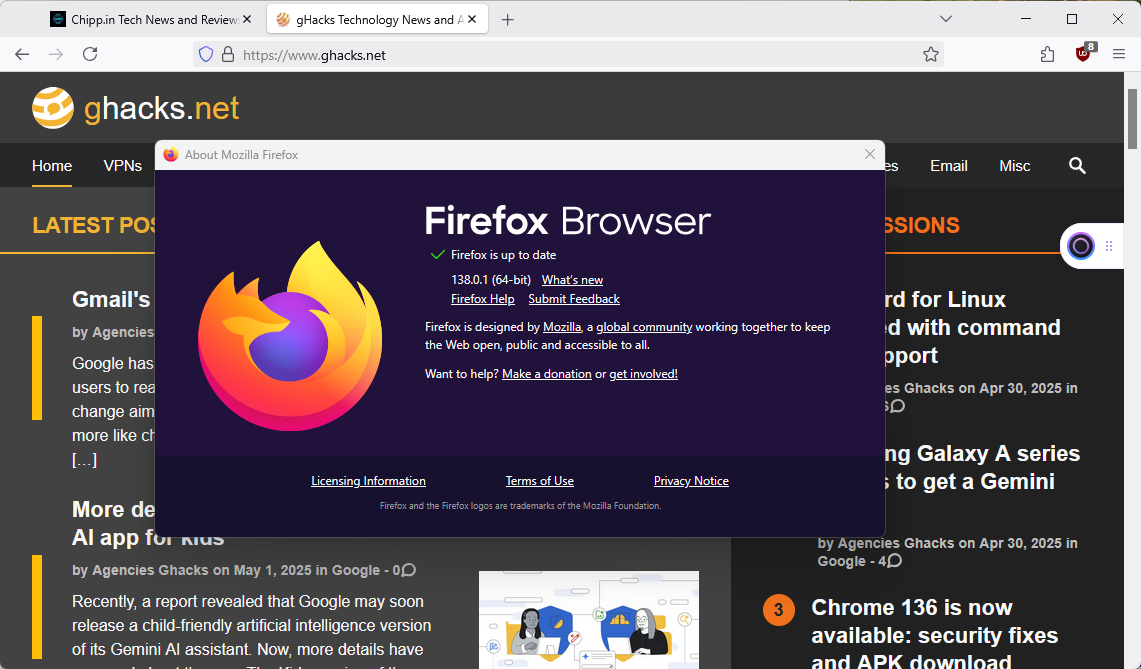
Most Firefox installations receive updates automatically. This is the case for all non-managed Firefox installations by default. Desktop users may speed up the installation of the update by selecting Menu > Help > About Firefox.
Thank you for being a Ghacks reader. The post Firefox 138.0.1 arrives days after the last update to address two issues appeared first on gHacks Technology News.








