Google Paused Rollout of Its “Ask Photos” AI Search in Google Photos
In May of last year at Google I/O, Google showed off a new search feature for Google Photos called “Ask Photos.” This switch in search functionality was supposed to be the future, as it was powered by AI and could potentially help you find long lost photos, photos with specific information in them, and easily … Continued Read the original post: Google Paused Rollout of Its “Ask Photos” AI Search in Google Photos
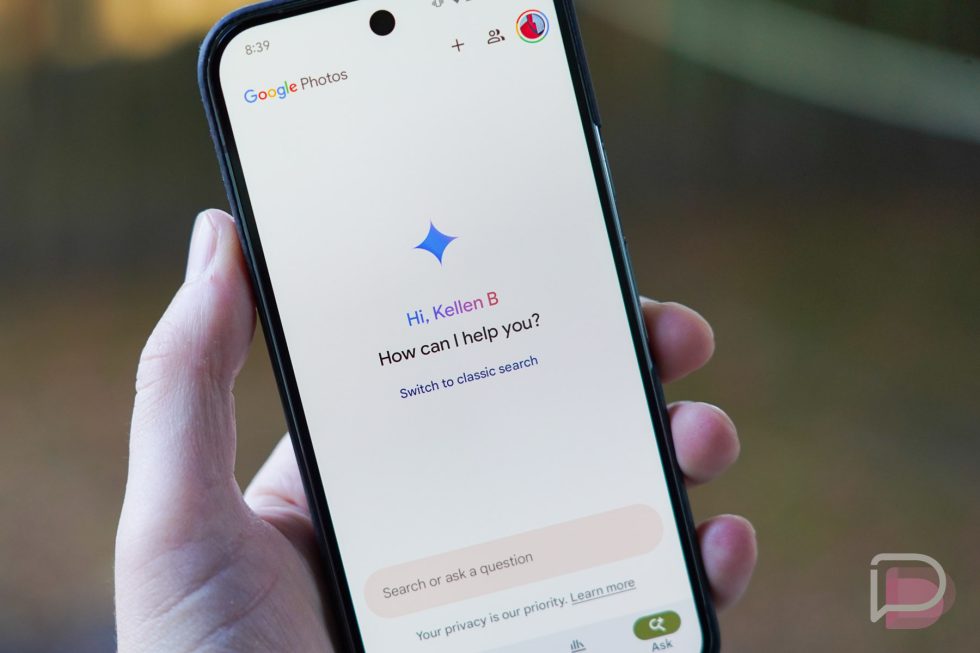
In May of last year at Google I/O, Google showed off a new search feature for Google Photos called “Ask Photos.” This switch in search functionality was supposed to be the future, as it was powered by AI and could potentially help you find long lost photos, photos with specific information in them, and easily put together a collage of memories through a more conversational set of queries. The “Ask Photos” switch began in October of last year and has now apparently been paused, because it kind of sucks in its current form.
This news surfaced on Twitter, when the product manager of Google Photos jumped into a conversation where people were complaining about “Ask Photos,” its slowness, and if there was a way to opt-out of it.
While acknowledging the feature’s shortcomings, they suggested that Google had paused its gradual rollout and that an improved version should start to rollout over the next couple of weeks. First off, how slow has this rollout been? It started in October of 2024 and we’re in June, yet it’s supposedly only reached “very small numbers” of users. And second, it’s certainly interesting timing that Google paused rollout at some point without acknowledging it (months ago? last year? only this week following these public complaints?) and already has a new version ready to go.
As someone who tried “Ask Photos” in October, found it slow and unhelpful, only to immediately turn it off, I sure hope this new version is a big jump in speed. Otherwise, I’ll stick with classic Google Photos search going forward. Often in these early AI days, AI is too much when we know that a simple query can do the trick in a hurry.
For those who haven’t yet figured out how to turn off Google Photos “Ask Photos,” here are the steps:
- Open Google Photos on your phone
- Tap your profile picture and then “Photo settings”
- Then tap “Preferences”
- Tap into “Gemini features in Photos:
- Toggle off “Search with Ask Photos”
Once you’ve completed that final step, that bottom bar in the Google Photos app will switch from “Ask” in the far right button to “Search.” Enjoy the old, better search.
// The Verge
Read the original post: Google Paused Rollout of Its “Ask Photos” AI Search in Google Photos





