iOS 26: Features, release date, beta, supported devices, more
iOS 26 is Apple’s upcoming operating system for iPhone models, including the long-rumored iPhone 17 lineup. Previewed during the WWDC 2025 keynote, this software update … The post iOS 26: Features, release date, beta, supported devices, more appeared first on BGR.


iOS 26 is Apple’s upcoming operating system for iPhone models, including the long-rumored iPhone 17 lineup. Previewed during the WWDC 2025 keynote, this software update brings a completely new design and improved Apple Intelligence features. Here’s everything you need to know about the upcoming iOS 26 operating system update.
Wait, iOS 26?
For the first time in 15 years, Apple changed the name of the iPhone's operating system. While it's still called iOS, Apple is now identifying software updates by the upcoming year (like a new car’s model year).
Apple did that to bring consistency to its branding, as different operating systems had different numbers. As a result, all of Apple's upcoming software updates have the 26 suffix.
Release date

iOS 26 is expected to be released in September 2025. Apple usually says the new system update will be available “in the fall.” However, the company has released it later in September for the past few years.
A public beta will be available in July. Here's when to expect it.
Features
iOS 26 is full of new features for iPhone users. We have compiled the most important ones for you.
Liquid Glass: Welcome Apple's new design language

Apple is promoting the biggest change to iOS design since iOS 7. With the new Liquid Glass UI, the company says it's "beautiful, delightful, and instantly familiar." The new design is available in every part of the new iOS 26 experience, including the Lock Screen, Home Screen, Control Center, app, sounds, and more.
These are some of the others highlights for this update:
- A more vibrant Lock Screen: The time can dynamically adapt to your photo. Depending on the picture, you can take advantage of a new 3D effect.
- App icons are now Liquid Glass: Improving for the dark and tint options from iOS 18, users can take advantage of new light and dark themes, improved color-tinted icons, and a new clear look.
- Navigating through iOS is easier: With simplified controls, Apple makes it easier to users focus on the content they're seeing, and not getting distract by the rest of the UI.
Powered up Phone and Messages apps
Once again, Apple is improving some of the most important apps available on your iPhone with a new Phone and Message apps.
For example, with the Phone app, it's easier to find your favorite contacts and call those you need to be in touch more quickly. However, if you're tired of spam calls, Apple has several improvements for you.
- Manage unwanted calls: iOS can answers unknown calls and ask for more details; then, you'll be prompted with the information, so you can decided whether to take it or not.
- Hold Assist: If you're waiting in line for a live agent, the iPhone can do that for you. Once the agent is ready to take your call, iOS will let you know.
For the Messages app, iOS 26 highlights these three features:
- Polls: Catching up with WhatsApp, iPhone users can create a poll on iMessage. More importantly, Apple Intelligence will take clues from the conversation to personalize a poll for you.
- Background support: You can add a custom background to your iMessage chats. With Image Playground, you can create an specific one powered by Apple Intelligence.
- Screen new senders: There's a different folder for unknown numbers to message you, making it easier to split your friends from spam.
Don't worry, iOS 26 brings several more features for the Messages app.
Apple Music gets even better with iOS 26

These are some of the new features coming with iOS 26 regarding Apple Music:
- AutoMix: After introducing crossfade in iOS 18, Apple Music is getting a DJ-style feature to mix one song into the next.
- Lyrics Translation: Apple Music is going to offer a lyrics translation feature, so you can better understand your favorite foreign-language songs.
- Lyrics Pronunciation: To enhance the Apple Music Sing experience, the service will offer a new Lyrics Pronunciation feature that makes it easier for everyone to sing along.
- Auto-pin Favorite Songs: Users can pin their favorite songs, artists, albums, or playlists to the top of their library. It's even possible to choose an action when you tap that tune.
- Lock Screen Take Over: During the iOS 18 cycle, Apple added a new Lock Screen view for the song currently playing. Now, Apple Music can take over the Lock Screen if the song has an animated cover.
If you're wondering, Apple Music Replay looks stunning in iOS 26.
CarPlay and CarPlay Ultra also get important improvements

Apple just introduced the new CarPlay Ultra experience. However, iOS 26 is tweaking both experiences. These are some of the features available:
- Messages app: For the first time, users will be able to Tapback to react to messages. Pinned conversations are also available with this update.
- Widgets: Users can customize the widget screen for features like HomeKit and calendar appointments .
- Live Activities: With Live Activities support, CarPlay users can keep track of key information without losing sight of their route. You can quickly change songs, follow a flight, and more.
- Incoming calls: iOS 26 changes the incoming call UI to make it more compact. This helps ensure that important route information stays visible.
AirPods 4 and AirPods Pro 2 get two new features with iOS 26

If you own AirPods 4 or AirPods Pro 2, iOS 26 brings three important features. One of them is that media will stop playing when you fall asleep. That said, you don't need to worry about waking up in the middle of the night with a YouTube video blasting off your ears.
In addition, Apple is tweaking these two features:
- Studio-quality audio recording: Apple says that interviewers, podcasters, singers, and other creators will be able to “record their content with greater sound quality, and even record while on the go or in noisy environments with Voice Isolation.”
- Camera remote: This feature lets content creators “press and hold the AirPods stem to take a photo or start a video recording.” One more press-and-hold will end the recording.
New emoji

Apple always adds new emojis during every iOS cycle. Even though they don’t come with the first major update, the company unveils them during the life cycle of the newest operating system. That said, we still don't know what they new figures will look like.
Apple Intelligence features

Apple Intelligence wasn't the star of the iOS 26 announcement. Still, Apple has several new features:
- Live Translation: Messages, Phone, and FaceTime app offer Live Translation feature so you can communicate with others across different languages by automatically translating text and audio.
- Onscreen ChatGPT awareness: With ChatGPT powering Apple Intelligence experiences, you can ask the AI questions about what's on your screen.
- Genmoji improvements: You can mix emoji, Genmoji, and a description for the first time.
- Image Playground improvements: Image Playground can now be powered by ChatGPT. The AI offers five different styles to create your next images.
- AI-powered Shortcuts app: There are several new Apple Intelligence-powered shortcut suggestions. One of the best examples is the ability to create your on Apple Intelligence chatbot.
- Order tracking details: Apple Intelligence can automatically identify and summarize order tracking details from emails merchants sent you.
- Visual intelligence improvements: Apple improves how you can add events to a calendar when you’re pointing the camera at it. In addition, it’s possible to take a screenshot and ask Visual Intelligence to find the item or something similar for you using Google, Etsy, and more.
- Foundation Models Framework: Apple is offering developers the ability to have direct access to intelligence features on their apps. They can be available offline, and Apple doesn’t charge anything from developers.
Exclusive EU features

Before Apple unveiled iOS 26, the European Commission announced several features that Cupertino would have to add during the iOS 26 cycle. These are some of the functions you can expect to see throughout iOS 26, which will arrive (at least) for European users:
- Third-party watch notifications: Connected devices, including third-party smartwatches, will be able to show and react to iOS notifications (it needs to be available by June 2026)
- Automatic audio switching: Allow third-party headphones to switch between the iPhone and iPad seamlessly, just like AirPods (it needs to be available by June 2026, except for the functionality to present non-connected third-party devices as available audio routes)
- High-bandwidth peer-to-peer Wi-Fi connections: Use a high-bandwidth Wi-Fi connection between the iPhone and physical devices, such as sharing large files or casting on an iPhone what can be seen on virtual reality glasses (Wi-Fi Aware 4.0 needs to be available in iOS 26, and version 5.0 specification should be available nine months following its introduction)
- AirDrop-like feature: One of the most important iOS 26 features Apple will need to add is to allow third-party developers to offer alternative sharing app solutions with similar AirDrop functionality (it needs to be available by June 2026)
- Expanded background capabilities: An app can keep executing certain actions even in the background, such as getting the latest weather information and synchronizing it to a smartwatch (some features need to be available by the end of 2025, while others by the end of 2026)
- Payment with third-party accessories connected to an iPhone: Third-party accessories, such as rings or bracelets, can read information, such as a user’s payment card details, and shop with them without the iPhone nearby. Similar to what iPhone users can do with an Apple Watch today (it needs to be available by the end of 2025);
- One-pair connectivity: Connect physical devices to an iPhone or iPad just like pairing AirPods for the first time (it needs to be available by June 2026)
- Automatic WI-Fi connection: Third-party devices can automatically join a Wi-Fi connection through the details available on the iPhone (it needs to be available by the end of 2025)
Accessibility features revealed before the official iOS 26 announcement

Ahead of the WWDC 2025 keynote, Apple revealed several accessibility features coming to iOS 26:
- Accessibility Nutrition Labels: This feature adds a new section to App Store product pages highlighting accessibility features within apps and games. This includes VoiceOver, Voice Control, Larger Text, Sufficient Contrast, Reduced Motion, captions, and more. Accessibility Nutrition Labels will be available on the App Store worldwide.
- New Braille Experience: iOS 26 will bring an all-new experience that turns iPhone, iPad, Mac, and Vision Pro into full-featured braille note takers integrated within the Apple ecosystem. Users can easily open any app by typing with Braille Screen Input or a connected Braille device.
- Accessibility Reader: This new systemwide reading mode is designed to make text easier for users with a wide range of disabilities. It allows users to customize text and focus on the content they want to read.
- Background Sounds now include EQ settings, auto-stop timers, and new Shortcuts actions for better focus and relaxation.
- Personal Voice can now generate a natural-sounding voice in under a minute using just 10 phrases, with support for Spanish (Mexico) added.
- Eye Tracking gains switch and dwell selection options. Typing is now easier across devices with a new dwell timer, fewer steps, and QuickPath support.
- Head Tracking enables easier control of iPhone and iPad through head movements, similar to Eye Tracking.
- Switch Control adds support for Brain-Computer Interfaces (BCIs), allowing users with severe mobility disabilities to control devices without physical movement.
- Assistive Access introduces a simplified Apple TV app and new developer tools for creating tailored experiences via the Assistive Access API.
- Music Haptics now lets users customize haptic feedback for entire songs or vocals only, with adjustable intensity settings.
- Sound Recognition adds Name Recognition, alerting deaf or hard-of-hearing users when their name is called.
You can check all of them here.
Official iOS 26 download
iOS 26 has been officially announced. However, it's currently available to developers only.
iOS 26 beta download
iOS 26 has been previewed. Still, only developers can download its beta version. You need to have your developer account enrolled on your device or you need to be part of the Apple Beta Software Program. After that, follow the steps below:
- On your iPhone, open the Settings app
- Tap on General and Software Update
- Tap on Beta Updates and enable iOS 26 Developer Beta
Supported devices

With iOS 26, Apple will no longer support the iPhone XR and iPhone XS lineup. These are the models getting this upcoming software update.
- iPhone 11
- iPhone 11 Pro and 11 Pro Max
- iPhone SE (2nd gen)
- iPhone 12 mini and iPhone 12
- iPhone 12 Pro and iPhone 12 Pro Max
- iPhone 13 mini and iPhone 13
- iPhone 13 Pro and iPhone 13 Pro Max
- iPhone SE (3rd gen)
- iPhone 14 and iPhone 14 Plus
- iPhone 14 Pro and iPhone 14 Pro Max
- iPhone 15 and iPhone 15 Plus
- iPhone 15 Pro and iPhone 15 Pro Max
- iPhone 16 and iPhone 16 Plus
- iPhone 16 Pro and iPhone 16 Pro Max
Still, it's not because the iPhone 11 will run iOS 26 that all the features will be available for this phone. These are 8 key features that won't make their way to this device.
Wrap up
BGR will keep updating the iOS 26 guide as we learn more about its features, release date, and more. Below is a guide highlighting all the possible new features coming to the iPhone 17.
The post iOS 26: Features, release date, beta, supported devices, more appeared first on BGR.
iOS 26: Features, release date, beta, supported devices, more originally appeared on BGR.com on Fri, 20 Jun 2025 at 07:11:22 EDT. Please see our terms for use of feeds.

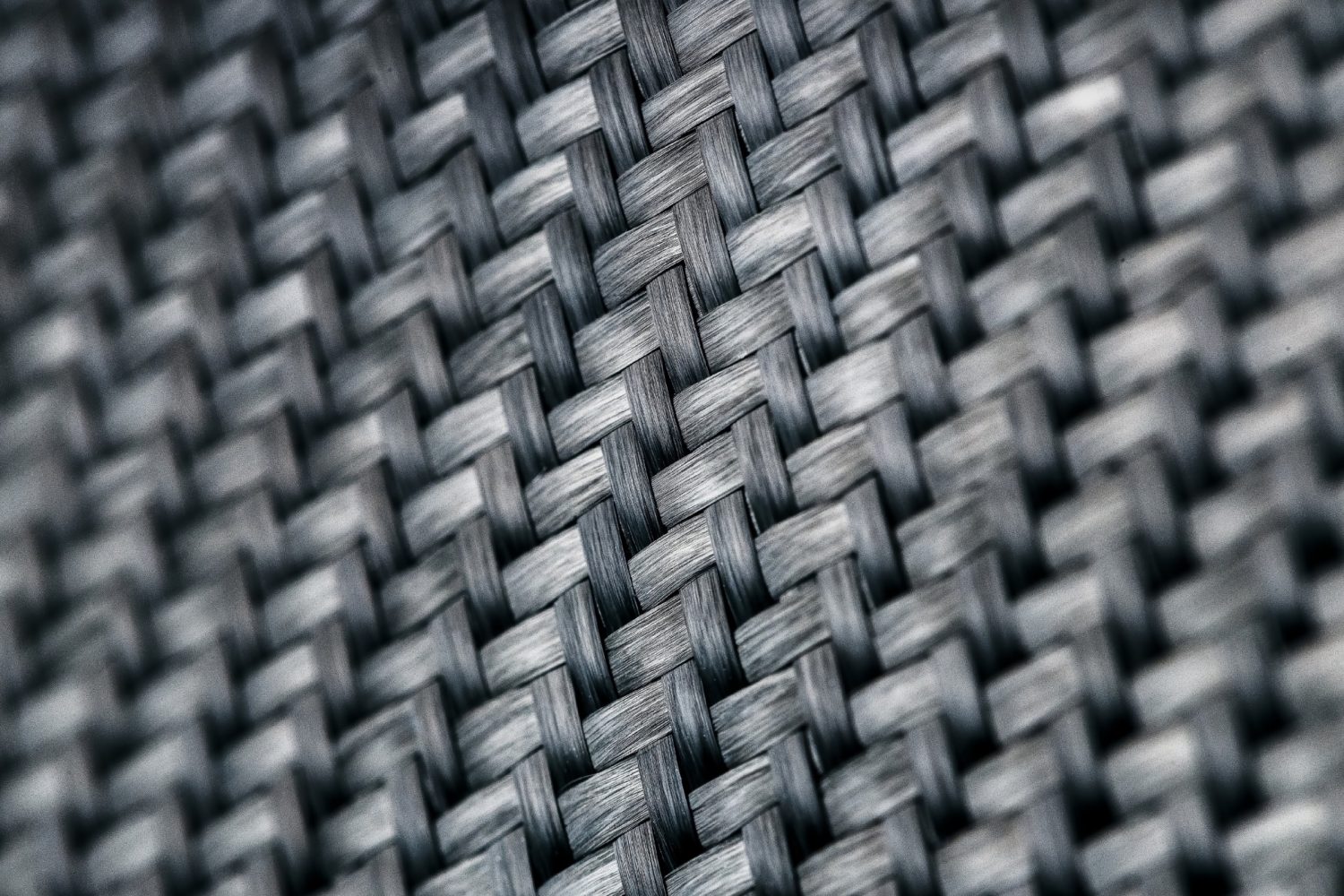






![Nothing Headphone (1) leak allegedly shows their unique, translucent design [Gallery]](https://i0.wp.com/9to5google.com/wp-content/uploads/sites/4/2025/06/Nothing-Headphone-1-cropped.jpg?resize=1200%2C628&quality=82&strip=all&ssl=1)