Keychron Q5 Max Review: A Near-Custom Experience, Right Out of the Box
Thinking about buying a mechanical keyboard that's ready go out the box? Then check out our review for the Keychron Q5 Max! The post Keychron Q5 Max Review: A Near-Custom Experience, Right Out of the Box appeared first on Phandroid.

If you’re thinking about getting into mechanical keyboards, my usual advice is: think long and hard.
The hobbyist scene is unlike what you might expect. Most enthusiast keyboards and keycaps are sold through limited group buys and raffles. Even if you spot one you like, there’s a good chance it’s unavailable — or you’ll be waiting months, sometimes even a year, to finally get it. Oh, and it’s expensive.
That’s where companies like Keychron step in.
Rewind a few years, and I’d have told you to steer clear of mainstream brands. They were often cheaply built and sounded terrible next to proper enthusiast boards. But with the launch of its Q-series, Keychron completely flipped the script. They’ve clearly been listening to the community, and all that feedback culminates in the Q5 Max.
Quick disclaimer: Keychron sent me the Q5 Max for review. They’re not paying for this piece, nor did they get to see it before publishing. All opinions here are my own.
Build Quality: Solid, Heavy, and Premium

First impressions? This thing is chonky. It weighs around 2.2kg fully built.
The Keychron Q5 Max feels reassuringly heavy, thanks to its full metal construction (excluding the keycaps, of course). Unlike plastic-heavy mainstream keyboards, the use of metal here isn’t just for looks—it contributes to the density, sound, and feel of the keyboard.
It feels premium, like something you’d expect from a custom build, but at a more accessible price point.
Typing Feel: Gateron Jupiter Banana Switches Shine

The review Keychron Q5 Max unit I received comes with Gateron Jupiter Banana switches, a tactile option with a noticeable bump when typing. Compared to linear switches, which press smoothly without feedback, tactile switches like these offer a more “communicative” typing experience. Neither is better or worse—it’s all personal preference.
What surprised me is how good these factory pre-lubed switches feel.
Gone are the days when stock switches felt scratchy and unpleasant. Gateron has done a stellar job here—the switches feel incredibly smooth, almost as if I had hand-lubed them myself. There’s no annoying ping, and the sound is muted in a good way: crisp, yet controlled.
The Gateron Jupiter Banana switches are also kind of unique compared to most switches you find in prebuilt keyboards. The use of the two-stage spring ensures a lower initial force when pressed, and a snappier return when you release the key.
Sound and Gasket Mount Design
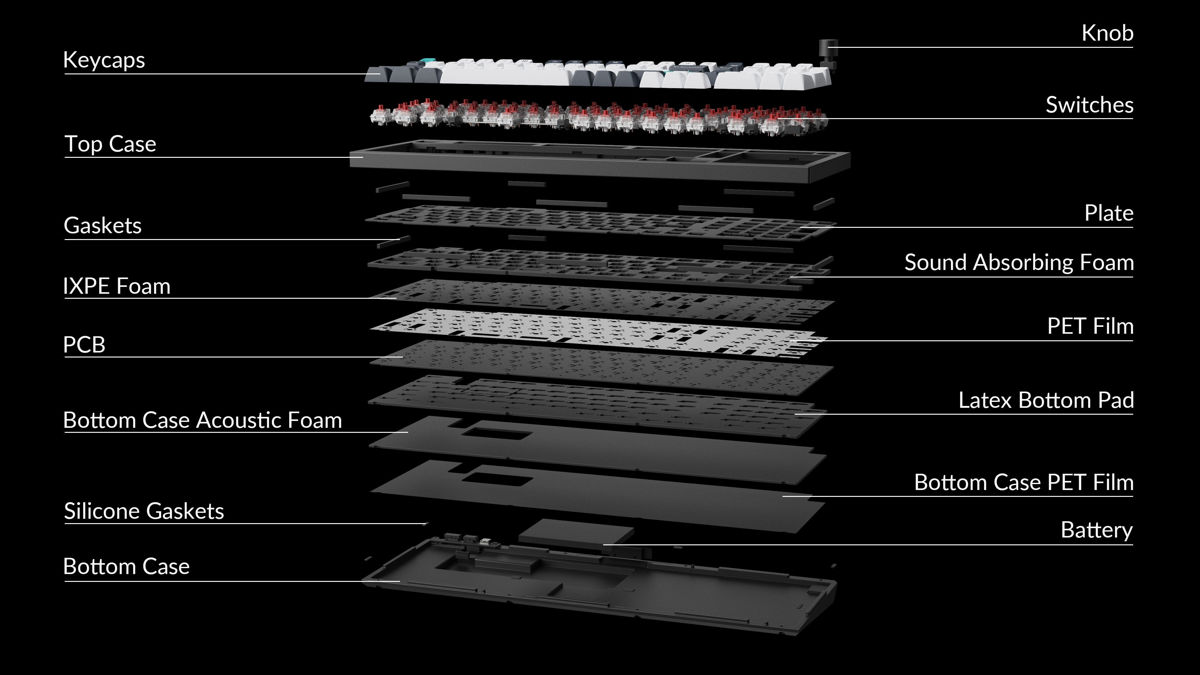
Switches are only part of the equation. Keychron refines the typing experience further with a double gasket mount design paired with acoustic foam.
Now, I’ll admit: I’m usually not a fan of foam. To me, it feels like stuffing a cloth into the body of a classical guitar. Sure, it quiets things down, but you lose some of the natural resonance and character in the process.
That being said, if you’re after a quieter typing experience, the Q5 Max delivers. And if you want to reclaim that raw, open sound, you can always open the case and remove the foam yourself.
Also, thanks to the hot-swappable PCB, you can swap out the switches at any time—no soldering required. Just use the included tool to pop them out and install your favorites.
Another problem with mainstream keyboards is that the stabilizers (components used to stabilize longer keys like the space bar, Enter, and backspace) sound very rattly. Keychron doesn’t specify if the stabilizers in the Q5 Max are lubricated, but they sound pleasant enough. They are typical screw-in stabilizers, so if you have the time and are willing, you can remove them and add your own lube or use a completely different set of stabilizers.
Layout and Customization
The Q5 Max sports a quasi-full-sized layout. You’ve got your alphanumerics, function row, and number pad, but the navigation cluster is slightly trimmed down. This makes the board a bit more compact than traditional full-sized layouts.
Customization is handled via Keychron Launcher, their web-based configurator. Officially, it claims VIA compatibility, but in my testing, VIA wouldn’t recognize the keyboard. Not a deal-breaker, but worth noting.

There’s also a rotary knob, which is a great touch. Out of the box, it controls system volume, but you can remap it to suit your workflow. As someone who typically uses a 60% layout, having a dedicated knob for quick volume control feels like a luxury.
Another thing to note is that the Q5 Max supports wireless and wired connections. It also has a Mac and Windows mode, so it is compatible with MacOS and Windows.
Keycaps: Tall, Textured, and Grippy

Keychron includes its own KSA-profile keycaps, which are noticeably taller than your average caps. Think of them as a blend between SA and MT3 profiles—so expect a bit of an adjustment period if you’re coming from standard layouts.
Made from PBT plastic, these keycaps feel slightly textured and grippy, which I really like. They’re also thicker than typical ABS caps, which adds to the overall sound profile, giving it a deeper, more satisfying tone.
Better yet, since the Q5 Max uses Cherry MX-style switches, you’re free to swap in any aftermarket keycap set you fancy.
Final Thoughts: A Fantastic Value for Custom Feel
Overall, the Keychron Q5 Max delivers a near-custom keyboard experience straight out of the box. Priced at $239.99, it’s certainly more expensive than a typical office keyboard, but when you compare it to true custom builds that often start at $350 just for the chassis, it’s an absolute bargain.
If you’ve been eyeing the mechanical keyboard world but didn’t want to deal with group buys, long waits, or DIY hassles, this is an excellent choice.
- Keychron Q5 Max - The Fully Assembled Q5 Max with Knob is a fully customizable Wireless mechanical keyboard upgraded with a...
- Program with QMK & VIA - Simply connect the Q5 Max to your device with a cable, drag and drop your favorite keys or macro...
Note: this article may contain affiliate links that help support our authors and keep the Phandroid servers running.
The post Keychron Q5 Max Review: A Near-Custom Experience, Right Out of the Box appeared first on Phandroid.








