macOS Tahoe 26: Features, release date, supported devices, beta, more
macOS 26 is Apple’s upcoming operating system for Mac computers. Previewed during the WWDC 2025 keynote, this software update brings a completely new design, improved … The post macOS Tahoe 26: Features, release date, supported devices, beta, more appeared first on BGR.


macOS 26 is Apple’s upcoming operating system for Mac computers. Previewed during the WWDC 2025 keynote, this software update brings a completely new design, improved Apple Intelligence features, and it will mark the last version for Intel Macs. Here’s everything you need to know about the upcoming macOS 26 operating system update.
Wait, macOS 26?
For the first time since OS X, Apple tweaked the name of the Mac's operating system. While it's still called macOS, Apple is now identifying software updates by the upcoming year (like a new car’s model year)..
Apple did that to bring consistency to its branding, as different operating systems had different numbers. As a result, all of Apple’s upcoming software updates have the 26 suffix.
Is Apple still giving macOS 26 a name?
Yes, macOS 26 is called macOS Tahoe. This famous resort area, and a vacation destination for many Apple employees, is the name of the upcoming software update for Mac users. It's a significant location in California and makes sense due to the redesign macOS 26 brings.
Release date

macOS Tahoe is expected to be released in September 2025. Apple usually says the new system update will be available “in the fall.” However, the company has released Mac software updates in late September for the past few years.
Features
macOS Tahoe is the last update for Intel Macs. Still, it brings several new features for Mac users.
Liquid Glass is Apple's new identity

This is the biggest change in macOS history since the macOS Big Sur debut five years ago. Apple aimed this new Liquid Glass UI to be "beautiful, delightful, and instantly familiar," and it's available across the new system.
Some of the highlights include:
- Updated app icons: For the first time, Mac users can customize app icons. Despite updated light and dark appearances, there's a new color-tinted and clear looks.
- Personalized Control Center: Apple says it's easier to customize controls and layouts in the menu bar and Control Center, including third-party options.
- Refreshed apps: Apple tweaked several apps across macOS Tahoe, including Camera, photos, Safari, and FaceTime. The company says they feel "more harmonious than ever."
Continuity features
As always, Continuity features play a big role in macOS Tahoe. With the same design language between iPhone, iPad, and Mac, Apple wants to make sure working between these devices is even easier.
- Live Activities: One of the best iPhone features has expanded to the Mac. Now, when you start a live Activity on your iPhone, iPad, or Apple Watch, it will also appear on the Mac. This builds on the iPhone Mirroring feature first introduced with macOS Sequoia.
- Phone app: Believe it or not, Apple has brought the Phone app to the Mac. Apple says you can make and take calls with a click. However, both your iPhone and Mac need to be signed into FaceTime with the same Apple ID, have Wi-Fi enabled, and be on the same network.
Apple is also improving how to manage unwanted calls, and offering a new Hold Assist functionality, which keeps the Mac waiting for a live agent for you.

macOS Tahoe keep you even more productive
In addition to the redesign, macOS Tahoe makes some of key features of the Mac even better:
- Spotlight update: Focused on this new AI-moment, you can now take actions on Spotlight, such as sending a document through the Messages app by using it.
- More to find: The Spotlight now lets you browse apps and most accessed files. In addition, intelligent suggestions place apps, files, and others close to you based on your routines.
- Effortless automations: Finally, you can run shortcuts automatically. One of the examples Apple gives is to save a file to a particular folder or connecting to a display.
Did you know that macOS Tahoe has five exclusive features to M1 or newer Macs?
New emoji

Apple always adds new emojis during every macOS cycle. Even though they don’t come with the first major update, the company unveils them during the life cycle of the newest operating system.
Apple Intelligence features in macOS Tahoe

Unlike during the WWDC 2024 keynote, Apple Intelligence wasn't the star of macOS Tahoe introduction. Still, there are several features coming with this software update:
- Live Translation: Available on Messages, Phone, and FaceTime, it enables seamless communication across languages by automatically translating text and audio.
- Onscreen ChatGPT awareness: With ChatGPT powering Apple Intelligence experiences, you can ask the AI questions about what’s on your screen.
- Genmoji improvements: You can mix emoji, Genmoji, and a description. It's also possible to combine two emojis for the first time.
- Image Playground improvements: Image Playground can now be powered by ChatGPT. The AI offers five different styles to create your next images.
- AI-powered Shortcuts app: There are several new Apple Intelligence-powered shortcut suggestions. One of the best examples is the ability to create your on Apple Intelligence chatbot.
- Foundation Models Framework: Apple is offering developers the ability to have direct access to intelligence features on their apps. They can be available offline, and Apple doesn’t charge anything from developers.
macOS 26 accessibility features announced before the WWDC 2025 keynote
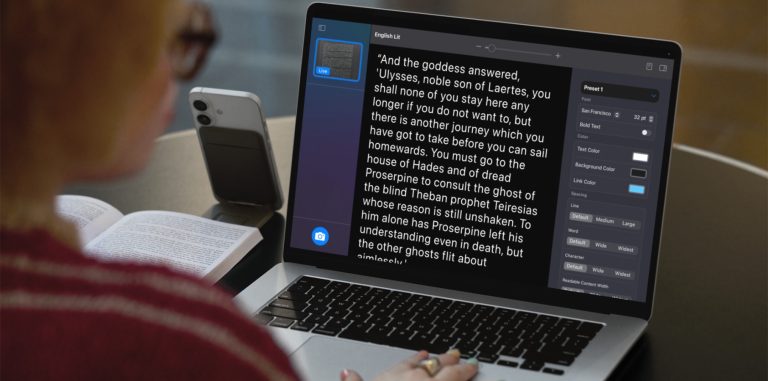
Following a trend from a few years ago, Apple announced the accessibility features of macOS 26. These are the first new functions confirmed by Apple, coming later this fall:
Accessibility Nutrition Labels: This feature adds a new section to App Store product pages highlighting accessibility features within apps and games. This includes VoiceOver, Voice Control, Larger Text, Sufficient Contrast, Reduced Motion, captions, and more. Accessibility Nutrition Labels will be available on the App Store worldwide.
Magnifier for Mac: The Magnifier app for Mac connects to a user’s camera so they can zoom in on their surroundings, such as a screen or whiteboard. Magnifier works with Continuity Camera on iPhone as well as attached USB cameras, and supports reading documents using Desk View. With customized views, users can adjust brightness, contrast, color filters, and perspective to make text and images easier to see. Views can also be captured, grouped, and saved to add to later on.
New Braille Experience: iOS 26 will bring an all-new experience that turns iPhone, iPad, Mac, and Vision Pro into full-featured braille note takers integrated within the Apple ecosystem. Users can easily open any app by typing with Braille Screen Input or a connected Braille device.
Personal Voice can now generate a natural-sounding voice in under a minute using just 10 phrases, with support for Spanish (Mexico) added.
Vehicle Motion Cues expands to Mac, with new customization options for animated onscreen dots across iPhone, iPad, and Mac.
Switch Control adds support for Brain-Computer Interfaces (BCIs), allowing users with severe mobility disabilities to control devices without physical movement.
Live Captions expand to more languages, including English (India, UK, Australia, Singapore), Mandarin, Cantonese, Spanish, French, Japanese, German, and Korean.
Official macOS 26 download
macOS 26 has been officially announced. However, it’s currently available to developers only.
macOS 26 beta download
macOS Tahoe has been previewed. Still, only developers can download its beta version. You need to have your developer account enrolled on your device or you need to be part of the Apple Beta Software Program. After that, follow the steps below:
- On your Mac, open the Settings app
- Tap on General and Software Update
- Tap on Beta Updates and enable macOS 26 Developer Beta
Supported devices

Apple announced this is the last major software update for Intel Macs. That said, these are the computers that support macOS Tahoe.
- 2020 iMac and later
- M1 MacBook Air and later
- 2019 MacBook Pro and later
- 2019 Mac Pro and later
- 2020 Mac mini and later
- 2022 Mac Studio and later
Wrap up
BGR will keep updating the macOS 26 guide as we learn more about its features, release date, and more.
The post macOS Tahoe 26: Features, release date, supported devices, beta, more appeared first on BGR.
macOS Tahoe 26: Features, release date, supported devices, beta, more originally appeared on BGR.com on Wed, 25 Jun 2025 at 07:46:18 EDT. Please see our terms for use of feeds.







