Microsoft Edge is testing "Copilot Discover"; an MSN feed with AI-curated ads
Microsoft Edge began experimenting with a redesigned new tab page in April, to put Copilot front and center. Now it is testing a curated feed with ads. The MSN feed, spotted by […] Thank you for being a Ghacks reader. The post Microsoft Edge is testing "Copilot Discover"; an MSN feed with AI-curated ads appeared first on gHacks Technology News.
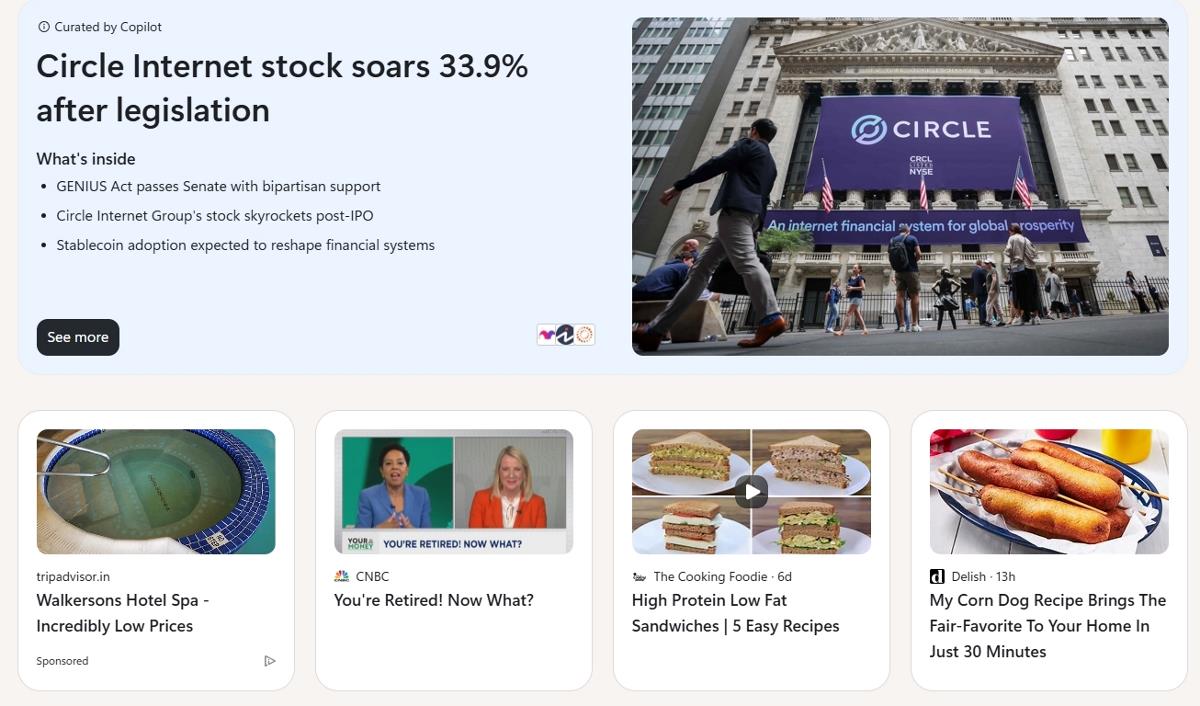
Microsoft Edge began experimenting with a redesigned new tab page in April, to put Copilot front and center. Now it is testing a curated feed with ads.
The MSN feed, spotted by Windows Latest, displays some cards/tiles labeled sponsored content. These are clearly ads. But then it, also places some large banners when you scroll down the page. A single banner is 4 times as wide as the other tiles, and taller too. It's not just one banner, you will see several of these as you keep scrolling.

Is it an ad if features news content too? Well, if you look closely at it, you can see that it has some icons at the bottom, these cite some sources. The AI makes the image and the whole section larger than the other elements on the page, and that certainly feels like promoted content. Oh, and when you click the link, it takes you to the MSN version of the article, just like all other posts.
Mouse over the banner, and you should see a three-dot menu appear. Here, you can hit thumbs up or down, and also an option to "Personalize" the experience, this is similar to managing your MSN feed. The fact that these cards are labeled "Curated by Copilot" indicates that the AI thinks this content is relevant to you, i.e. based on your usage or browsing history. That's how ads work, right?
If you read Martin's article, you may know how to enable some flags in Edge to test the Copilot-powered new tab page. But Microsoft has changed things up a bit since then. The flags are no longer named NTP Composer, they are now called "CM-Feature". For reference, NTP stands for new tab page, CM is Copilot Mode.
Note: CMFeature: Unified Composer NTP which can be found at edge://flags/#edge-ntp-composer no longer has the "Enabled with experimental features" option. Set it to enabled
After enabling those 4 flags, you will need to enable a flag for Edge Copilot Mode to get things working. Here it is: edge://flags/#edge-copilot-mode
Edge's Canary build has a new flag called CMFeature: Copilot Discover Integration - edge://flags/#edge-ntp-composer-feed-integration. Enable this as well.
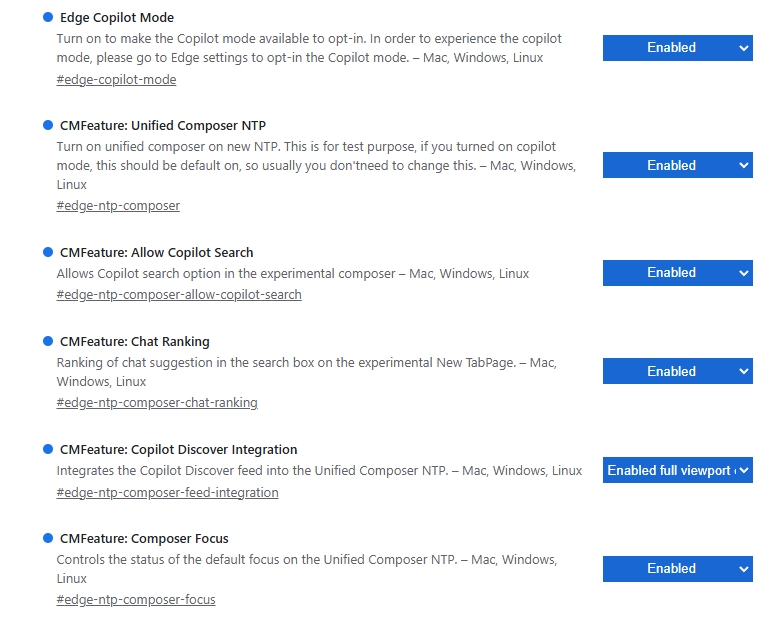
This flag refers to the setting as Copilot Discover Feed. Interestingly, Edge Beta has this flag too, but it's named "Ruby Feed". Even the URLs of the landing pages from the ads end with "uxmode=ruby". This is probably an internal codename for the feature. The feed functionality doesn't exist in Edge Stable yet.
One important thing to note is that Edge Beta displays these large ad banners too, but there is no option to disable the feed. The Canary channel has the option to remove the feed, just scroll up to the top, click on the cog wheel. Disable "Show Feed". That should give you a nice clean new tab page with just the Copilot search box.
There is no option to disable the "Curated by Copilot" cards, or the sponsored content individually. You have to choose between seeing the feed or disabling it entirely.
Have you tried the Copilot-powered new tab page?
Thank you for being a Ghacks reader. The post Microsoft Edge is testing "Copilot Discover"; an MSN feed with AI-curated ads appeared first on gHacks Technology News.








