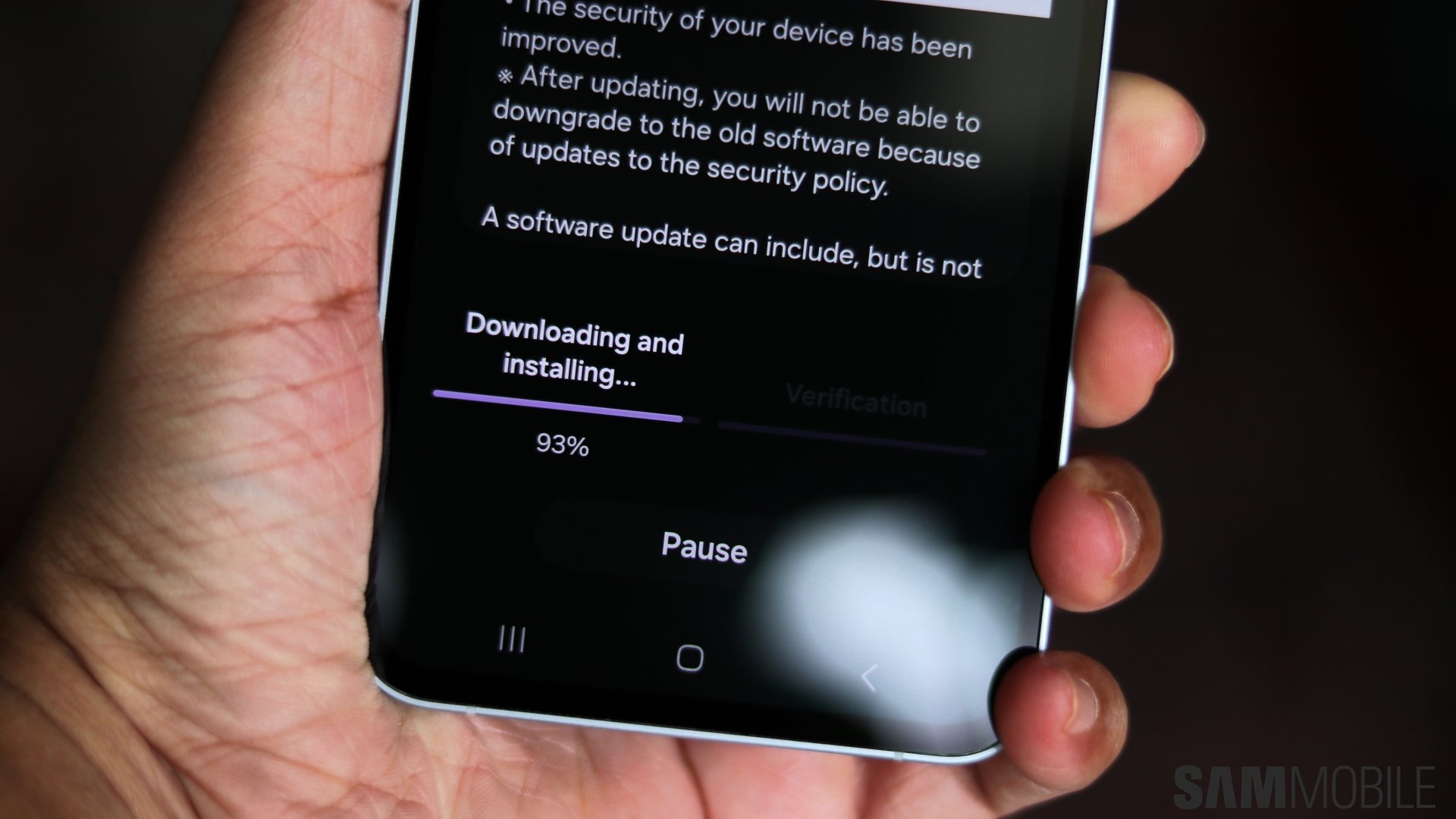Microsoft rolls out fix for the SwiftKey Galaxy S25 lock screen bug
Quite a few Galaxy S25 owners have taken to social media to complain about a lock screen bug on their device after updating to the March 2025 update. When trying to punch in their passcode to unlock the device, the keyboard didn't show an “Enter” key, meaning that they couldn't unlock the device. As it […] The post Microsoft rolls out fix for the SwiftKey Galaxy S25 lock screen bug appeared first on SamMobile.

Quite a few Galaxy S25 owners have taken to social media to complain about a lock screen bug on their device after updating to the March 2025 update. When trying to punch in their passcode to unlock the device, the keyboard didn't show an “Enter” key, meaning that they couldn't unlock the device.
As it so happens this issue is related to a third-party keyboard app, Microsoft's SwiftKey to be precise, as such, this bug has only bothered those who chose to use Microsoft's custom keyboard over the default Samsung Keyboard. Fortunately, Microsoft has now rolled out a software fix.
Changing back to the default keyboard is a solid workaround
Not having the Enter key meant that users couldn't unlock the device or switch it off. This was particularly troublesome for those who don't have a biometric means of authentication configured on their device, as they had effectively been locked out of their phones.
A few workarounds have since been suggested. This included tapping on the keyboard icon on the lock screen to revert back to the Samsung Keyboard. However, this option wouldn't be available to a user if they previously disabled the Keyboard keys on navigation bar option in the Settings app.
Another workaround involved accessing the quick panel from the lock screen, pressing and holding the auto-rotate icon and then rotate the phone horizontally. In some cases, that would show the Enter key, thus allowing users to punch in their codes.
Lastly, a USB keyboard also remained a suitable option in this scenario, but not everyone has one lying around, so it's not like this is an option that would have helped most users. Fortunately, Microsoft has since released SwiftKey version v9.10.56.18 in the Play Store which fixes this bug. If you use the custom keyboard, best to update it as soon as possible.
The post Microsoft rolls out fix for the SwiftKey Galaxy S25 lock screen bug appeared first on SamMobile.