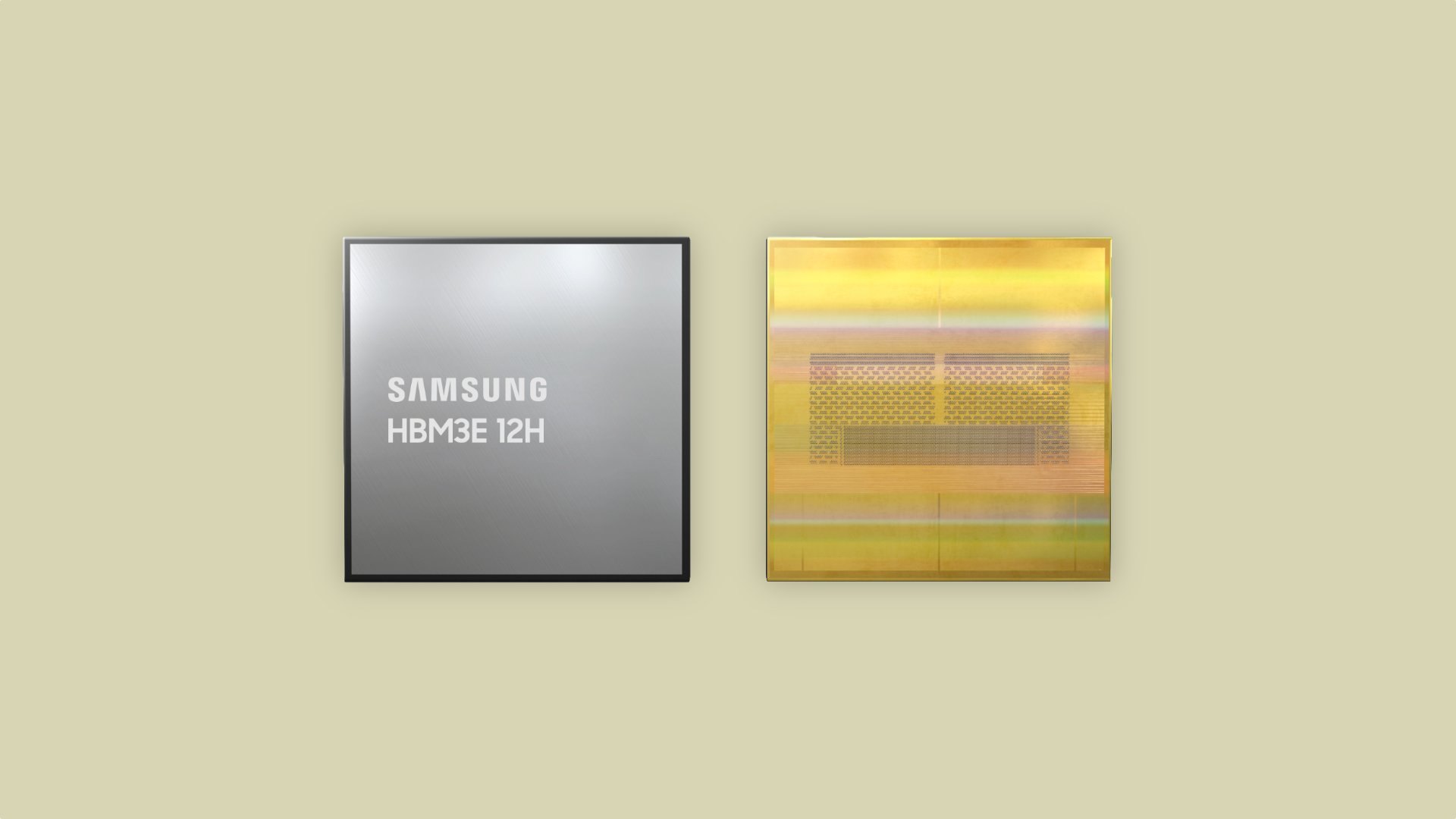One UI 7 Game Booster has extra frame rate options for mobile gamers
Mobile gamers looking for a better experience will love the Galaxy S25 series and One UI 7, in general. The latest Galaxy S25 flagships not only boast the Snapdragon 8 Elite chip globally and larger vapor chambers, but One UI 7 adds a couple of extra options for gamers to control the frame rate through […] The post One UI 7 Game Booster has extra frame rate options for mobile gamers appeared first on SamMobile.

Mobile gamers looking for a better experience will love the Galaxy S25 series and One UI 7, in general. The latest Galaxy S25 flagships not only boast the Snapdragon 8 Elite chip globally and larger vapor chambers, but One UI 7 adds a couple of extra options for gamers to control the frame rate through the Game Launcher app and Game Booster.
One such option is called “Gaming motion smoothness.” It allows Galaxy S25 users to select between 120Hz and 60Hz modes.
This new setting works with games that don't have their own refresh rate settings. And, of course, if a game doesn't support 120Hz, selecting the 120Hz option in Game Booster won't have any effect.
To tweak this setting through Game Booster in One UI 7:
- Open the Game Launcher app.
- Tap the three-dot menu button in the upper-right corner.
- Access “Game Booster” from the drop-down list.
- Go to “Gaming motion smoothness.”
- Choose between 120Hz and 60Hz.
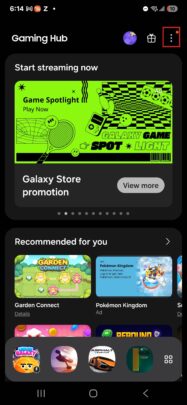
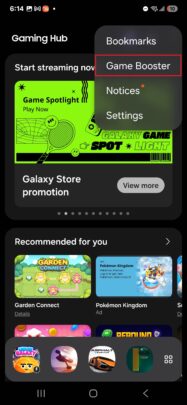
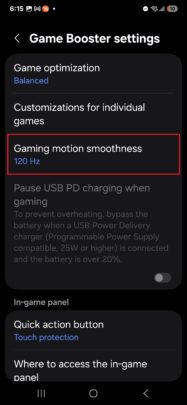
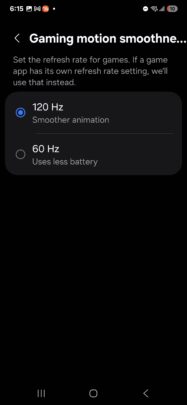
In addition, there is a second option in Game Launcher/GameBooster for the Galaxy S25 and devices that will run One UI 7 in the future. This second option allows players to limit the refresh rate per game.
This option replaces the old 48Hz low refresh rate limiter that you can find on older versions of One UI. The new setting offers more granularity.
With this new Game Booster option in One UI 7, you can set games individually to run at 20, 30, 40, 50, or 60Hz. To access this option:
- Open the Game Launcher app and access the drop-down menu.
- Go to “Game Booster.”
- Select “Customizations for individual games.”
- Choose the game whose frame rate you want to limit.
- Select “FPS” and drag the slider to the desired refresh rate.

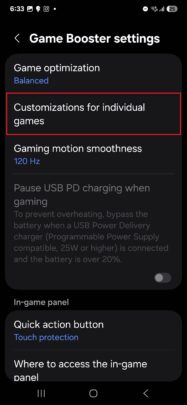
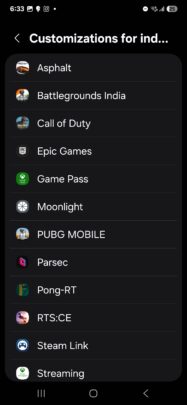
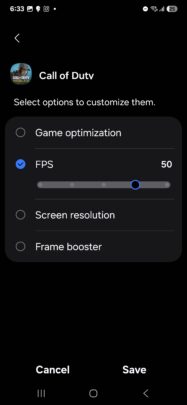
Mobile gamers can access these new settings only on devices running One UI 7. At the moment, those are the Galaxy S25, Galaxy S25+, and Galaxy S25 Ultra. The Galaxy S24 also has access to these options through the limited-reach One UI 7 beta program. Once One UI 7 reaches more phones, these performance options should become available to more gamers.
The post One UI 7 Game Booster has extra frame rate options for mobile gamers appeared first on SamMobile.