One UI 8 Secure Folder gets a new kill switch for enhanced protection
Samsung has launched the One UI 8 beta program, bringing the first taste of Android 16 to eligible devices. It brings several new features as well as improvements to existing features. It was already known that Secure Folder will get better with the new update, and now we know precisely what's improved. A new kill […] The post One UI 8 Secure Folder gets a new kill switch for enhanced protection appeared first on SamMobile.
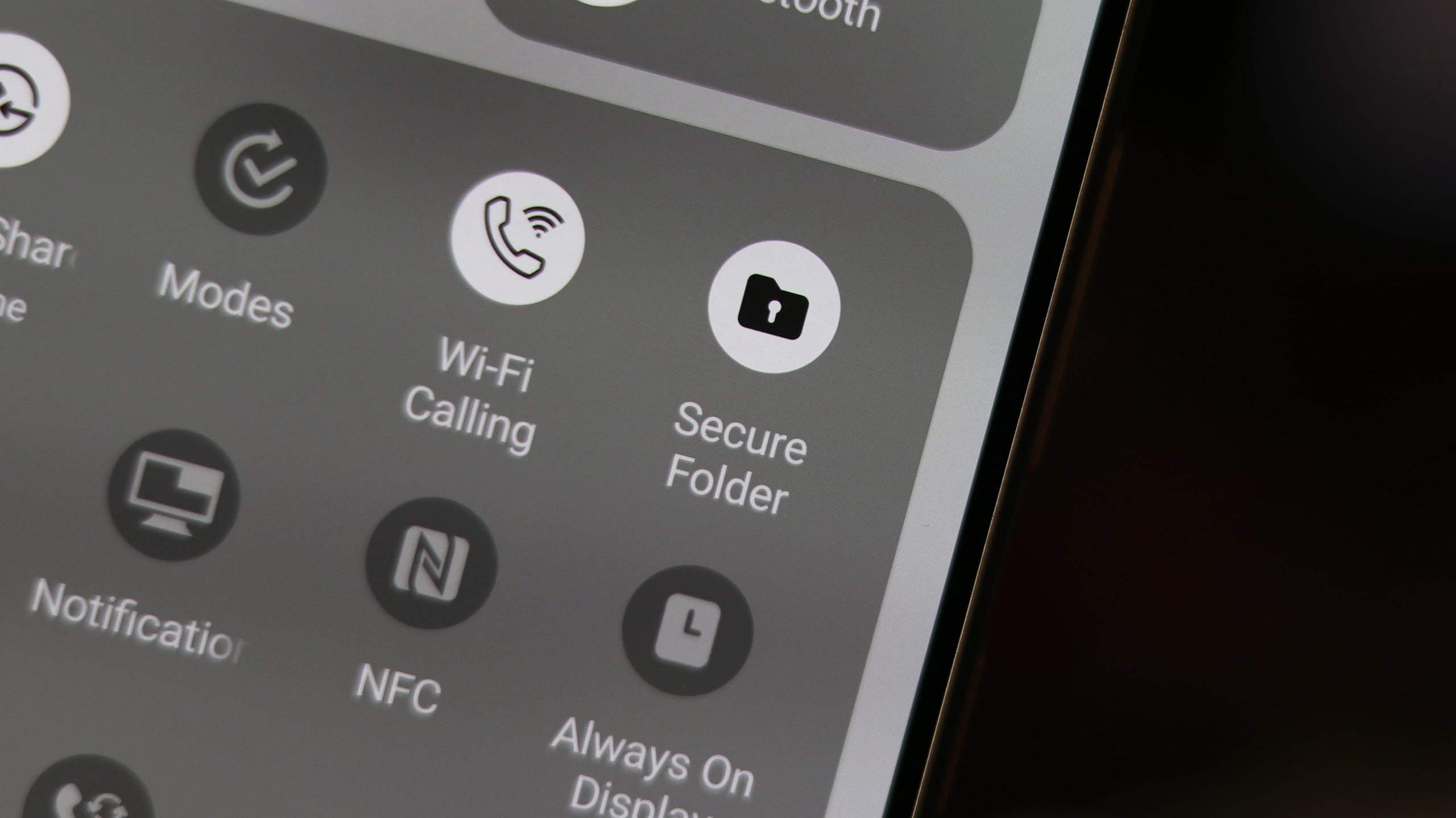
Samsung has launched the One UI 8 beta program, bringing the first taste of Android 16 to eligible devices. It brings several new features as well as improvements to existing features. It was already known that Secure Folder will get better with the new update, and now we know precisely what's improved.
A new kill switch of sorts has been added for Secure Folder, ensuring optimal protection against unauthorized access. Biometric authentication has been toughened up as well.
One UI 8 beefs up the Secure Folder
The Secure Folder automatically recognizes the fingerprints that you set to unlock your device's screen as the authentication method on One UI 7. That's changing with One UI 8. The fingerprints for Secure Folder must now be registered separately from those set to unlock the device's screen. This means that if you have someone else's fingerprints set up to unlock the screen, the same can't be used to unlock the Secure Folder.
When apps were previously moved to the Secure Folder, the app drawer would retain a copy of the original app. You couldn't hide it from the main app drawer so someone could still find it. You can now remove the app icon from the app drawer on One UI 8.
A new kill switch of sorts has also been added for Secure Folder on One UI 8. The Hide Secure Folder button in the quick panel will now hide the Secure Folder app icon and ensure that it doesn't show up anywhere on the device. When hidden, all apps and data in the Secure Folder are encrypted.
All of the apps stop working and you won't get any notifications from them until you manually unhide and decrypt the Secure Folder.
The post One UI 8 Secure Folder gets a new kill switch for enhanced protection appeared first on SamMobile.






