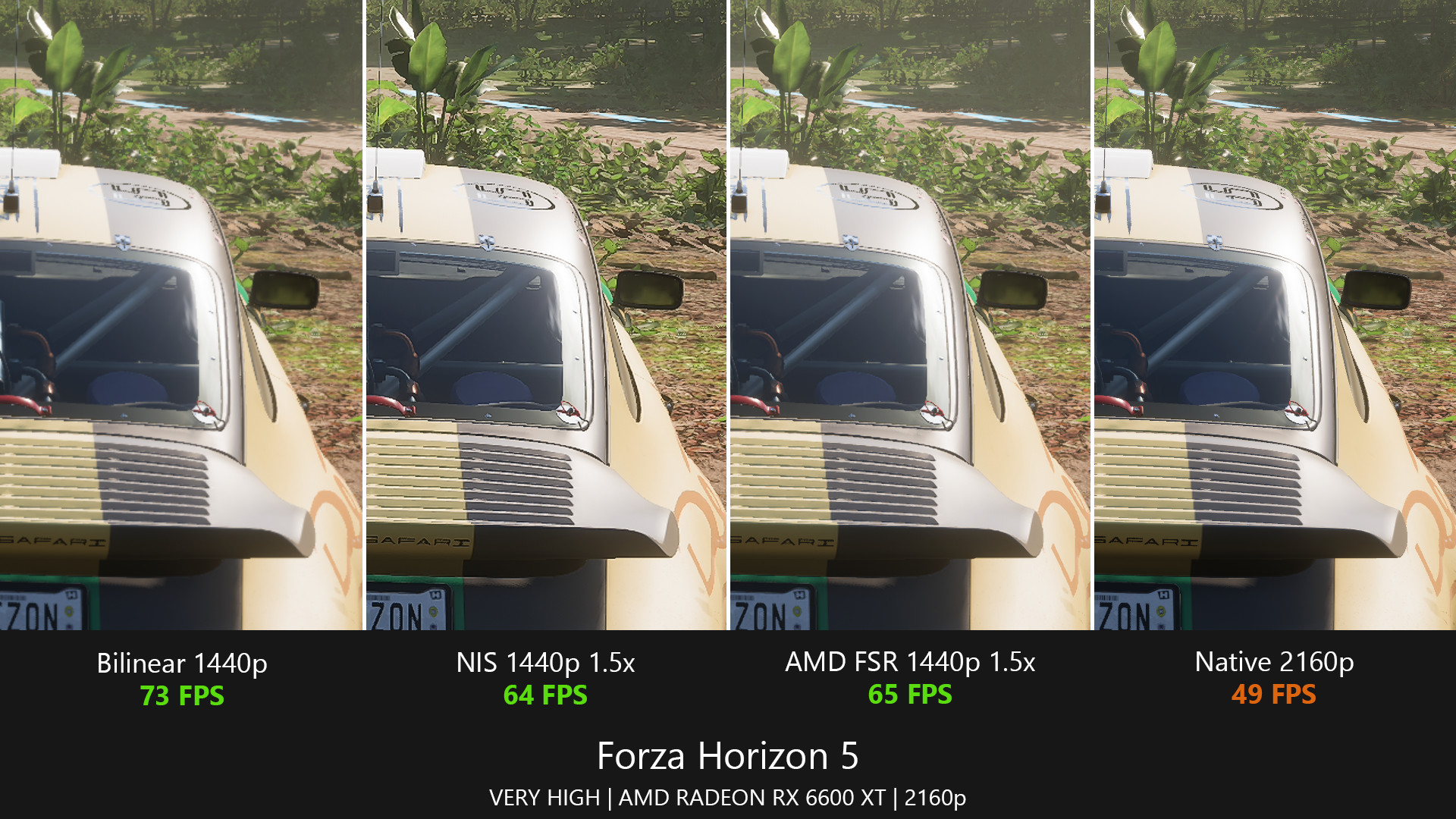Story of Microsoft locking a user account gives a prime example of what you should never do
Many Windows users sign in using a Microsoft account. They may just type a pin or use biometric authentication to get in, but the core mechanic that allows all that is linked […] Thank you for being a Ghacks reader. The post Story of Microsoft locking a user account gives a prime example of what you should never do appeared first on gHacks Technology News.

Many Windows users sign in using a Microsoft account. They may just type a pin or use biometric authentication to get in, but the core mechanic that allows all that is linked to a Microsoft account. While there are methods to bypass Windows 11's Microsoft account requirement, most users are unaware of them.
A Reddit user claimed recently that Microsoft locked their account. It is but one of many horror stories about locked accounts that surfaced over the years. Users lose access to all associated data, including purchases, Xbox games, uploaded files, and more.
Tip: check out remedies, if you get your account is currently unavailable.
Here is how it went down according to the user. The user needed to move photos and work from "multiple old drives" and the plan that they came up with was to park the files on OneDrive, Microsoft's cloud storage service, before moving them to a new hard drive later.
Microsoft did suspend the account of the customer before the last part of the migration. This meant that the user could not access the files anymore, as access to them was blocked due to the locked account. The user did not mention whether the photos and work files were still accessible on the old drives or not.
Eighteen appeals, all automated, lead nowhere. The account remained locked and with it the 30 years of the user's history. This makes it sound as if the files are no longer accessible on the old drives.
What may have happened
The user says that Microsoft did not provide a reason why it locked the account. This may very well be the case, as messages may be very vague in this regard.
If I had to bet, I'd put my money on OneDrive as the culprit. It is possible that OneDrive's automatic image scanner detected something that it believed was nudity, which is not allowed according to the terms of service.
According to the Microsoft Service Agreement, users are not allowed to upload, post, transmit, transfer, distribute, or facilitate the distribution of any content that depicts nudity of any sort, including full or partial human nudity or nudity in non-human forms such as cartoons, fantasy art, or manga.
Another possibility is one or multiple false positives, e.g., child sexual abuse material, which usually gives instant bans.
The user did not specify the type of photos or work uploaded to OneDrive.
What you may learn from that
Stories about locked accounts appear frequently on the Internet. They are often picked up, sometimes by large enough publications that force Microsoft's hand.
Here is what other Microsoft customers may learn from the incident:
- Never upload photos, images or video content to OneDrive. Even if harmless, all it takes is a false positive to get an account locked, or worse. The same is true for all other online storage services out there, at least those that do automatic scans of files that you upload.
- When you need to migrate data from older drives, use local backups as temporary storage, or wait until you have the new drive. Try external hard drive cases if you can't connect multiple drives to your PC (e.g. laptop).
- Using Microsoft's appeal system is usually a waste of time. If you are sure that you did not do anything wrong, try contacting large media outlets. They love those stories.
Now You: have another tip or suggestions what the user could have done differently? Feel free to leave a comment down below. (via Neowin)
Thank you for being a Ghacks reader. The post Story of Microsoft locking a user account gives a prime example of what you should never do appeared first on gHacks Technology News.