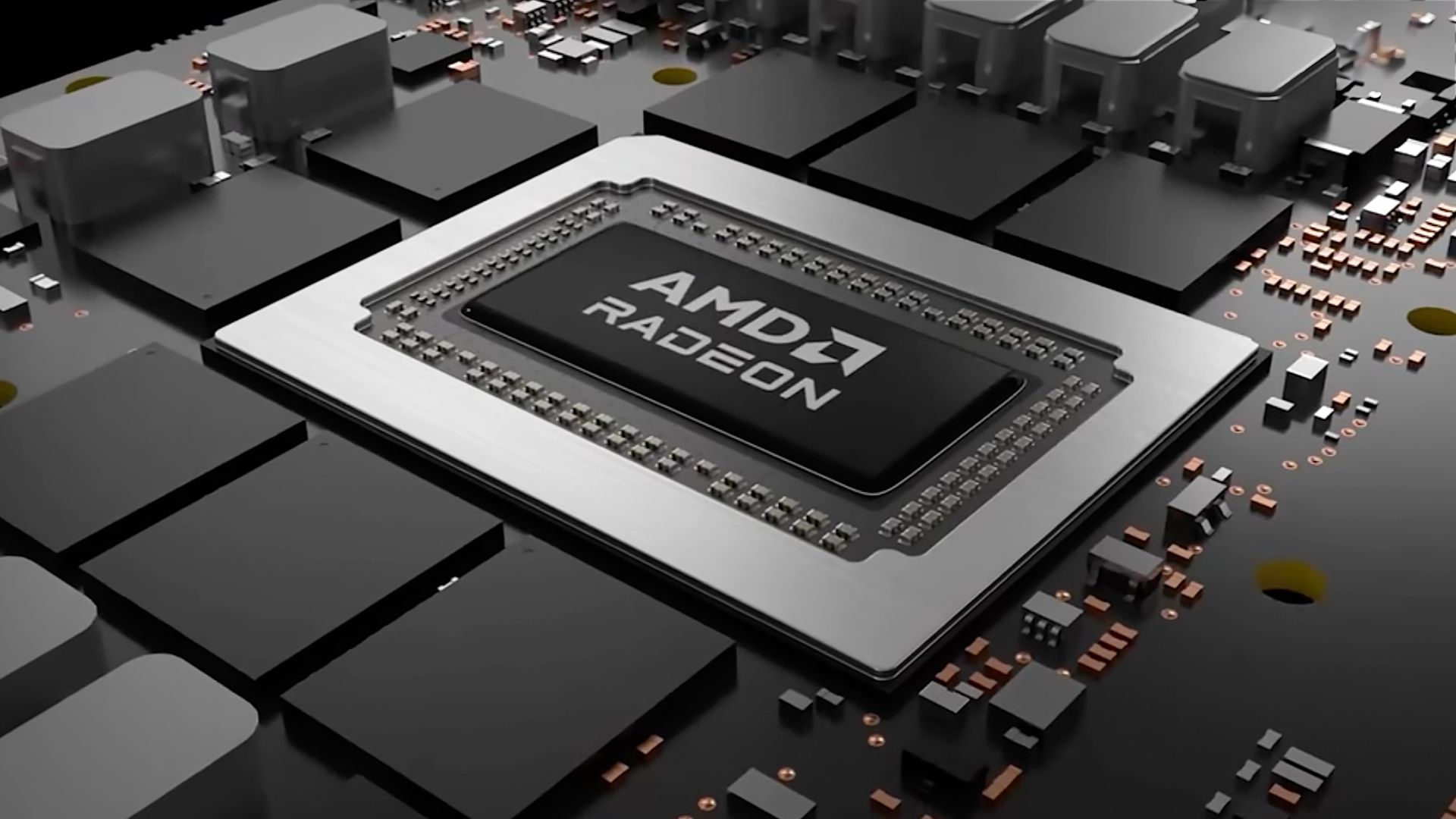URLCheck gives you control over links on your mobile devices
Links are a cornerstone of the Internet, but they do pose dangers as well. From tracking users to links that lead to phishing websites or malicious downloads. Most browsers include verifications for […] Thank you for being a Ghacks reader. The post URLCheck gives you control over links on your mobile devices appeared first on gHacks Technology News.

Links are a cornerstone of the Internet, but they do pose dangers as well. From tracking users to links that lead to phishing websites or malicious downloads. Most browsers include verifications for links, but these usually check for known phishing links, other malicious links, and protocol issues only.
Some browsers include or plan to introduce link previews, but these focus on the content of the destination, not a security check or option to edit links.
URLCheck is a free open source application for Android that places itself between links and their destination on mobile devices. It acts as an intermediary that reveals information about links, may check them for malicious content using VirusTotal, remove tracking parameters and other elements, and run a variety of other checks.
The majority of the operations run on the local device. In fact, there are only a few instances in which remote servers are accessed, and these are all initiated by the user.
URLCheck overview
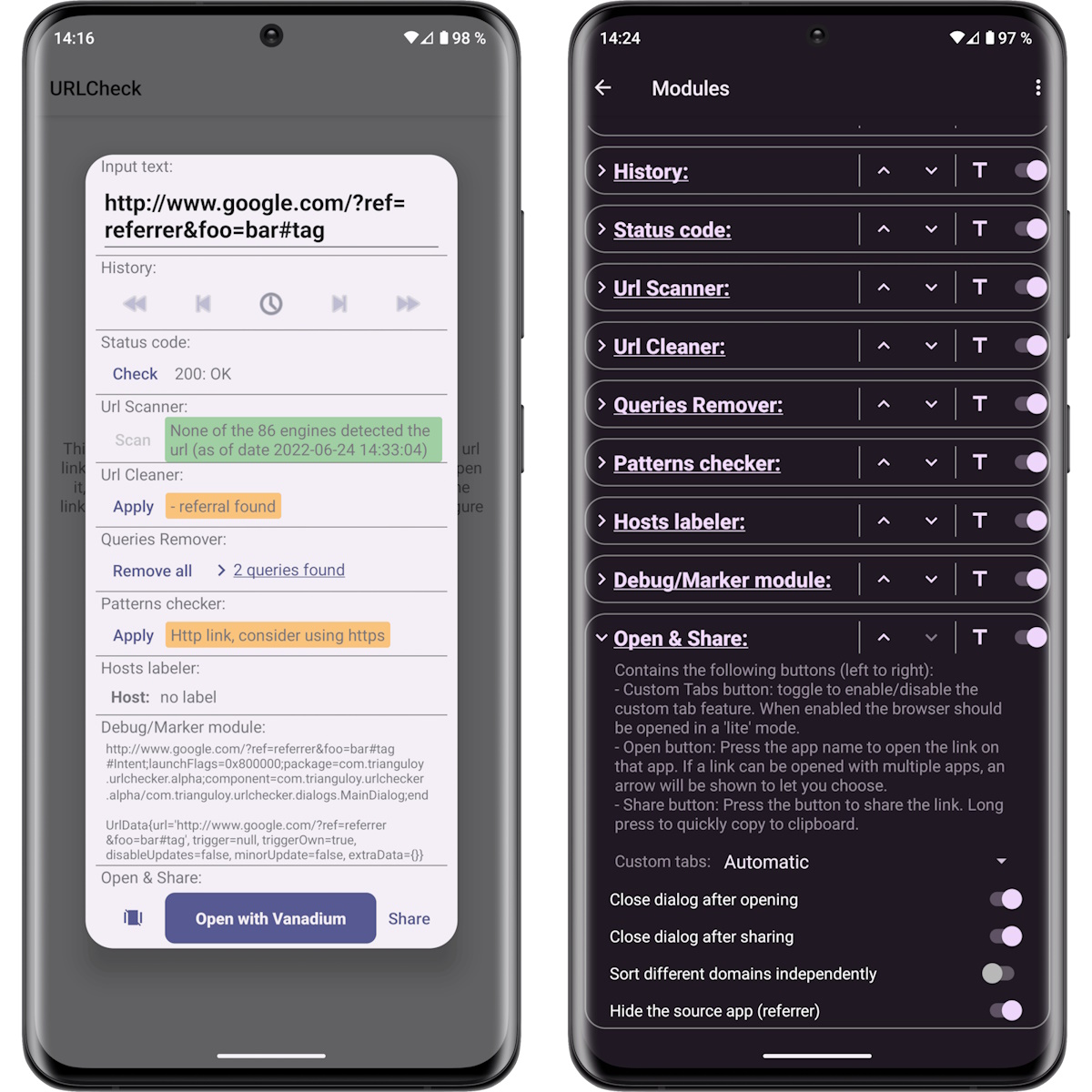
It is necessary to make URLCheck the default browser on the mobile device. Any link you open is then loaded in the app. It shows information about it on the screen and gives you options to deal with it.
Here are some of the main options provided by the app:
- Edit: edit the URL manually.
- Unshorten: reveal the true destination of a link if a link shortener is used.
- Status code: display the status code of the destination.
- Virus scan: this requires a Virustotal API key. It will check if the destination is listed as malicious by Google's security service.
- Pattern checker: using regex to "warn, suggest, or replace" parts of URLs automatically, e.g., to warn if a link uses HTTP.
- Hosts: label hosts
- URL Cleaner: to remove tracking, affiliate links and other parameters that you may consider unwanted.
Some of the supported modules need to be enabled in the settings before they become active. The functionality of each is described in the settings, which helps in the decision making process. You can furthermore change the priority and configure automations. Automations run modules automatically based on certain triggers.
The one downside to using URLCheck is that link opening is delayed somewhat. Instead of opening links in the default browser, each link is shown in the application first. From here you get the option to open it in any browser installed on the device and some other apps, including AI apps.
Closing Words
URLCheck gives users much needed control over links. While that adds a delay to the opening, it makes more than up for it by improving security, privacy and link opening options on the Android device.
Now You: how do you open links on your mobile devices? Would you use a tool like URLCheck? Feel free to leave a comment down below.
Thank you for being a Ghacks reader. The post URLCheck gives you control over links on your mobile devices appeared first on gHacks Technology News.