We went hands-on with Samsung One UI 8: Find out what’s new
At the same time that Samsung has been making a mess of the One UI 7 rollout, keeping millions of fans and customers waiting for the update, the company has been working on One UI 8. This year, there isn't going to be a minor point update to One UI. Samsung will go straight from […] The post We went hands-on with Samsung One UI 8: Find out what’s new appeared first on SamMobile.
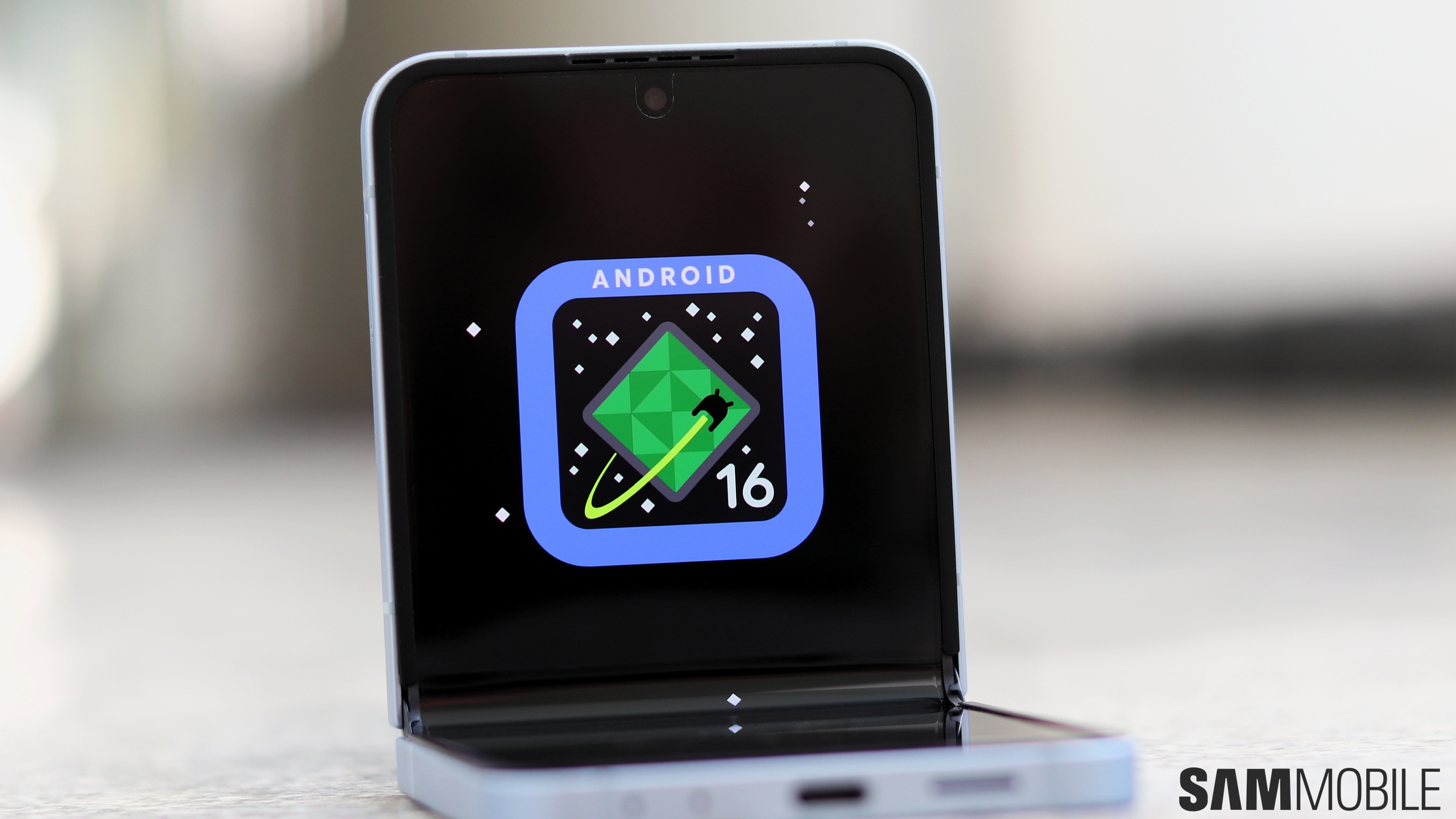
At the same time that Samsung has been making a mess of the One UI 7 rollout, keeping millions of fans and customers waiting for the update, the company has been working on One UI 8.
This year, there isn't going to be a minor point update to One UI. Samsung will go straight from One UI 7 to One UI 8, though based on our experience with an early version of One UI 8 running on the Galaxy Z Flip 6, Samsung may just have disguised 7.1 as 8.0.
Samsung One UI 8 hands-on: Features and changes
One UI 8 in its current form is an incredibly small update. For the most part, it seems the new features are simply those that Samsung could have released with One UI 7 but chose not to.


The best example of that is the addition of Now Brief to the Galaxy Z Flip 6 and other flagships launched in 2024. Now Brief's underlying code already exists in One UI 7, but only with One UI 8 will it become actually usable on older devices.
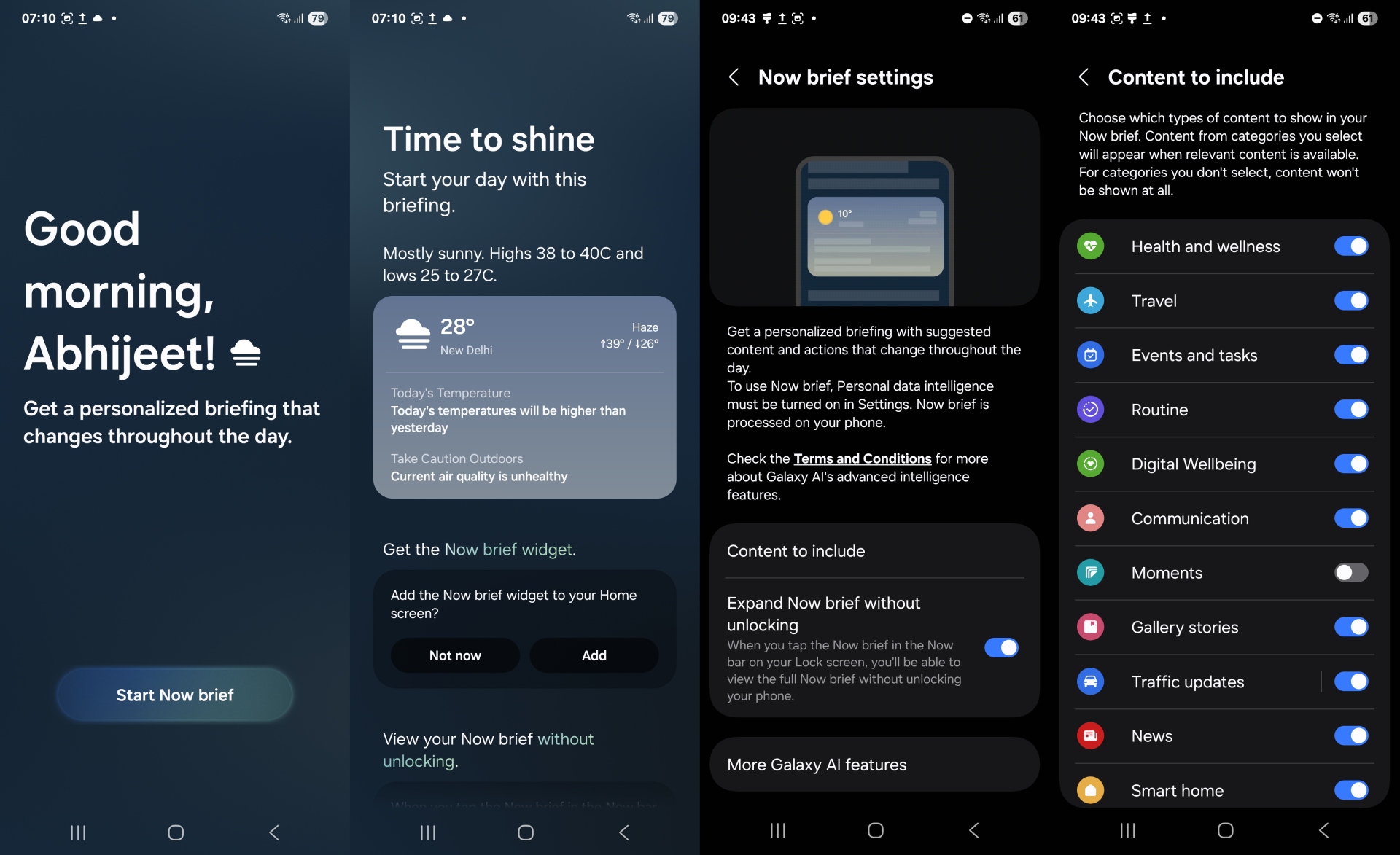
Now Brief available on the Galaxy Z Flip 6 via One UI 8
One UI 8 also adds support for log video recording in the camera app. This feature debuted on the Galaxy S25 series and is only available for the the Galaxy S24 series with the One UI 7 update.

Log video recording on the Flip 6, not available with One UI 7

Of course, there are some changes and improvements that are actually new. The Quick Share feature, which lets you share files with other Android devices, has received some love. Now, the Quick Share menu is divided into two sections: Receive and Send.
By switching to the Receive tab, you can make the device temporarily visible to other devices and leave when you're done. This is a far better solution than the existing visibility option, which either let you have the device visible to everyone permanently or for 10 minutes at a time.
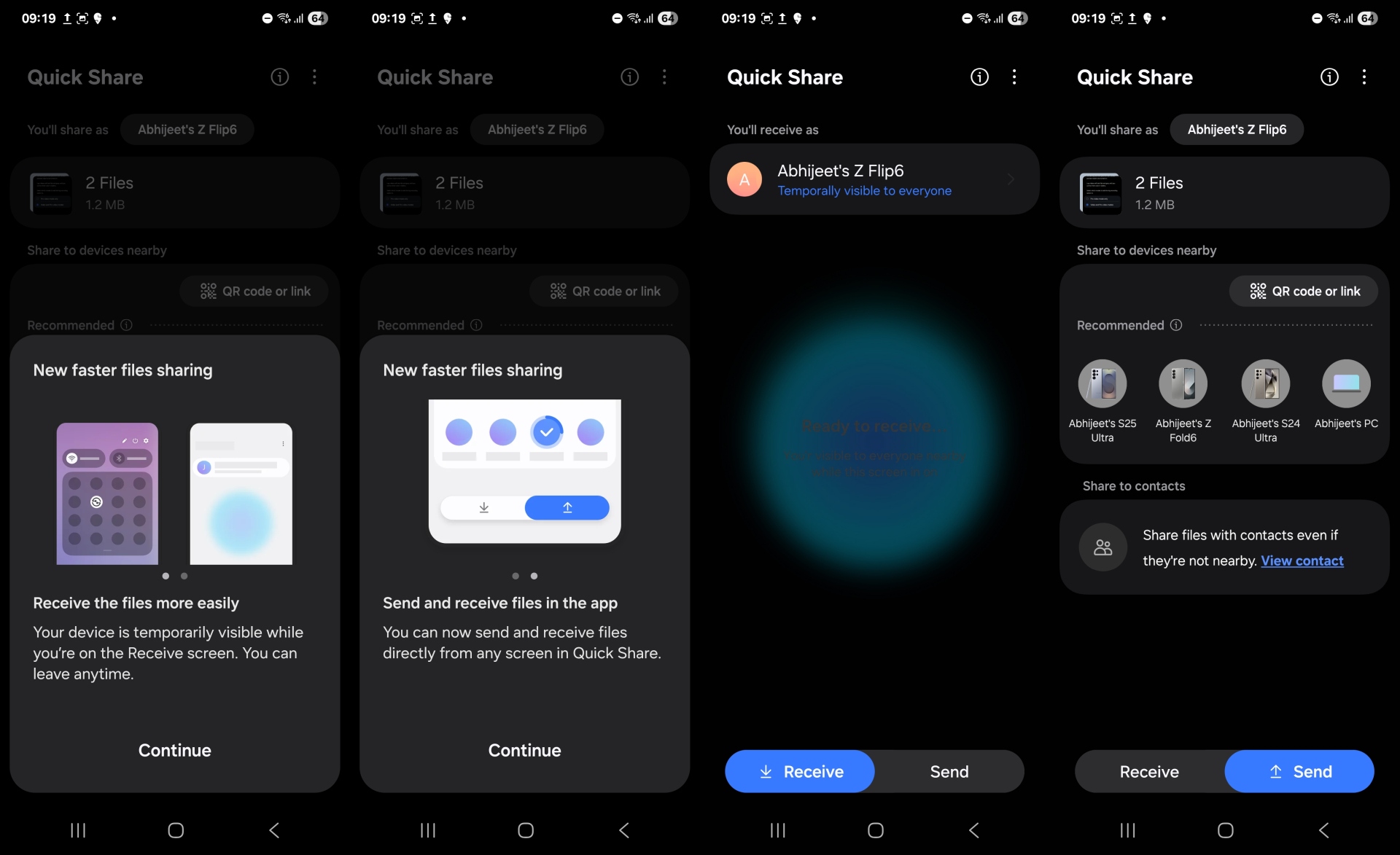
Improved Quick Share on One UI 8
The general user interface on One UI 8 is mostly the same as One UI 7. The one change that stood out is in the quick settings panel, where some of the buttons are now shaded. However, this may be a bug, as it wasn't present on one of the two Galaxy Z Flip 6's that we tested One UI 8 on.
Samsung is also updating the UI in some of its apps, but the changes aren't substantial. For example, in the Gallery app, all the options that you get when tapping the menu button are now encircled. That makes them more visually appealing, but the functionality remains the same.


Since One UI 8 is based on Android 16, there will be several under the hood changes to how the operating system behaves. As for user-facing features, most new ones will likely only be available on Pixel devices and devices that run an unskinned version of Android.
That's partly because some of the features introduced by Google may already exist on Samsung devices, as has been the norm for as long as can remember. Take lock screen widgets. Those are coming to the operating system via Android 16, but Samsung already offers lock screen widgets on One UI 7.
When is the next One UI update coming?
One UI 8 is still in the development phase, so there may be more new features, improvements, and changes Samsung is planning to implement. However, you may want to temper your expectations. One UI 7 is one of the biggest updates to One UI in years, so it's highly unlikely that Samsung will do much with One UI 8.
In fact, the company may not even have the time to add more to One UI 8. The Galaxy Z Fold 7 and Galaxy Z Flip 7 will launch with One UI 8 preloaded, and we've been told that it could come to existing devices within the next three months and there's a chance Samsung won't give customers a chance to beta test the new software.
We'll keep digging into One UI 8 over the coming weeks and let you know whenever we learn something new, so stay tuned, and don't forget to visit our YouTube channel for more One UI content.
The post We went hands-on with Samsung One UI 8: Find out what’s new appeared first on SamMobile.







