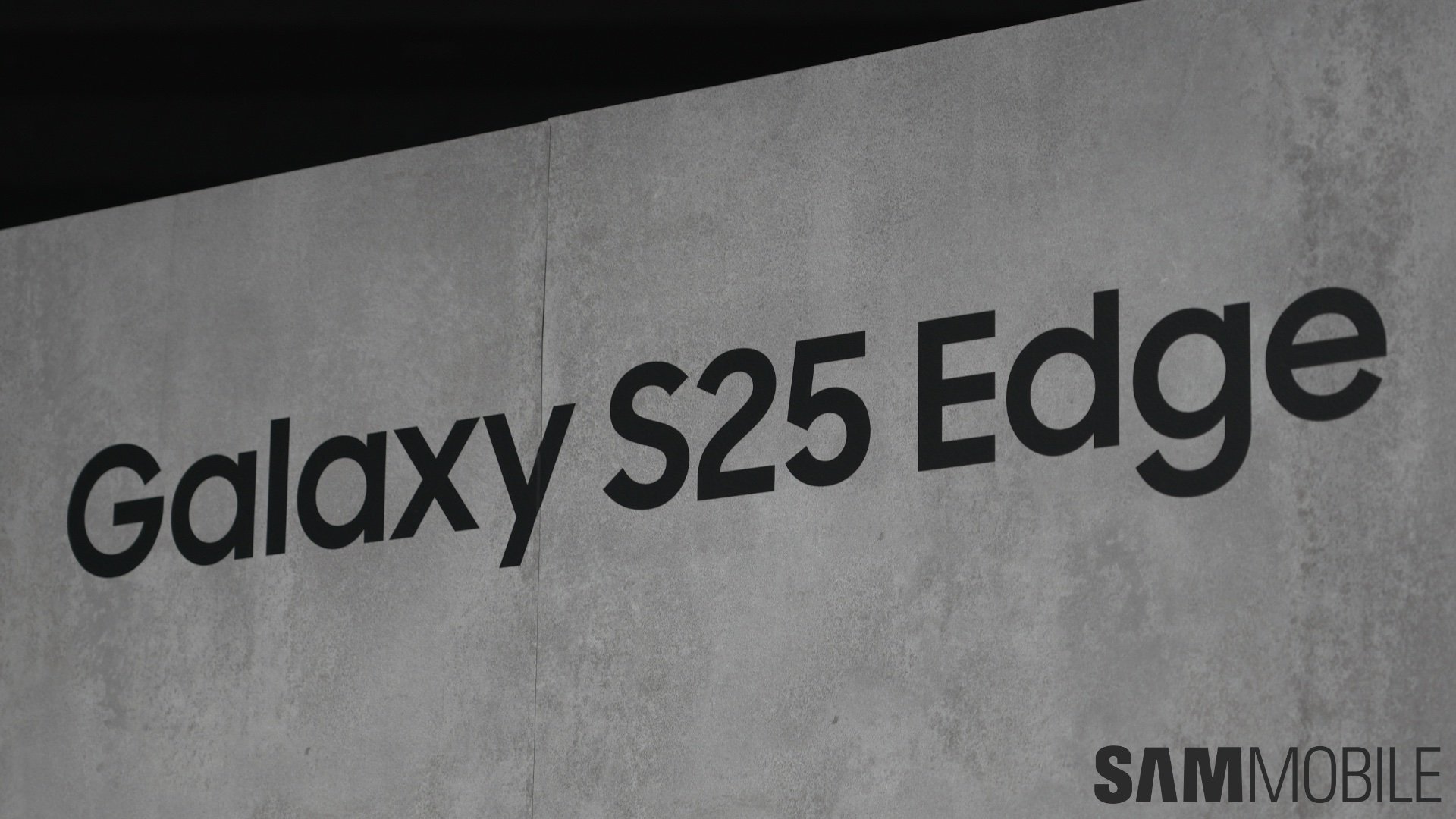Firefox 138 launches with improved profile management and security updates
Firefox 138 is the latest version of Mozilla's open source browser. It will be released later today, if you are reading this on April 29th, 2025. It is the third major Firefox […] Thank you for being a Ghacks reader. The post Firefox 138 launches with improved profile management and security updates appeared first on gHacks Technology News.

Firefox 138 is the latest version of Mozilla's open source browser. It will be released later today, if you are reading this on April 29th, 2025.
It is the third major Firefox release in a row that introduced highly requested features in the browser. Firefox 136 introduced vertical tabs, Firefox 137 tab groups, and Firefox 138, today's release, improved profile management.
As always, Firefox 128.10 ESR and Firefox 115.23 ESR are also released today. These are extended security update releases for Firefox that fix security issues and issues only.
Firefox 138: the major changes
Improved Profile Management
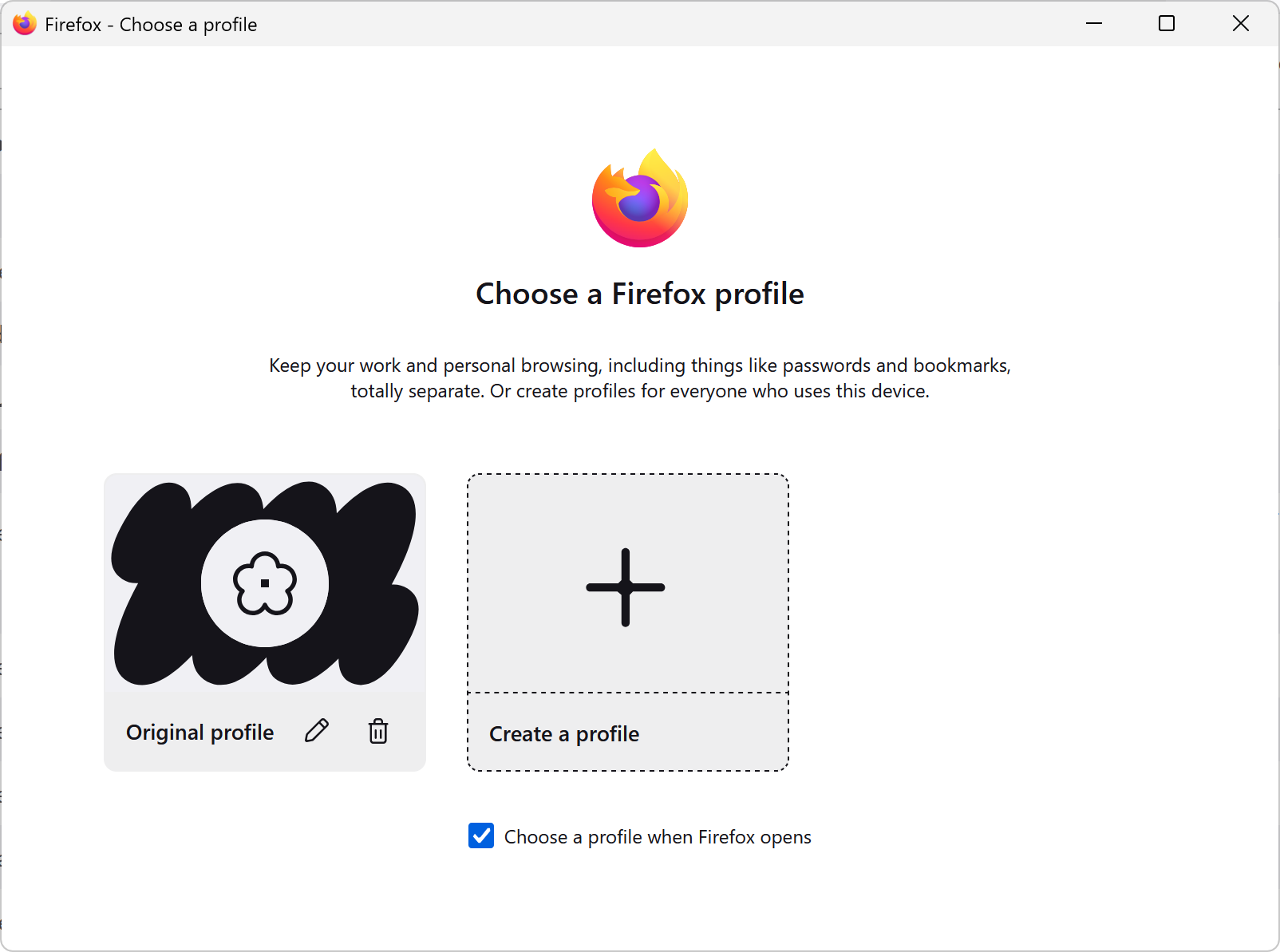
I reviewed an early version of Firefox's profile management in January. Firefox has supported profiles for a long time, but it was not obvious how to use it. Veteran users know the startup parameter -p or that they can manage profiles by loading about:profiles.
The new profiles manager brings Firefox's profile management closer to its Chromium counterparts.
Once enabled, it is available via Menu > Profiles. You can create profiles, switch to a profile, or manage them from the starting point.
Each profile works as a separate data set in Firefox. Any customizations you make, e.g., installing extensions, changing settings, or adding bookmarks, applies only to that profile.
Profiles are ideal for separating different types of activities. Say, a profile for studying, one of entertainment, and one for shopping.
Note: The feature is rolling out over time. You can enable it right away in the following way:
- Load about:config in the Firefox address bar.
- Accept the disclaimer to continue.
- Search for browser.
profiles. enabled. - Click on the toggle to set the value of the preference to true.
- Restart Firefox.
Other changes and fixes
- Users in the United States may now see weather information in the address bar when they search for weather information. Typing weather, for instance, should display the current weather in the user's location. Note that this has a sponsored tag next to it and that this is also rolling out over time.
- Firefox popup windows on Windows 11 use acrylic-style menus now to better match the operating system's aesthetics.
- Links from background tabs may now be copied on Mac and Linux using the context menu.
Developer changes
- The importmap value of the type attribute of the