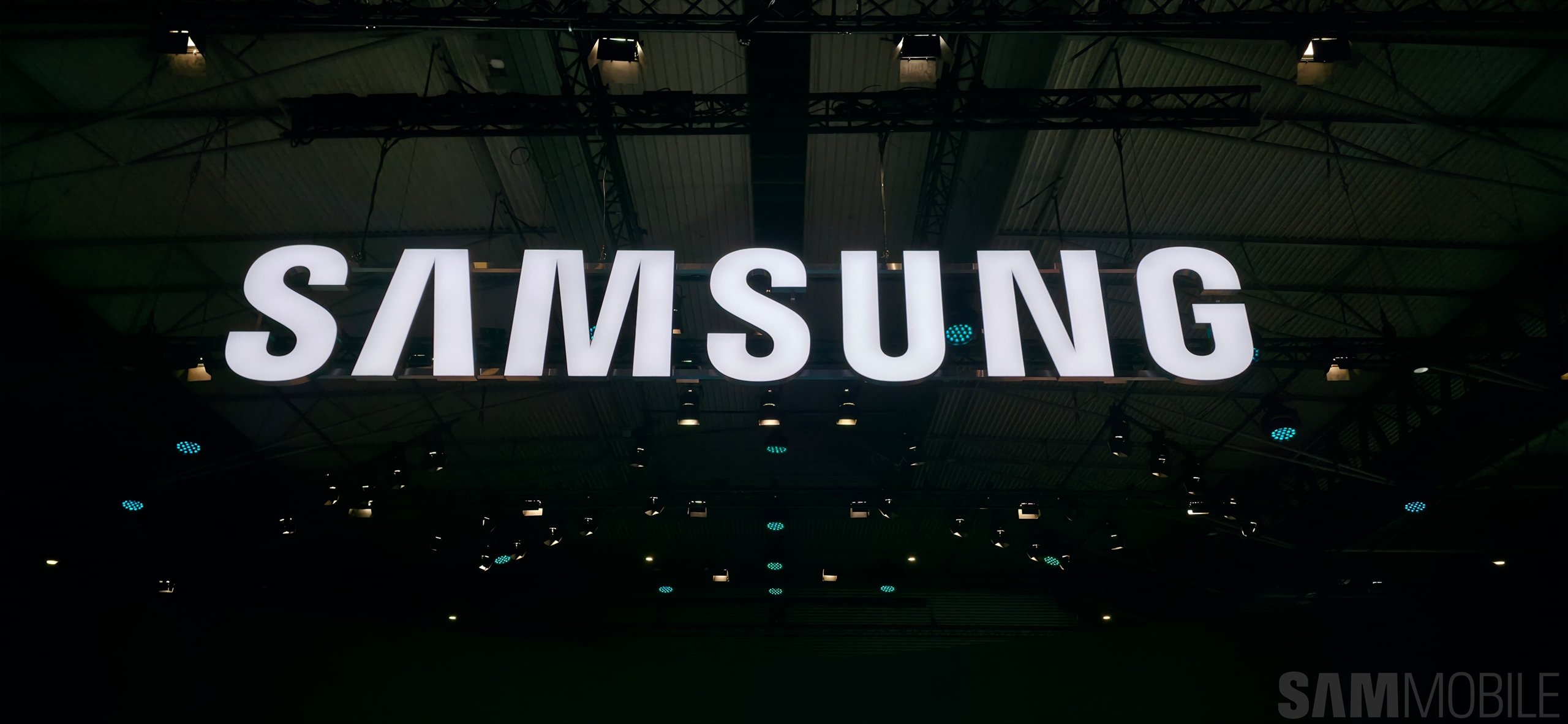Samsung, please make this change in One UI 8 Drawing Assist
I must admit I don't use most of what Galaxy AI has to offer very often. Some features, like Interpreter, I don't use at all, but I understand that everyone's mileage with Galaxy AI will vary. However, the two Galaxy AI features I have enjoyed the most are Generative Wallpaper and Drawing Assist. Regarding the […] The post Samsung, please make this change in One UI 8 Drawing Assist appeared first on SamMobile.

I must admit I don't use most of what Galaxy AI has to offer very often. Some features, like Interpreter, I don't use at all, but I understand that everyone's mileage with Galaxy AI will vary. However, the two Galaxy AI features I have enjoyed the most are Generative Wallpaper and Drawing Assist.
Regarding the latter feature, Samsung massively improved Drawing Assist with the One UI 7 update. It gave the tool a completely new UI and multimodal capabilities. Samsung also introduced a “sketch matching strength” slider to give users more control over how their AI drawings turn out. And this happens to be what I want to talk about in this article.
In case you don't know, you can use the slider Samsung added with the One UI 7 update to manipulate the AI and get very different results from the same sketch, depending on how much you want the AI to reinterpret your original drawing.
Here are four examples of the same rough sketch redrawn by the AI at different “sketch matching strength” levels. The higher the matching strength, the lower the AI's involvement.
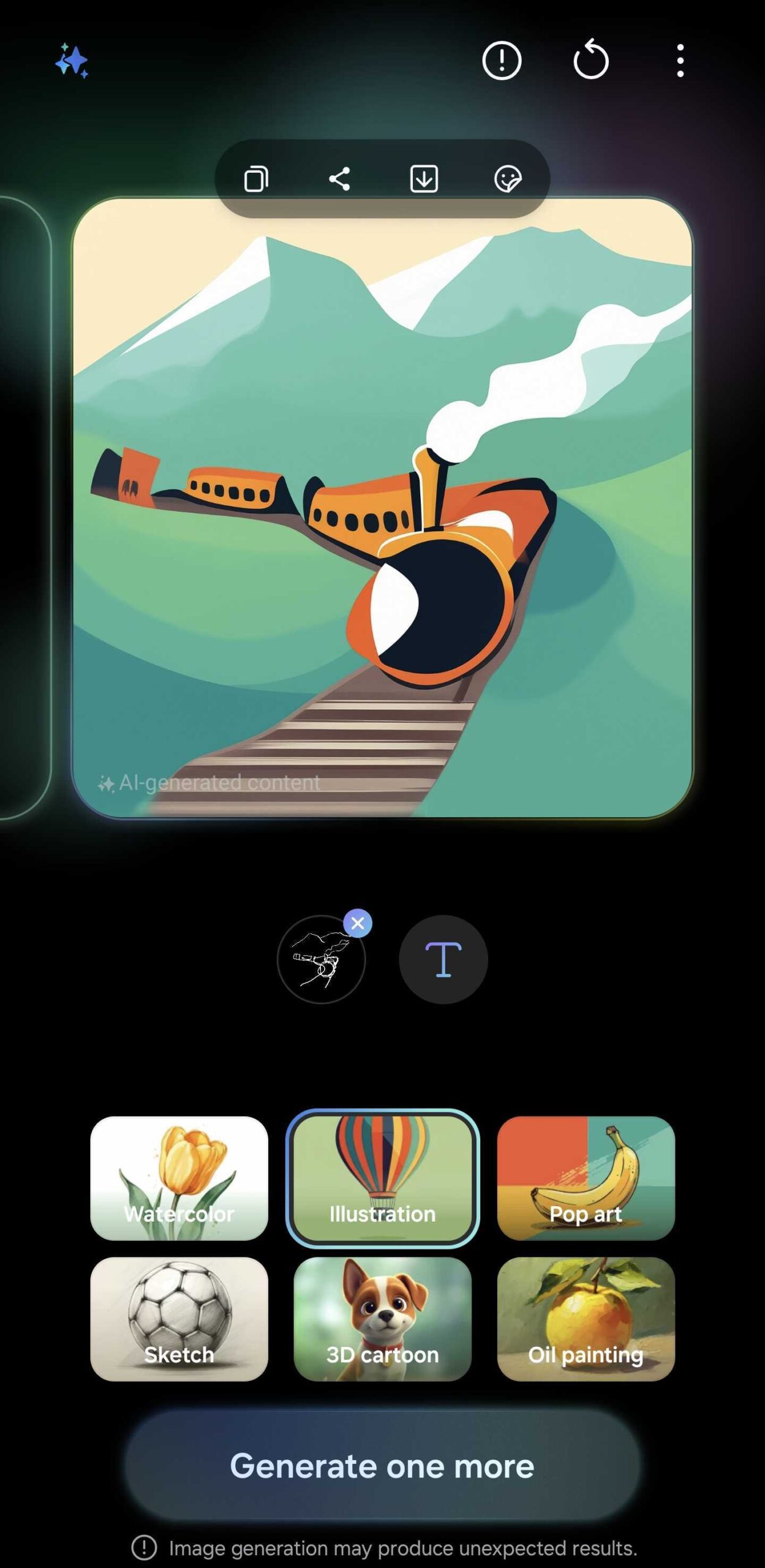
Sketch matching strength (high)
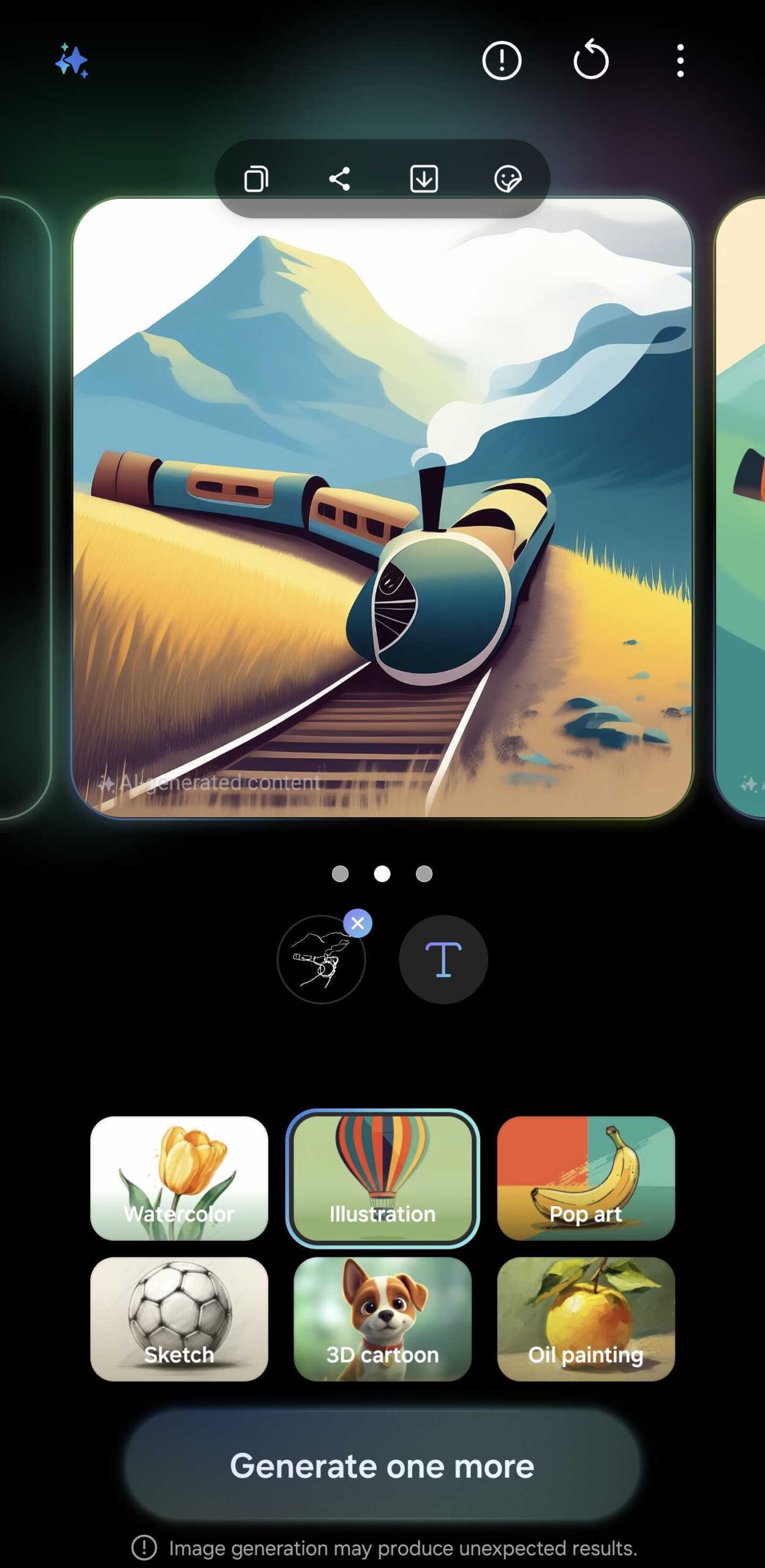
Sketch matching strength (medium-to-high)
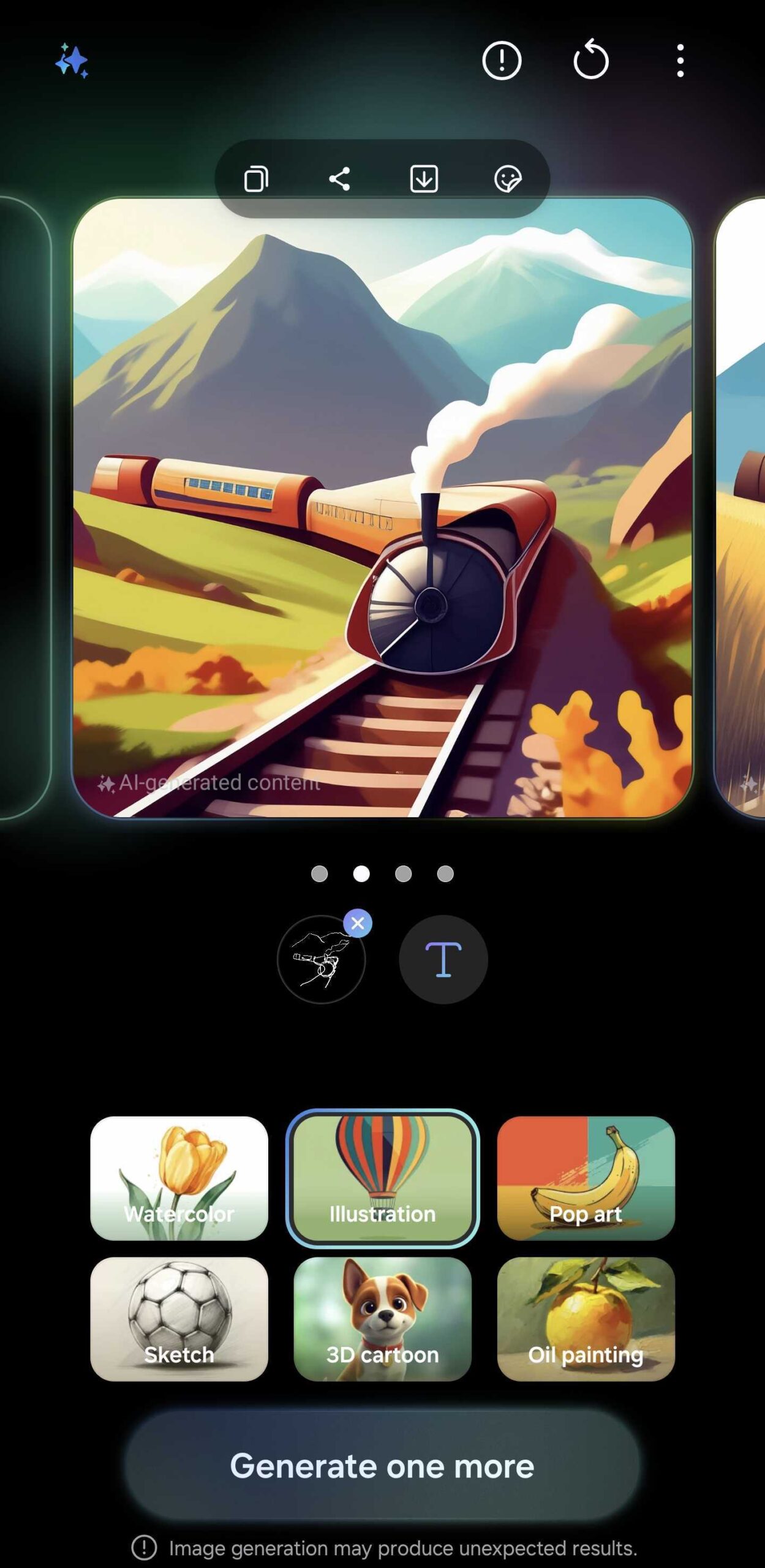
Sketch matching strength (medium-to-low)
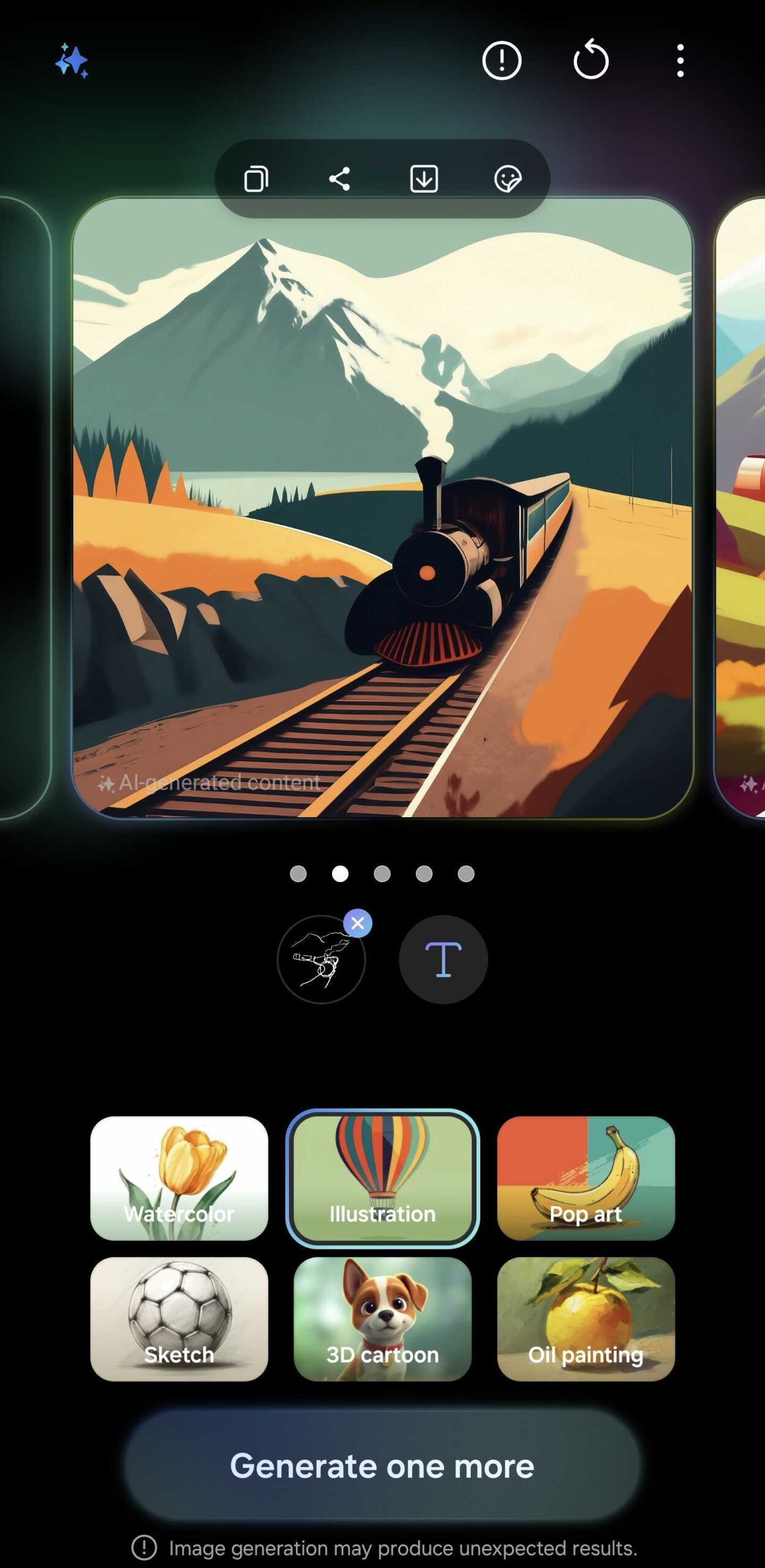
Sketch matching strength (low)
The way I see it, the “sketch matching strength” slider has become an integral part of the Drawing Assist experience. It's not only fun to experiment with different results but can also be something you may want to adjust from one sketch to another.
Despite this, the option is tucked away behind several screens inside the Drawing Assist settings menu. It's a bit of a hassle to reach.
- You can access the slider by tapping the three-dot menu button in the upper-right corner of the Drawing Assist window, accessing Settings, and selecting Sketch matching strength. Then you need to swipe back two times to take another shot at a redraw with a different matching strength setting.
As someone who likes to fire up Drawing Assist from time to time, I wish Samsung would bring this slider to the forefront in the One UI 8 update.
So, Samsung, if you're seeing this, please consider giving us Drawing Assist fans quicker access to the slider. I think placing it directly on the main drawing screen, maybe above the six art style presets or the Generate button, would be ideal. Even as a pop-out slider hidden behind a small dedicated button would be acceptable.
One UI 8 beta is underway but the public build will debut with the upcoming Galaxy Z Fold 7 and Galaxy Z Flip 7 foldable phones this summer. It should then start rolling out to more phones as an OTA update.
Browse the latest summer offers
The post Samsung, please make this change in One UI 8 Drawing Assist appeared first on SamMobile.