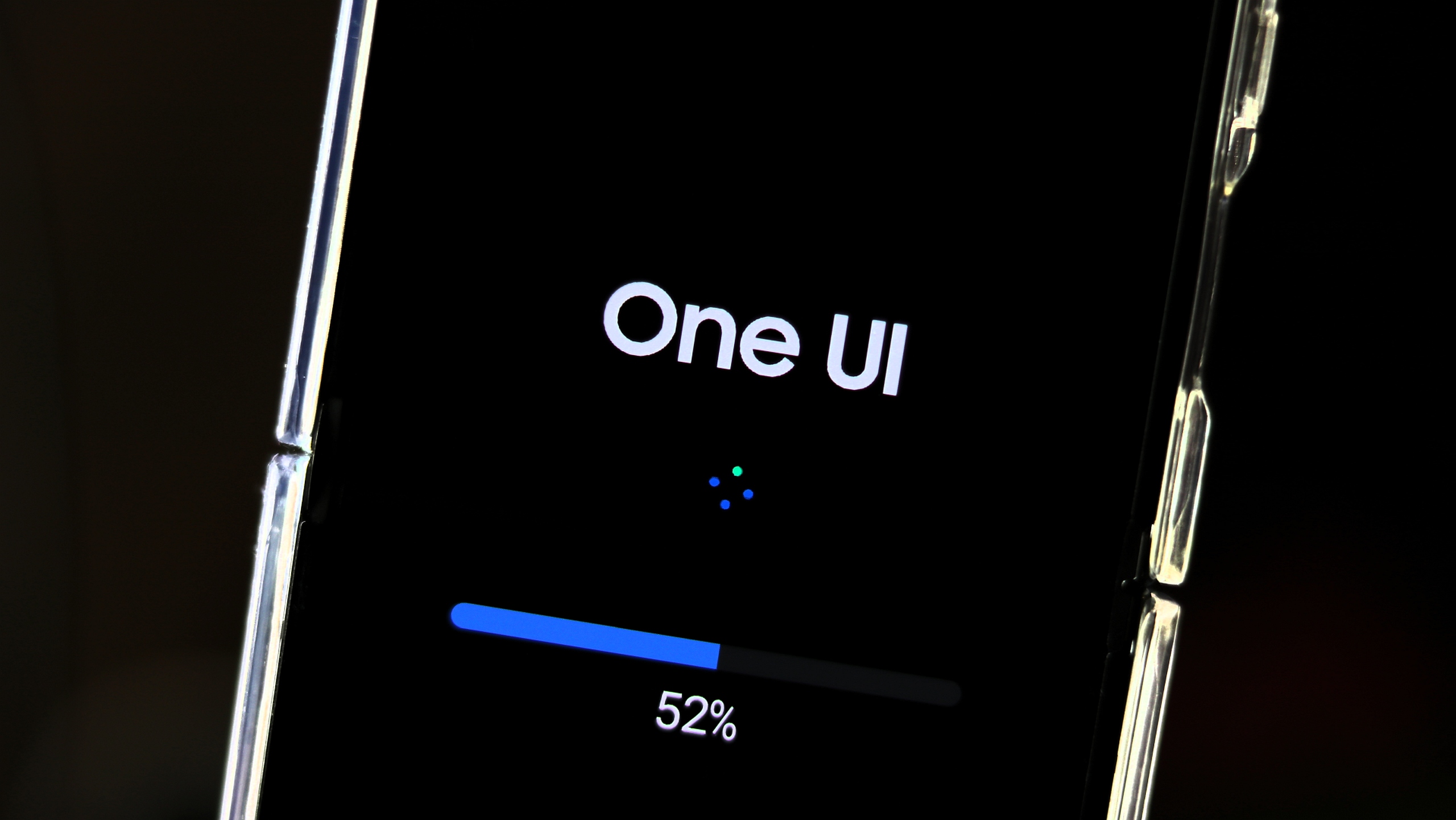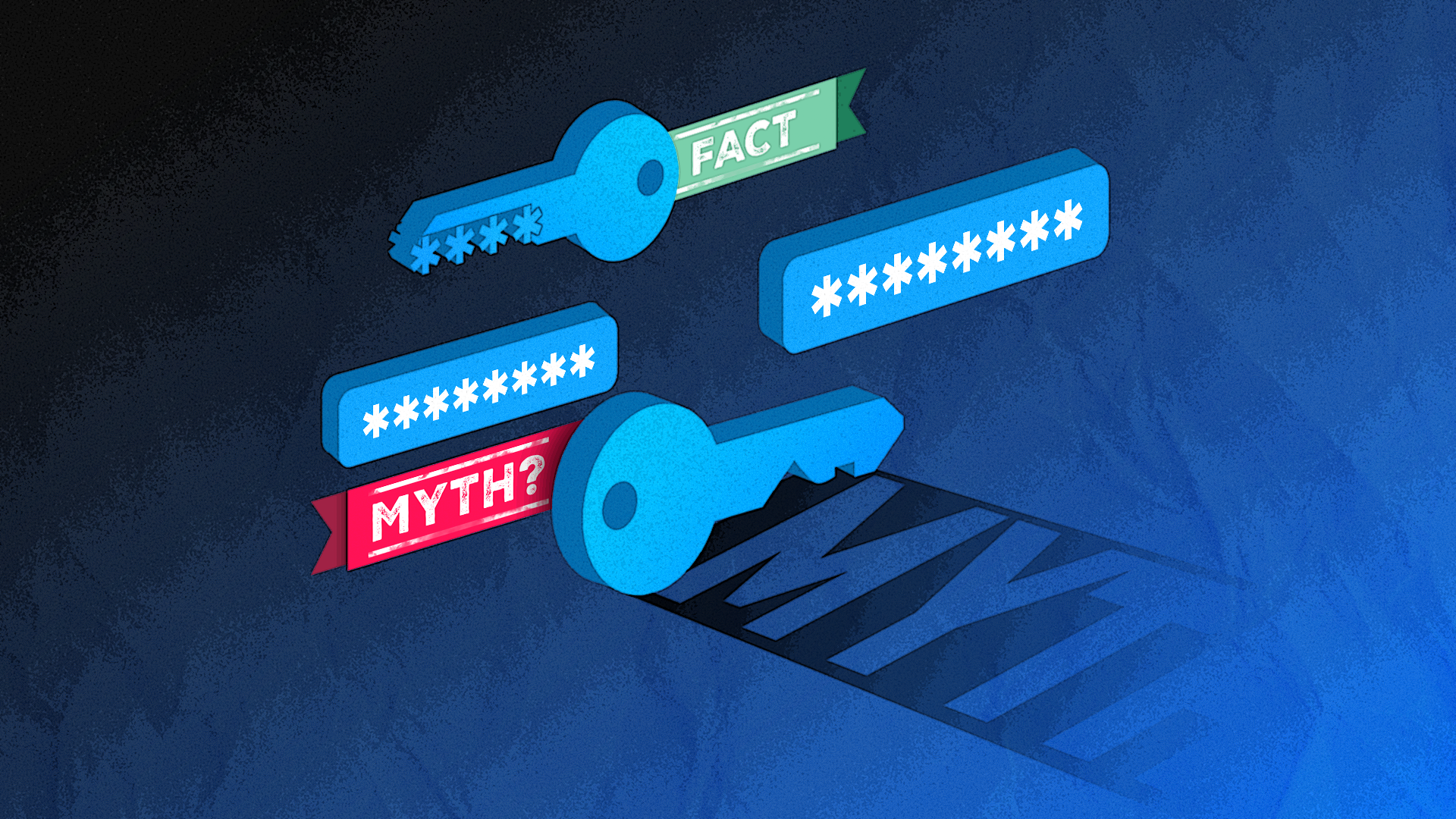Samsung’s RAM Plus feature doesn’t work the way you think
For some Galaxy device users, Samsung's RAM Plus feature has been a point of contention ever since it went live in 2021. Few people say it works, others say it's a gimmick, and most Galaxy device users believe they sacrifice internal storage when they enable RAM Plus. However, that is not how Samsung's RAM Plus […] The post Samsung’s RAM Plus feature doesn’t work the way you think appeared first on SamMobile.

For some Galaxy device users, Samsung's RAM Plus feature has been a point of contention ever since it went live in 2021. Few people say it works, others say it's a gimmick, and most Galaxy device users believe they sacrifice internal storage when they enable RAM Plus.
However, that is not how Samsung's RAM Plus works, and we must admit we were wrong before. But in our — and everyone else's — defense, Samsung does a lousy job explaining what RAM Plus really does. In fact, Samsung gives the wrong impression entirely. So, to clear all these misconceptions, here's what RAM Plus actually does and why you should ignore Samsung's official explanation you'll find in One UI.
RAM Plus has no effect on internal storage!
The biggest misconception Samsung created about its RAM Plus feature is that it uses internal storage to create virtual RAM. Samsung's own description of RAM Plus states the following:
RAM Plus uses your phone's storage space to provide virtual memory. Choose more virtual memory to allow more apps to stay open in the background. Choose less virtual memory to keep more storage space free.
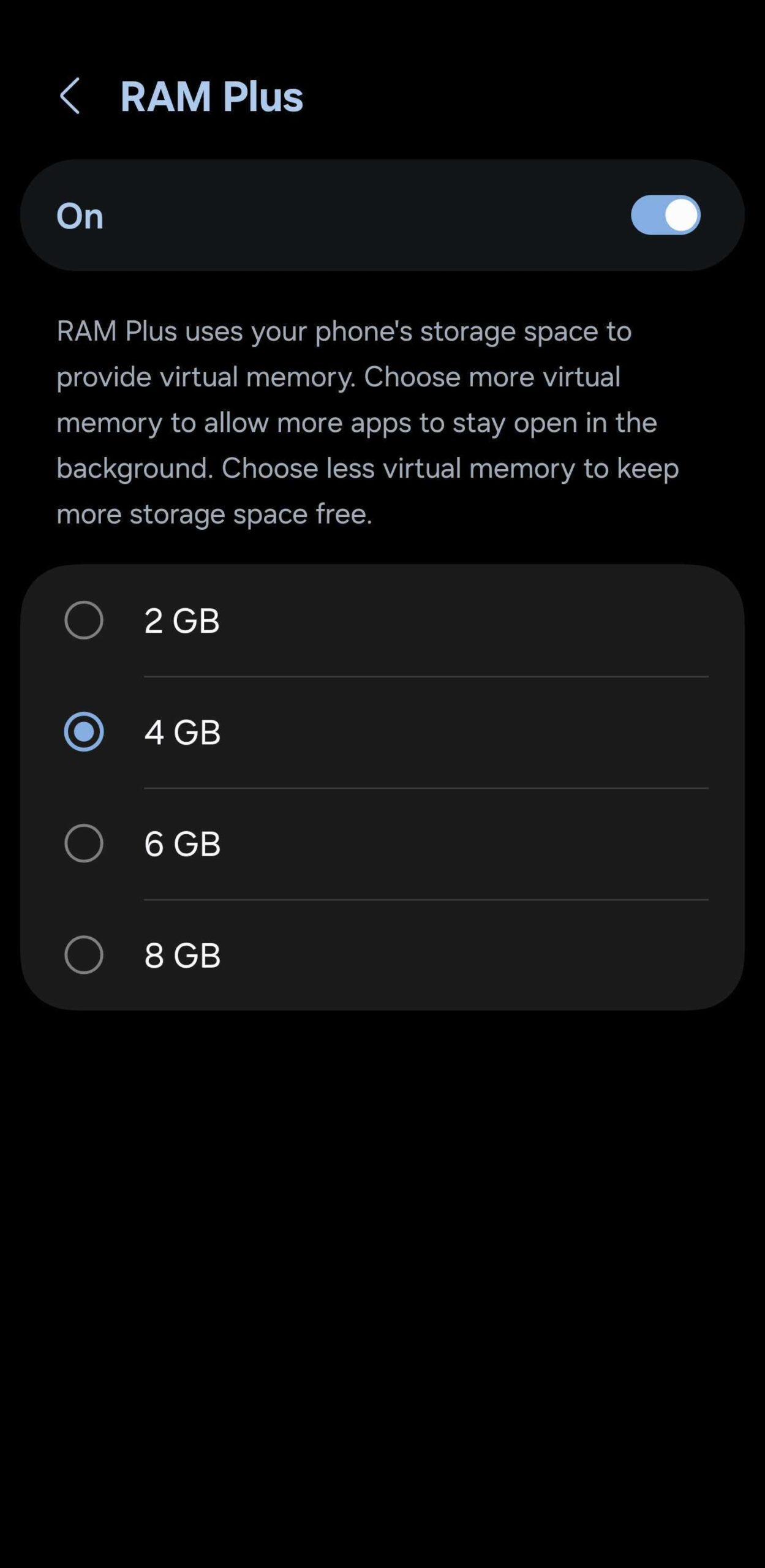
That's simply wrong, according to our observations and this very detailed Reddit post, which we recommend you read if you want to learn more about RAM Plus.
In short, RAM Plus is based on a technology called zRam. What is zRam? It's a kernel module that creates a block in the system RAM, where data can be stored at a higher compression ratio of roughly 2:1.
zRam, i.e., RAM Plus, does not use internal storage. RAM Plus allocates a portion of the system RAM as zRam, and inside that block of zRam, data is compressed at a greater rate, thus allowing for more data to be stored in random access memory.
In fact, according to the Reddit post mentioned above, not only does zRam never take up internal storage (and never will), but the technology to do use storage as virtual RAM — called zSwap — doesn't even exist on Android.
So, what do you really need to know about Samsung RAM Plus? Here's the takeaway.
- RAM Plus doesn't take any internal storage from your Galaxy phone or tablet.
- It allocates RAM as zRam for a higher compression rate, thus allowing more data to be stored in RAM.
- zRam uses a bit of extra CPU power for compressing and decompressing data.
- Turning off Samsung RAM Plus via your phone's Settings app doesn't actually disable zRam altogether. A portion of your RAM will always be zRam, even if you turn Samsung RAM Plus off.
You can test this on your Galaxy phone or tablet. Reboot it to clear the cache, then check your free storage and change your RAM Plus setting. After the second reboot, you will notice your phone has the same amount of free storage left, regardless of which RAM Plus setting you use.
Browse the latest Galaxy phone and tablet offers
As to why Samsung specifically and wrongly states that RAM Plus uses more storage space for virtual RAM, that's a mystery. It's likely a matter of marketing. Either way, it gives the wrong idea.
Lastly, if you're wondering which RAM Plus setting you should use on your Galaxy device, you may want to test and see what works best for your device. However, it's worth noting that the Reddit source recommends assigning half of your physical RAM as RAM Plus/zRam.
In other words, if your Galaxy phone or tablet has 8GB of RAM, set RAM Plus to 4GB. In doing so, half of your RAM will be assigned as zRam, the latter of which will store data at a higher compression rate. Again, none of this will have any effect on your Galaxy phone's or tablet's internal storage.
The post Samsung’s RAM Plus feature doesn’t work the way you think appeared first on SamMobile.