Strengthen mobile device security with Edge for Business, the secure enterprise browser
Today, information workers expect to be able to access corporate resources from any device, including their personal smartphones and tablets. As an IT Pro in a mobile-driven workplace, you're faced with the growing complexity of managing mobile brows The post Strengthen mobile device security with Edge for Business, the secure enterprise browser appeared first on Windows Blog.

Today, information workers expect to be able to access corporate resources from any device, including their personal smartphones and tablets. As an IT Pro in a mobile-driven workplace, you're faced with the growing complexity of managing mobile browser access across a wide range of devices, with each requiring different management tools and policies. This fragmentation makes it difficult to enforce consistent security controls and ensure timely updates.
Compounding this challenge, personal mobile devices may lack enterprise-grade protections, leaving gaps that unmanaged browsers can exploit—potentially exposing sensitive corporate data. The result? You're faced with a delicate balancing act: empowering users with flexible access while maintaining rigorous security standards across a diverse and dynamic device landscape.
That's where Edge for Business and Intune deliver a streamlined, secure mobile browsing experience—using similar tools you already rely on for managing Edge for Business on desktop. As a secure enterprise browser built for work, Edge for Business extends the trusted security features of the desktop experience to iOS and Android devices, providing a secure foundation for mobile work. And by managing Edge for mobile through Intune, you can enforce a consistent set of security and compliance policies across both desktop and mobile environments—standardizing access and protection through a single, trusted browser.
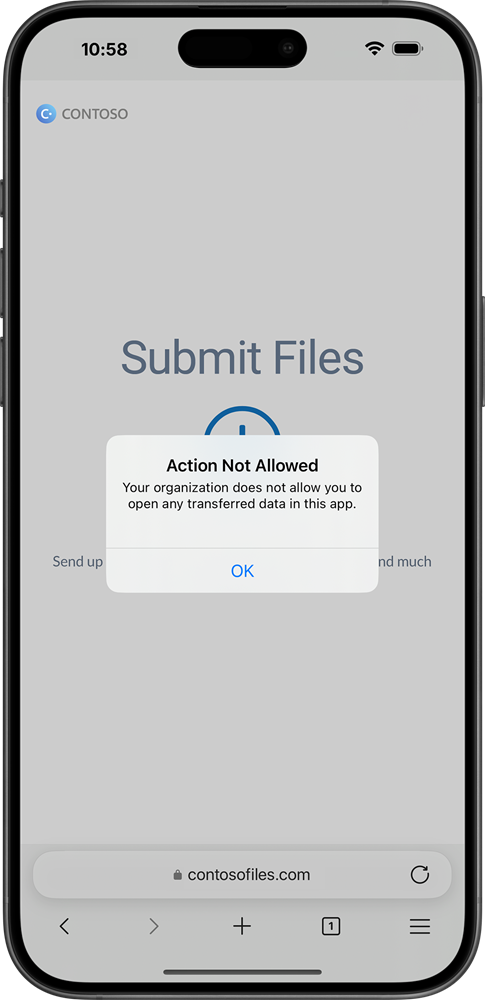 Edge for mobile also disables printing and local saving, and offers encryption for sensitive data such as passwords, favorites, and autofill data within the Edge app for iOS users.
Edge for mobile also disables printing and local saving, and offers encryption for sensitive data such as passwords, favorites, and autofill data within the Edge app for iOS users.
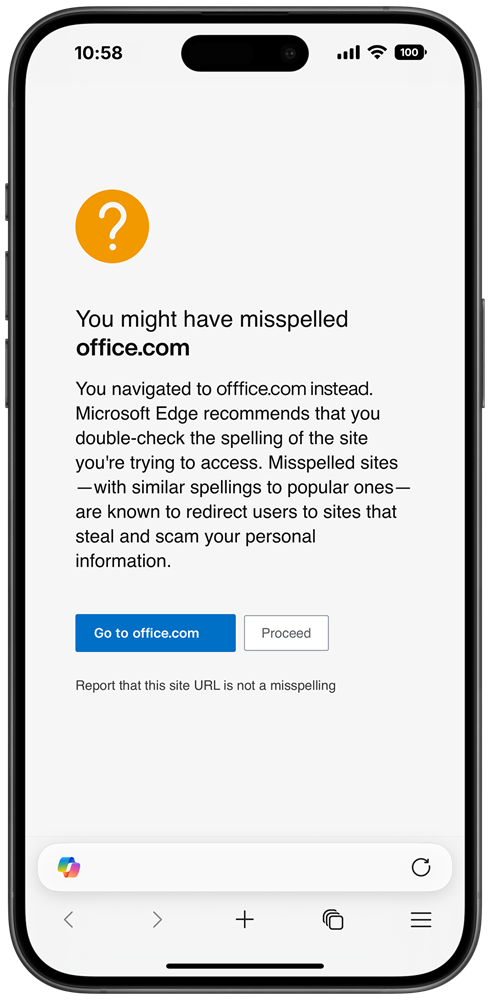 Edge for mobile, paired with Microsoft Tunnel for Mobile Application Management (MAM), creates a secure, encrypted pathway between users and corporate resources—even when they're on public Wi-Fi. There's no need for users to manually launch a VPN; once they sign into Edge for mobile with their Entra ID, Tunnel activates automatically in the background. This seamless experience gives users secure access to internal apps and data beyond the corporate network perimeter—without slowing them down or adding friction. And for you, it means stronger protection against interception and data leakage.
Edge for mobile, paired with Microsoft Tunnel for Mobile Application Management (MAM), creates a secure, encrypted pathway between users and corporate resources—even when they're on public Wi-Fi. There's no need for users to manually launch a VPN; once they sign into Edge for mobile with their Entra ID, Tunnel activates automatically in the background. This seamless experience gives users secure access to internal apps and data beyond the corporate network perimeter—without slowing them down or adding friction. And for you, it means stronger protection against interception and data leakage.


Lock down corporate data
With Edge for mobile, managed through Intune, you get the control you need to protect sensitive data on personal devices—without compromising the user experience. By tapping into Intune's data protection capabilities, like App Policy Protection (APP), organizations can control how data is accessed and shared by apps on mobile devices. Edge for mobile blocks data sharing such as copy-pasting data from the Edge app into unmanaged apps and restricting file uploads to unauthorized websites.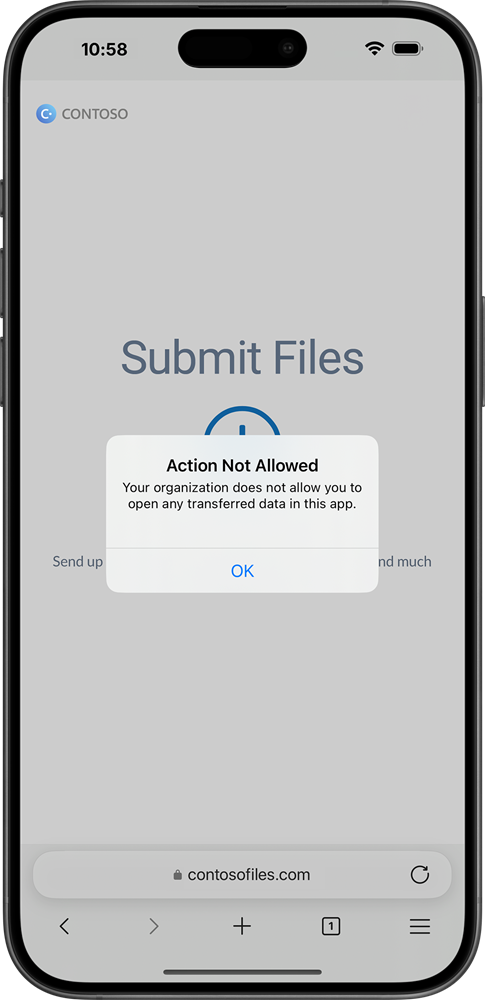 Edge for mobile also disables printing and local saving, and offers encryption for sensitive data such as passwords, favorites, and autofill data within the Edge app for iOS users.
Edge for mobile also disables printing and local saving, and offers encryption for sensitive data such as passwords, favorites, and autofill data within the Edge app for iOS users.
Defend your organization against malicious actors
Without proper management, personal mobile devices can become a gateway for cyber threats—especially when they connect to unsecured public networks, creating the perfect opportunity for malicious actors to slip into your organization's data environment unnoticed. A device without proper restrictions is an open door to threats like phishing, malware attacks, and typosquatting—where a simple URL typo can lead users to malicious sites. Edge for mobile helps close that door with built-in protections designed to keep your corporate data safe. Defender SmartScreen plays a key role by performing real-time reputation checks to warn users before they land on suspicious or harmful websites. Powered by the Microsoft Intelligent Security Graph, SmartScreen taps into trillions of signals across Microsoft's global network—giving users a safety net that evolves with the threat landscape. Website typo protection in Edge for mobile acts like a digital safety net—catching users before a simple keystroke mistake leads them somewhere dangerous. If a user accidentally mistypes a URL, Edge for mobile instantly flags the error and offers a safer path forward: either correct the address or proceed with caution. It's a smart, proactive layer of defense that helps keep users—and your organization's data—out of harm's way.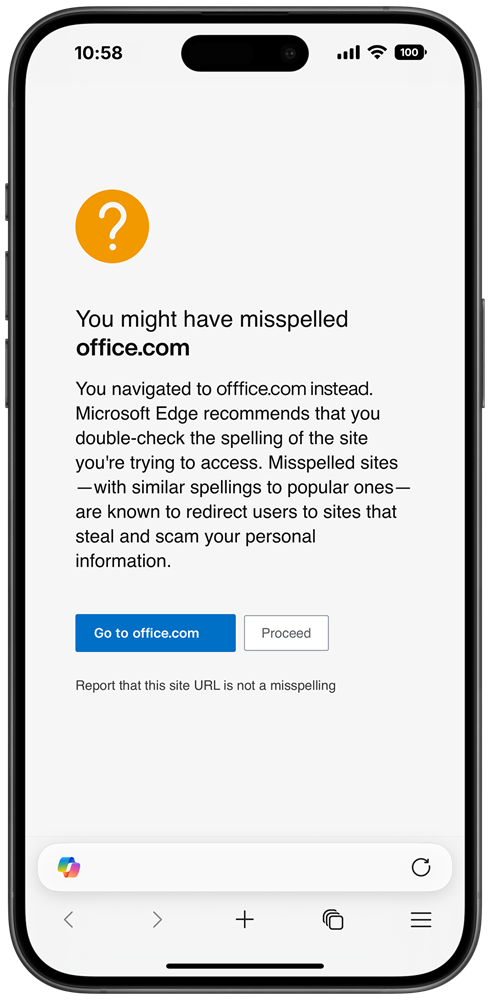 Edge for mobile, paired with Microsoft Tunnel for Mobile Application Management (MAM), creates a secure, encrypted pathway between users and corporate resources—even when they're on public Wi-Fi. There's no need for users to manually launch a VPN; once they sign into Edge for mobile with their Entra ID, Tunnel activates automatically in the background. This seamless experience gives users secure access to internal apps and data beyond the corporate network perimeter—without slowing them down or adding friction. And for you, it means stronger protection against interception and data leakage.
Edge for mobile, paired with Microsoft Tunnel for Mobile Application Management (MAM), creates a secure, encrypted pathway between users and corporate resources—even when they're on public Wi-Fi. There's no need for users to manually launch a VPN; once they sign into Edge for mobile with their Entra ID, Tunnel activates automatically in the background. This seamless experience gives users secure access to internal apps and data beyond the corporate network perimeter—without slowing them down or adding friction. And for you, it means stronger protection against interception and data leakage.

Ensure compliance and customize feature access
As your users shift more of their work to mobile devices, you need confidence that browser features align with your organization's standards. What works well on desktop—such as Read Aloud or other productivity tools—might not be appropriate in a mobile context. With granular feature control, you can selectively enable or disable specific browser features based on your organization's policies. Whether it's turning off features that could introduce risk or simply tailoring the experience to fit your mobile strategy, you have the flexibility to shape Edge for mobile to meet your organization's needs.
Addressing shared device challenges
Managing corporate-issued smartphones and tablets comes with its own set of challenges—especially when those devices are shared across multiple users. The good news? Edge for mobile brings the same security and manageability benefits to corporate-managed mobile devices as it does to personal mobile scenarios. And when it comes to shared use, Shared Device Mode (SDM)—powered by Entra ID—makes life easier for both users and IT. With SDM, users can sign in once to any supported Microsoft 365 app on iOS and Android, and they're automatically signed in across all SDM-enabled apps. When their session ends, signing out of one app signs them out of all—ensuring a clean, secure handoff to the next user.Get started today with the secure enterprise browser, on mobile
Edge for mobile is here to help you tackle the challenges of mobile work. By setting Edge for mobile as the required app for internet access for mobile devices, you can ensure that your organization's security needs are met. Note:- Intune data protection and SDM capabilities are generally available in Edge for mobile with a Microsoft 365 E3 license.
- Defender SmartScreen and website typo protection are available to all Edge users.
- Access to Tunnel VPN for MAM requires a Microsoft Intune Plan 2 or Microsoft Intune Suite license.







