Galaxy S25’s One UI 8 Beta 2 brings Real Time Text (RTT)
Earlier this week, Samsung released the second beta version of Android 16-based One UI 8.0 for the Galaxy S25 series. According to the change log, it brings at least twelve bug fixes, performance improvements, and new features. However, it also packs things that the brand hasn’t mentioned in the change log. One of them is […] The post Galaxy S25’s One UI 8 Beta 2 brings Real Time Text (RTT) appeared first on SamMobile.

Earlier this week, Samsung released the second beta version of Android 16-based One UI 8.0 for the Galaxy S25 series. According to the change log, it brings at least twelve bug fixes, performance improvements, and new features. However, it also packs things that the brand hasn’t mentioned in the change log. One of them is Call Captions, which we talked about yesterday, and now we have come across a new one: Real Time Text.
The second beta of One UI 8 for the Galaxy S25 brings a feature called Real Time Text (first spotted by @MKarakachanov). It is an accessibility feature located in Phone » Settings. While you are on a call, it lets you text the other person from the call screen. Think of it as instant messaging, similar to SMS or WhatsApp chat, but on the call screen. It helps people with speaking or hearing disabilities to communicate on calls.
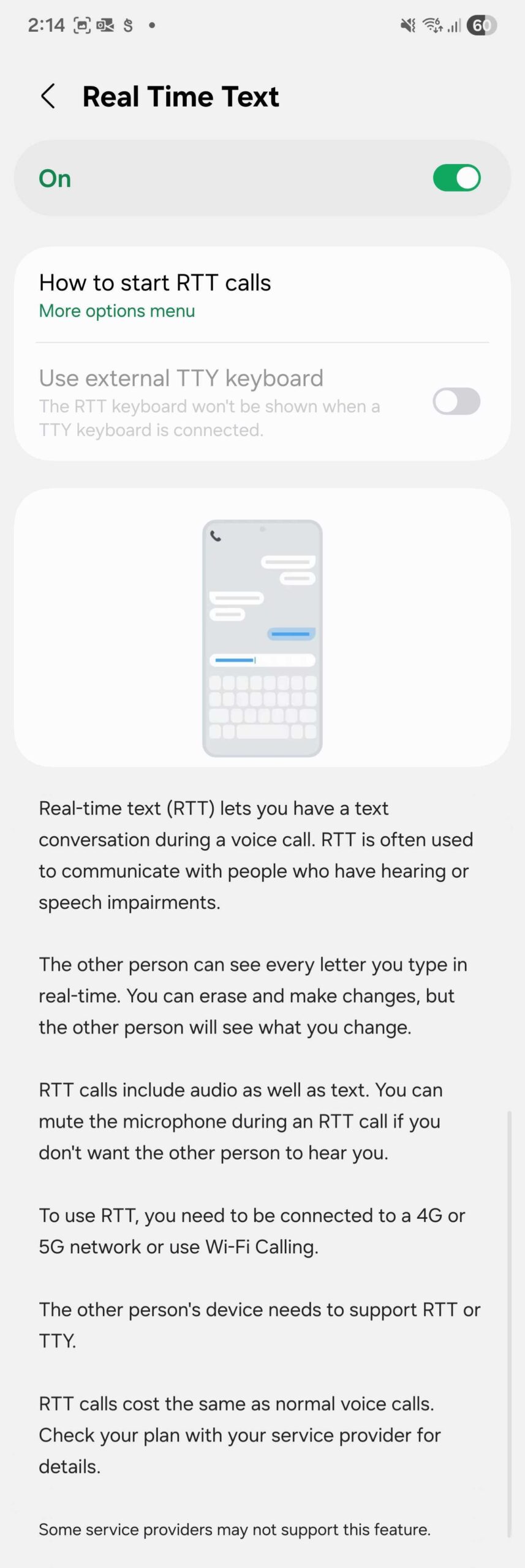
What is Real Time Text (RTT) in Samsung's Android 16 (One UI 8)
Its description reads, “Real-time text (RTT) lets you have a text conversation during a voice call. RTT is often used to communicate with people who have hearing or speech impairments. The other person can see every letter you type in real-time. You can erase and make changes, but the other will see what you change. RTT calls include audio as well as text.”
It further says, “You can mute the microphone during an RTT call if you don’t want the other person to hear you. To use RTT, you need to be connected to a 4G or 5G network or use Wi-Fi Calling. The other person’s device needs to support RTT or TTY. RTT calls cost the same as normal voice calls. Check your plan with your service provider for details.”
The section for RTT offers you two options: “How to start RTT calls” and “Use external TTY keyboard.” While all that sounds great, unfortunately, when we activated the feature, it didn’t work, even when we used it with other devices featuring RTT and/or One UI 8. Hopefully, the South Korean tech giant will make it work with the next beta or stable version of One UI 8.
The post Galaxy S25’s One UI 8 Beta 2 brings Real Time Text (RTT) appeared first on SamMobile.






