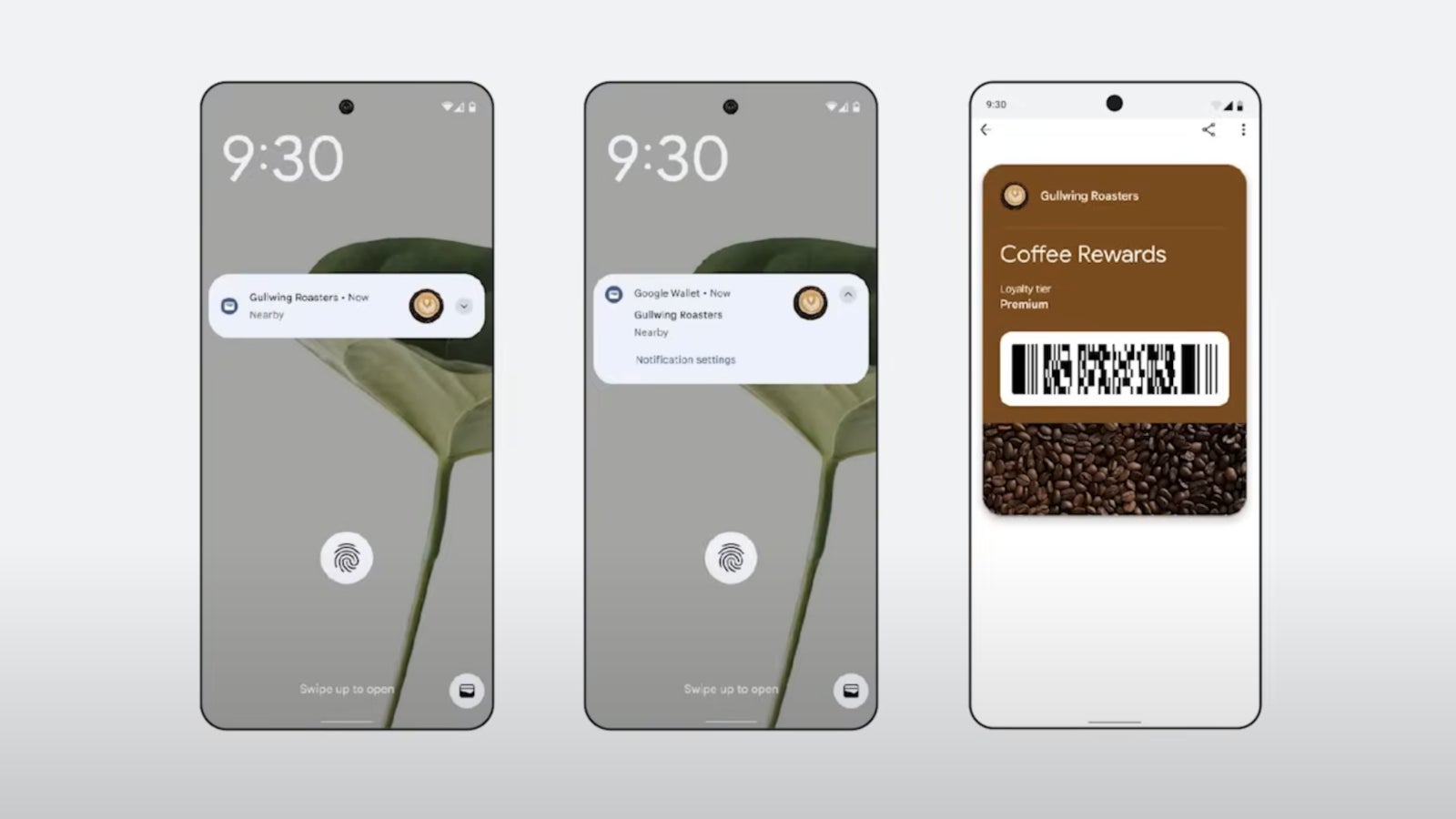Google Workspace Updates Weekly Recap - May 23, 2025
2 New updatesUnless otherwise indicated, the features below are available to all Google Workspace customers, and are fully launched or in the process of rolling out. Rollouts should take no more than 15 business days to complete if launching to both Rapid and Scheduled Release at the same time. If not, each stage of rollout should take no more than 15 business days to complete.Use NotebookLM on-the-go with new mobile app We’re excited to introduce the NotebookLM mobile app on Android and iOS devices, enabling all NotebookLM users to listen to and interact with their audio overviews and other functionalities on-the-go. In addition, we’re introducing the ability for users to specify the lengths of their audio overviews. This particular functionality is only available on web at this time, with plans to extend to mobile at a later date. | Rollout to Rapid Release and Scheduled Release domains is complete. | Available to Google Workspace users with access to NotebookLM. | Visit the Help Center to learn more about NotebookLM. Introducing a new ‘Getting started’ page to make it easier to create Google Vids We’re introducing a ‘Getting started’ page offering a variety of ways to create videos using Google Vids. Depending on your Workspace edition, this will include options to: plan your video story, generate video clips, record yourself, select a template, upload a clip or image, or start with a blank vid. | Rollout to Rapid Release and Scheduled Release domains is complete. | Available to Business Starter, Standard and Plus; Enterprise Starter, Standard and Plus; Essentials, Enterprise Essentials and Enterprise Essentials Plus; Education Plus; Nonprofits, customers with a Gemini Education or Gemini Education Premium add-on, and anyone who previously purchased a Gemini Business or Gemini Enterprise add-on. | Visit the Help Center to learn more about Google Vids.Previous announcementsThe announcements below were published on the Workspace Updates blog earlier this week. Please refer to the original blog posts for complete details.Google Vault improves Google Drive search and export: now with document ID and more shared drive options Google Vault now supports export by Google Drive document IDs. This gives a reliable search for documents where the ID or URL is known, eliminating the previous dependency for searching with collaborators and document content. Going forward, up to 1000 document IDs can be entered in the user interface or API to export targeted files within your domain. | Learn more about document ID and more shared drive options.Available in beta: Edit client-side encrypted Microsoft Word files with Google Docs Launching in beta, you can now view and edit client-side encrypted Microsoft Word files in Google Docs. | Learn more about editing client-side encrypted Microsoft Word files with Google Docs. Ask Gemini in Gmail on mobile to perform Google Calendar related actions You can now use the Gmail mobile app to ask Gemini to create, delete or edit an event on your calendar and ask Gemini about your daily schedule. | Learn more about Gemini in the Gmail app.Use Google Classroom in even more languages We recently announced the ability to use the Google Classroom in additional languages on web and mobile, and today we’re excited to introduce even more languages in the web and mobile experience. | Learn more about language expansion in Classroom. More ways to create with CanvasWe recently introduced Canvas, the creative space inside the Gemini app, a place to build anything you can describe. This week, with Gemini 2.5 models, Canvas is even more intuitive and powerful, allowing you to create multiple items. | Learn more about Canvas. Personalize learning with Quizzes, available through Canvas in the Gemini app You can now generate quizzes for any subject using Canvas in the Gemini app by uploading relevant documents or simply entering a prompt like “Give me a practice quiz about the nervous system”. | Learn more about quizzes in Canvas. Available in Open Beta: Migrate files from Microsoft SharePoint Online to Google Drive Beginning this week, the Google Workspace Migrate tool can be used to migrate files from Microsoft SharePoint Online to Google Drive. This allows admins to migrate data from SharePoint Online sites, including document libraries, folders, files and associated permissions, helping organizations transition to Google Workspace quickly and easily. | Learn more about migrating files from Microsoft SharePoint Online to Google Drive. The latest updates for Deep Research in Gemini This week at Google I/O, we introduced several enhancements for Deep Research. | Learn more about Deep Research in Gemini.Completed rolloutsThe features below completed their rollouts to Rapid Release domains, Scheduled Release domains, or both. Please refer to the original blog posts for additional details.Rapid Release Domains: Use Gemini in Drive to interact with folders in 20+ additional languagesScan documents easier u

2 New updates
Unless otherwise indicated, the features below are available to all Google Workspace customers, and are fully launched or in the process of rolling out. Rollouts should take no more than 15 business days to complete if launching to both Rapid and Scheduled Release at the same time. If not, each stage of rollout should take no more than 15 business days to complete.
Use NotebookLM on-the-go with new mobile app
We’re excited to introduce the NotebookLM mobile app on Android and iOS devices, enabling all NotebookLM users to listen to and interact with their audio overviews and other functionalities on-the-go. In addition, we’re introducing the ability for users to specify the lengths of their audio overviews. This particular functionality is only available on web at this time, with plans to extend to mobile at a later date. | Rollout to Rapid Release and Scheduled Release domains is complete. | Available to Google Workspace users with access to NotebookLM. | Visit the Help Center to learn more about NotebookLM.
Introducing a new ‘Getting started’ page to make it easier to create Google Vids
We’re introducing a ‘Getting started’ page offering a variety of ways to create videos using Google Vids. Depending on your Workspace edition, this will include options to: plan your video story, generate video clips, record yourself, select a template, upload a clip or image, or start with a blank vid. | Rollout to Rapid Release and Scheduled Release domains is complete. | Available to Business Starter, Standard and Plus; Enterprise Starter, Standard and Plus; Essentials, Enterprise Essentials and Enterprise Essentials Plus; Education Plus; Nonprofits, customers with a Gemini Education or Gemini Education Premium add-on, and anyone who previously purchased a Gemini Business or Gemini Enterprise add-on. | Visit the Help Center to learn more about Google Vids.
Previous announcements
The announcements below were published on the Workspace Updates blog earlier this week. Please refer to the original blog posts for complete details.
Google Vault improves Google Drive search and export: now with document ID and more shared drive options
Google Vault now supports export by Google Drive document IDs. This gives a reliable search for documents where the ID or URL is known, eliminating the previous dependency for searching with collaborators and document content. Going forward, up to 1000 document IDs can be entered in the user interface or API to export targeted files within your domain. | Learn more about document ID and more shared drive options.
Available in beta: Edit client-side encrypted Microsoft Word files with Google Docs
Launching in beta, you can now view and edit client-side encrypted Microsoft Word files in Google Docs. | Learn more about editing client-side encrypted Microsoft Word files with Google Docs.
Ask Gemini in Gmail on mobile to perform Google Calendar related actions
You can now use the Gmail mobile app to ask Gemini to create, delete or edit an event on your calendar and ask Gemini about your daily schedule. | Learn more about Gemini in the Gmail app.
Use Google Classroom in even more languages
We recently announced the ability to use the Google Classroom in additional languages on web and mobile, and today we’re excited to introduce even more languages in the web and mobile experience. | Learn more about language expansion in Classroom.
More ways to create with Canvas
We recently introduced Canvas, the creative space inside the Gemini app, a place to build anything you can describe. This week, with Gemini 2.5 models, Canvas is even more intuitive and powerful, allowing you to create multiple items. | Learn more about Canvas.
Personalize learning with Quizzes, available through Canvas in the Gemini app
You can now generate quizzes for any subject using Canvas in the Gemini app by uploading relevant documents or simply entering a prompt like “Give me a practice quiz about the nervous system”. | Learn more about quizzes in Canvas.
Available in Open Beta: Migrate files from Microsoft SharePoint Online to Google Drive
Beginning this week, the Google Workspace Migrate tool can be used to migrate files from Microsoft SharePoint Online to Google Drive. This allows admins to migrate data from SharePoint Online sites, including document libraries, folders, files and associated permissions, helping organizations transition to Google Workspace quickly and easily. | Learn more about migrating files from Microsoft SharePoint Online to Google Drive.
The latest updates for Deep Research in Gemini
This week at Google I/O, we introduced several enhancements for Deep Research. | Learn more about Deep Research in Gemini.
Completed rollouts
The features below completed their rollouts to Rapid Release domains, Scheduled Release domains, or both. Please refer to the original blog posts for additional details.
Rapid Release Domains:
Scheduled Release Domains:
Rapid and Scheduled Release Domains:
- Generate and use images with Gemini in the side panel of Gmail on Android and iOS devices (iOS)
- Google Workspace apps for Gmail, Google Drive and Google Docs, Calendar, Keep, and Tasks are now generally available for the Gemini app
- Create even more interactive YouTube assignments in Google Classroom
- Available in beta: Edit client-side encrypted Microsoft Word files with Google Docs
- Personalize learning with Quizzes, available through Canvas in the Gemini app